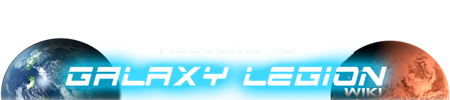Resource Storage
Senatorhung (Talk | contribs) m (Created page with '= Resource Storage Capacity == GL Interface Research Tab GL Interface Trade Tab == Artifact Storage Structures == == Mining Storage Structures == == Research Stora…') |
FerrusManus (Talk | contribs) (Added Influence) |
||
| (142 intermediate revisions not shown) | |||
| Line 1: | Line 1: | ||
| - | + | [[Category:Artifacts]][[Category:Artifact Market]][[Category:Planet Structures]][[Category:Planet Artifacts]][[Category:Resource Storage]] | |
| + | == Artifact Points Storage == | ||
| - | [[ | + | Artifact Points Storage increases by 1000 per [[Planets#Resources|planet]] owned. This capacity can be increased by building [[Resource_Storage#Resource_Storage_Structures|Resource Storage Structures]] on your Planets. |
| - | [[ | + | |
| + | In the center section of the top of the [[GL_Interface_Trade_Tab#Top_of_Trade_Tab_Window|Trade Tab Window]], the 'Total Planet Capacity' for Artifact Points Storage is displayed (1000 per [[Planets#Resources|planet]] owned). | ||
| - | + | If you then hover your mouse over the question mark next to the word Artifacts in the Resource column of the [[GL_Interface_Trade_Tab#Resource_Points_Storage|Trade Tab Window]], you will get a tooltip with this information: | |
| + | "When receiving an artifact shipment, you will get a single artifact. The more points you have accumulated, the higher the chance of receiving a rarer and more powerful artifact. | ||
| - | + | XX Additional Artifact Storage Received from Planet Structures" | |
| + | To get your overall Artifact Points Storage capacity, you need to add up the value listed in the tooltip ([[Resource_Storage#Resource_Storage_Structures|Storage Received from Planet Structures]]) with the 'Total Planet Capacity' ([[Planets]] occupied). | ||
| - | == Research Storage Structures == | + | Other ways to increase Artifact Points Storage: |
| + | *[[Evolution Trees: Taltherian]] - Ancestral Engrams and Ancestral Imprints | ||
| + | *[[Fractal Relic-Folder]] | ||
| + | |||
| + | |||
| + | == Mining Points Storage == | ||
| + | |||
| + | Mining Points Storage increases by 500 per [[Planets#Resources|planet]] owned. This capacity can be increased by building [[Resource_Storage#Resource_Storage_Structures|Resource Storage Structures]] on your Planets. | ||
| + | |||
| + | In the center section of the top of the [[GL_Interface_Trade_Tab#Top_of_Trade_Tab_Window|Trade Tab Window]], the 'Total Planet Capacity' for Mining Points is displayed (500 per [[Planets#Resources|planet]] owned). | ||
| + | |||
| + | If you then hover your mouse over the question mark next to the word Artifacts in the Resource column of the [[GL_Interface_Trade_Tab#Resource_Points_Storage|Trade Tab Window]], you will get a tooltip with this information: | ||
| + | |||
| + | "When receiving a shipment of minerals, the current number of units will be c0nverted into actual minerals and put directly in your cargo | ||
| + | |||
| + | XX Additional Mining Storage Received from Planet Structures" | ||
| + | |||
| + | To get your overall Mining Points Storage capacity, you need to add up the value listed in the tooltip ([[Resource_Storage#Resource_Storage_Structures|Storage Received from Planet Structures]]) with the 'Total Planet Capacity' ([[Planets]] occupied). | ||
| + | |||
| + | Other ways to increase Mineral Points Storage: | ||
| + | *[[Evolution Trees: Mylarai]] - Ore-Pattern Memory | ||
| + | *[[Fractal Mass-Folder]] | ||
| + | |||
| + | == Research Points Storage == | ||
| + | |||
| + | Your Research Points Storage capacity starts at 150 Research Points {{RP}} per [[Ranks|rank]] gained. This capacity can be increased by building [[Resource_Storage#Resource_Storage_Structures|Resource Storage Structures]] on your [[Planets]]. | ||
| + | |||
| + | If you hover over your available Research Points in the top right corner of the [[GL_Interface#Right_Side_of_Header|GL Interface Header]], you will see your Research Points Storage capacity based solely on rank. | ||
| + | |||
| + | If you hover over your hourly Research Points production, a tooltip will appear, indicating: | ||
| + | |||
| + | * Research can be increased by hiring more scientists, building research structures on your planets, or redeeming Galaxy Points.'' | ||
| + | * Rank Capacity: xx | ||
| + | ** (XX Research Storage Received from Planet Structures) | ||
| + | * Total Research Done: xx | ||
| + | |||
| + | The Rank Capacity displays your overall Research Points Storage capacity, adding both 150 per Rank as well as the [[Resource_Storage#Resource_Storage_Structures|Storage Received from Planet Structures}. | ||
| + | |||
| + | Other Ways to Increase Research Points Storage: | ||
| + | *[[Krastis]] Zone | ||
| + | *[[Evolution Trees: Kronyn]] - Pod-Cluster Synapses and Pod-Cluster Synergy | ||
| + | *Having a friend / legion member use the [[Evolution Trees: Kronyn]] Pod-Cluster Lobe ability on you | ||
| + | *[[Fractal Data-Folder]] | ||
| + | |||
| + | == Influence Point Storage == | ||
| + | |||
| + | Players have a base of 22 points of storage per planet. | ||
| + | |||
| + | == Resource Storage Structures == | ||
| + | |||
| + | A reference of structures that provide storage, and the amount that they store, can be found on the [[Planetary Structure Reference]]. | ||
| + | |||
| + | == Storage Planet Strategies == | ||
| + | |||
| + | Storage Planets are planets where you intend to build valuable Resource Storage Buildings. In order to keep them safe, you need to be able to [[Planetary Cloaking|cloak]] the planets well enough that they are not easily scanned by enemies during regular [[Planets#Scanning_for_New_Planets|planet scans]]. For reference, the maximum available scan power is outlined in [[Scan_Blitz_and_Max_Scan]]. | ||
| + | |||
| + | The best candidates for Storage Planets are Colossal [[Planets#Plasma_planets|Plasmas]], since they are the largest readily creatable Colossal planets (using a [[Phasic Chain-Ionizer]] on a Very Massive [[Planets#Gas_Planets|Gas]] planet). The size allows building sufficient [[Planetary Cloaking]] structures to make them virtually unscannable. If you find one with a [[Planetary_Events_and_Effects#Permanent_Random_Events|Stealth Screen]], that makes things even easier. The other benefit of Plasmas is that you generally assign less value to research-oriented planets once you have completed the [[Research Tree]]. So, repurposing those planets into Storage Planets allows you to continue to make use of them, rather than attempting to | ||
| + | [[Maximizing Planets|maximize]] them (requiring time, abilities, and artifacts), or simply paying 5 {{GP}} to [[Galaxy_Points#Abandoning_Planets|abandon]] them. | ||
| + | |||
| + | An alternate candidate for Storage Planets are Very Massive [[Planets#Metallic_Planets|Metallic]] planets. While these are smaller in size, they can allow you to generate a small bit of Mining Production on the side from the [[Captured T.O. Harvester]]s placed to increase their population, and [[Litheor Core-Tunnel]]s to maximize cloak. Having 10 Metallics is also useful to get the [[Gauss Chain]] bonuses. | ||
| + | |||
| + | == Artifacts that Provide X Hours of Production == | ||
| + | |||
| + | When opened, it grants X hours worth of planetary production, not to exceed your planetary and rank capacity. | ||
| + | |||
| + | {| class="wikitable sortable" border="1" cellpadding="5" cellspacing="0" align="top" | ||
| + | |- | ||
| + | ! align="center" width="175" | Artifact Name | ||
| + | ! class="unsortable" align="center" width="75" | Hours of Production | ||
| + | ! class="unsortable" align="center" width="300" | Acquired From | ||
| + | |- | ||
| + | |{{GameImage|artifacts/anivcrate.png}}<BR>[[Anniversary Cache]] 2019<BR><BR> | ||
| + | | align="center" | 11 | ||
| + | | align="center" | [[Daily Reward]]: 04feb2019 | ||
| + | |- | ||
| + | |{{GameImage|artifacts/sc-crate.png}}<BR>[[Hullbuster's Cache]]<BR><BR> | ||
| + | | align="center" | 10 | ||
| + | | align="center" | Medal: [[Scruuge_(seasonal_event)#Seasonal_Medals|Hullbuster Sale]] | ||
| + | |- | ||
| + | |{{GameImage|artifacts/ca-crate.png}}<BR>[[Deep Cache]]<BR><BR> | ||
| + | | align="center" | 10 | ||
| + | | align="center" | Medal: [[Elios_(seasonal_event)#Seasonal_Medals|The Deep Dig]] | ||
| + | |- | ||
| + | |{{GameImage|artifacts/anivcrate.png}}<BR>[[Anniversary Cache]] 2018<BR><BR> | ||
| + | | align="center" | 10 | ||
| + | | align="center" | [[Daily Reward]]: 04feb2018 | ||
| + | |- | ||
| + | |{{GameImage|artifacts/anivcrate.png}}<BR>[[Anniversary Cache]] 2017<BR><BR> | ||
| + | | align="center" | 9 | ||
| + | | align="center" | [[Daily Reward]]: 04feb2017 | ||
| + | |- | ||
| + | |{{GameImage|artifacts/darkcrate.png}}<BR>[[Dark Smugglers Cache]]<BR><BR> | ||
| + | | align="center" | 8 | ||
| + | | align="center" | NPC: [[The Dark Ring]]; [[Dark MegaComplex]];<BR> [[Dark Command Nexus]]; and [[Pevreon, Dark Specialist]] | ||
| + | |- | ||
| + | |{{GameImage|artifacts/sc-crate.png}}<BR>[[Doorbuster's Cache]]<BR><BR> | ||
| + | | align="center" | 8 | ||
| + | | align="center" | Medal: [[Scruuge_(seasonal_event)#Seasonal_Medals|Doorbuster Sale]] | ||
| + | |- | ||
| + | |{{GameImage|artifacts/outagecrate.png}}<BR>[[Chuhn Timebox]]<BR><BR> | ||
| + | | align="center" | 8 | ||
| + | | align="center" | [[Daily Reward]]: oct2021;<BR> | ||
| + | [[Chuhn_(seasonal_event)#Seasonal_Medals|Greater Disturbances]] medal; <BR> | ||
| + | [[Chuhn_(seasonal_event)#Seasonal_Medals|Temporal Resonations]] medal | ||
| + | |- | ||
| + | |{{GameImage|artifacts/anivcrate.png}}<BR>[[Anniversary Cache]] 2015, 2016<BR><BR> | ||
| + | | align="center" | 8 | ||
| + | | align="center" | [[Daily Reward]]: 04feb2015; 04feb2016 | ||
| + | |- | ||
| + | |{{GameImage|artifacts/anivcrate.png}}<BR>[[Anniversary Cache]] 2014<BR><BR> | ||
| + | | align="center" | 7 | ||
| + | | align="center" | [[Daily Reward]]: 04feb2014 | ||
| + | |- | ||
| + | |{{GameImage|artifacts/anivcrate.png}}<BR>[[Anniversary Cache]] 2013<BR><BR> | ||
| + | | align="center" | 6 | ||
| + | | align="center" | [[Daily Reward]]: 04feb2013 | ||
| + | |- | ||
| + | |{{GameImage|artifacts/ca-crate.png}}<BR>[[Raider's Cache]]<BR><BR> | ||
| + | | align="center" | 6 | ||
| + | | align="center" | Medal: [[Medals#Raiding|Equal Opportunity]] | ||
| + | |- | ||
| + | |{{GameImage|artifacts/compcrate.png}}<BR>[[Tribute Cache]]<BR><BR> | ||
| + | | align="center" | 2 | ||
| + | | align="center" | Medal: [[Medals#Grab_Bag|Exo-Galactic Recruitment]] | ||
| + | |- | ||
| + | |[[Omni Micro-Cache]] | ||
| + | | align="center" | 1 | ||
| + | | align="center" | [[Evolution Trees]] | ||
| + | |} | ||
| + | |||
| + | |||
| + | |||
| + | ----- | ||
| + | Back to Wiki [[Main Page]]<BR> | ||
| + | [[Market Artifacts]]<BR> | ||
| + | [[Structures]]<BR> | ||
| + | Category: Resource Structures: [http://galaxylegion.com/wiki/index.php?title=Category:Resource_Storage]<BR> | ||
Current revision as of 19:18, 20 June 2025
Contents |
Artifact Points Storage
Artifact Points Storage increases by 1000 per planet owned. This capacity can be increased by building Resource Storage Structures on your Planets.
In the center section of the top of the Trade Tab Window, the 'Total Planet Capacity' for Artifact Points Storage is displayed (1000 per planet owned).
If you then hover your mouse over the question mark next to the word Artifacts in the Resource column of the Trade Tab Window, you will get a tooltip with this information:
"When receiving an artifact shipment, you will get a single artifact. The more points you have accumulated, the higher the chance of receiving a rarer and more powerful artifact.
XX Additional Artifact Storage Received from Planet Structures"
To get your overall Artifact Points Storage capacity, you need to add up the value listed in the tooltip (Storage Received from Planet Structures) with the 'Total Planet Capacity' (Planets occupied).
Other ways to increase Artifact Points Storage:
- Evolution Trees: Taltherian - Ancestral Engrams and Ancestral Imprints
- Fractal Relic-Folder
Mining Points Storage
Mining Points Storage increases by 500 per planet owned. This capacity can be increased by building Resource Storage Structures on your Planets.
In the center section of the top of the Trade Tab Window, the 'Total Planet Capacity' for Mining Points is displayed (500 per planet owned).
If you then hover your mouse over the question mark next to the word Artifacts in the Resource column of the Trade Tab Window, you will get a tooltip with this information:
"When receiving a shipment of minerals, the current number of units will be c0nverted into actual minerals and put directly in your cargo
XX Additional Mining Storage Received from Planet Structures"
To get your overall Mining Points Storage capacity, you need to add up the value listed in the tooltip (Storage Received from Planet Structures) with the 'Total Planet Capacity' (Planets occupied).
Other ways to increase Mineral Points Storage:
- Evolution Trees: Mylarai - Ore-Pattern Memory
- Fractal Mass-Folder
Research Points Storage
Your Research Points Storage capacity starts at 150 Research Points ![]() RP per rank gained. This capacity can be increased by building Resource Storage Structures on your Planets.
RP per rank gained. This capacity can be increased by building Resource Storage Structures on your Planets.
If you hover over your available Research Points in the top right corner of the GL Interface Header, you will see your Research Points Storage capacity based solely on rank.
If you hover over your hourly Research Points production, a tooltip will appear, indicating:
- Research can be increased by hiring more scientists, building research structures on your planets, or redeeming Galaxy Points.
- Rank Capacity: xx
- (XX Research Storage Received from Planet Structures)
- Total Research Done: xx
The Rank Capacity displays your overall Research Points Storage capacity, adding both 150 per Rank as well as the [[Resource_Storage#Resource_Storage_Structures|Storage Received from Planet Structures}.
Other Ways to Increase Research Points Storage:
- Krastis Zone
- Evolution Trees: Kronyn - Pod-Cluster Synapses and Pod-Cluster Synergy
- Having a friend / legion member use the Evolution Trees: Kronyn Pod-Cluster Lobe ability on you
- Fractal Data-Folder
Influence Point Storage
Players have a base of 22 points of storage per planet.
Resource Storage Structures
A reference of structures that provide storage, and the amount that they store, can be found on the Planetary Structure Reference.
Storage Planet Strategies
Storage Planets are planets where you intend to build valuable Resource Storage Buildings. In order to keep them safe, you need to be able to cloak the planets well enough that they are not easily scanned by enemies during regular planet scans. For reference, the maximum available scan power is outlined in Scan_Blitz_and_Max_Scan.
The best candidates for Storage Planets are Colossal Plasmas, since they are the largest readily creatable Colossal planets (using a Phasic Chain-Ionizer on a Very Massive Gas planet). The size allows building sufficient Planetary Cloaking structures to make them virtually unscannable. If you find one with a Stealth Screen, that makes things even easier. The other benefit of Plasmas is that you generally assign less value to research-oriented planets once you have completed the Research Tree. So, repurposing those planets into Storage Planets allows you to continue to make use of them, rather than attempting to
maximize them (requiring time, abilities, and artifacts), or simply paying 5 ![]() GP to abandon them.
GP to abandon them.
An alternate candidate for Storage Planets are Very Massive Metallic planets. While these are smaller in size, they can allow you to generate a small bit of Mining Production on the side from the Captured T.O. Harvesters placed to increase their population, and Litheor Core-Tunnels to maximize cloak. Having 10 Metallics is also useful to get the Gauss Chain bonuses.
Artifacts that Provide X Hours of Production
When opened, it grants X hours worth of planetary production, not to exceed your planetary and rank capacity.
| Artifact Name | Hours of Production | Acquired From |
|---|---|---|
 Anniversary Cache 2019 | 11 | Daily Reward: 04feb2019 |
 Hullbuster's Cache | 10 | Medal: Hullbuster Sale |
 Deep Cache | 10 | Medal: The Deep Dig |
 Anniversary Cache 2018 | 10 | Daily Reward: 04feb2018 |
 Anniversary Cache 2017 | 9 | Daily Reward: 04feb2017 |
 Dark Smugglers Cache | 8 | NPC: The Dark Ring; Dark MegaComplex; Dark Command Nexus; and Pevreon, Dark Specialist |
 Doorbuster's Cache | 8 | Medal: Doorbuster Sale |
 Chuhn Timebox | 8 | Daily Reward: oct2021; Greater Disturbances medal; |
 Anniversary Cache 2015, 2016 | 8 | Daily Reward: 04feb2015; 04feb2016 |
 Anniversary Cache 2014 | 7 | Daily Reward: 04feb2014 |
 Anniversary Cache 2013 | 6 | Daily Reward: 04feb2013 |
 Raider's Cache | 6 | Medal: Equal Opportunity |
 Tribute Cache | 2 | Medal: Exo-Galactic Recruitment |
| Omni Micro-Cache | 1 | Evolution Trees |
Back to Wiki Main Page
Market Artifacts
Structures
Category: Resource Structures: [1]