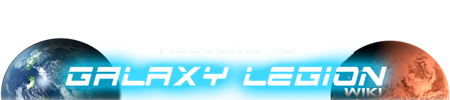Galaxy Points
Senatorhung (Talk | contribs) m (→Change your Race and Profession) |
Senatorhung (Talk | contribs) m (→Galaxy Wheel) |
||
| (18 intermediate revisions not shown) | |||
| Line 45: | Line 45: | ||
==Spending GP== | ==Spending GP== | ||
| + | |||
| + | ===Redeem Points=== | ||
Use the 'Redeem Points' link at the top left of the [[GL_Interface#Left_Side_of_Header|GL Interface Header]] to open up the popup window. This will give you a variety of ways to spend your {{GP}}. | Use the 'Redeem Points' link at the top left of the [[GL_Interface#Left_Side_of_Header|GL Interface Header]] to open up the popup window. This will give you a variety of ways to spend your {{GP}}. | ||
* Fully Recharge All Energy for 10 {{GP}} | * Fully Recharge All Energy for 10 {{GP}} | ||
| - | + | ** 'Buy' button is greyed out when your [[GL_Interface#Left_Side_of_Header|Energy bar]] is full | |
| + | ** Alternative options: [[Tri-Matrix Emblem]], [[Energy Cube]], [[Ranks|ranking up]]. | ||
* Fully Repair Hull for 3 {{GP}} | * Fully Repair Hull for 3 {{GP}} | ||
| - | + | ** 'Buy' button is greyed out when your [[GL_Interface#Left_Side_of_Header|Hull bar]] is full | |
| + | ** Alternative options: [[Tri-Matrix Emblem]], [[Repair Nanodrones]], [[Independence Day (daily event)|XX of Independence]], [[Ranks|ranking up]]. | ||
* Fully Recharge Shields for 3 {{GP}} | * Fully Recharge Shields for 3 {{GP}} | ||
| - | + | ** 'Buy' button is greyed out when your [[GL_Interface#Left_Side_of_Header|Shield bar]] is full | |
| + | ** Alternative options: [[Tri-Matrix Emblem]], [[Shield Restorer]], [[Independence Day (daily event)|XX of Independence]], [[Ranks|ranking up]]. | ||
* Get 1000 Research Points {{RP}} for 15 {{GP}} | * Get 1000 Research Points {{RP}} for 15 {{GP}} | ||
| Line 63: | Line 68: | ||
* Spin the [[Galaxy_Points#Galaxy_Wheel|Galaxy Wheel]] for 10 {{GP}} | * Spin the [[Galaxy_Points#Galaxy_Wheel|Galaxy Wheel]] for 10 {{GP}} | ||
| - | * Change your Race & Profession for 20 {{GP}} | + | * [[Galaxy_Points#Change_your_Race_and_Profession|Change your Race & Profession]] for 20 {{GP}} |
| - | + | * Shop the [[Artifact Market]] - you can snag certain Artifacts that are only available from spending {{GP}} including ones available only during [[Artifact_Market#Artifacts_Available_During_Seasonal_Events|seasonal events]]. | |
| - | * Shop the [[Artifact Market]] - you can snag certain Artifacts that are only available from spending {{GP}} including ones available only during seasonal events. | + | |
====Galaxy Wheel==== | ====Galaxy Wheel==== | ||
| + | [https://i.imgur.com/2ytkuPr.png Galaxy Wheel image] | ||
| + | |||
There are 10 possible outcomes provided by spending 10 {{GP}} to spin the Galaxy Wheel. [https://www.youtube.com/watch?v=4WdDAHtgnhw youtube] | There are 10 possible outcomes provided by spending 10 {{GP}} to spin the Galaxy Wheel. [https://www.youtube.com/watch?v=4WdDAHtgnhw youtube] | ||
| Line 78: | Line 84: | ||
The remaining 8 outcomes involve winning credits {{CR}}, based on your current [[Ranks|rank]] [http://galaxylegion.com/forum/viewtopic.php?f=5&t=27068&start=17]. | The remaining 8 outcomes involve winning credits {{CR}}, based on your current [[Ranks|rank]] [http://galaxylegion.com/forum/viewtopic.php?f=5&t=27068&start=17]. | ||
| - | Formula [http://galaxylegion.com/forum/viewtopic.php?f=5&t=19650&start=10]: Rank * Rank * 500 * Galaxy Wheel muliplier | + | * Formula [http://galaxylegion.com/forum/viewtopic.php?f=5&t=19650&start=10]: Rank * Rank * 500 * Galaxy Wheel muliplier |
Available Galaxy Wheel multipliers: 1x, 2x, 3x, 5x, 7x, 10x, 20x, 50x | Available Galaxy Wheel multipliers: 1x, 2x, 3x, 5x, 7x, 10x, 20x, 50x | ||
| Line 94: | Line 100: | ||
When you initiate a Race change, both Race and Profession are changed in tandem - you can not directly only change your Profession. | When you initiate a Race change, both Race and Profession are changed in tandem - you can not directly only change your Profession. | ||
| - | ==Abandoning Planets== | + | |
| + | ---- | ||
| + | |||
| + | ===Abandoning Planets=== | ||
You can spend 5 Galaxy Points {{GP}} to abandon a [[Planets|planet]] you occupy. | You can spend 5 Galaxy Points {{GP}} to abandon a [[Planets|planet]] you occupy. | ||
| Line 108: | Line 117: | ||
According to the developer [http://galaxylegion.com/forum/viewtopic.php?f=6&t=211&start=4]: | According to the developer [http://galaxylegion.com/forum/viewtopic.php?f=6&t=211&start=4]: | ||
"I want colony choice to be strategic. A large legion can likely see many shares per day. Without a cooldown a single player could dominate all the decent shares that get thrown around without having to plan or worry." | "I want colony choice to be strategic. A large legion can likely see many shares per day. Without a cooldown a single player could dominate all the decent shares that get thrown around without having to plan or worry." | ||
| + | |||
| + | |||
| + | ===Legion Missions=== | ||
| + | |||
| + | navigate to GL Interface Missions Tab | ||
| + | |||
| + | Change Remaining Time for 8 {{GP}} - can extend or reduce the timer by 1 hour | ||
| + | |||
| + | * Change the amount of remaining time for this Mission, up to a 50% change from its original duration. Costs 8 GP per hour of adjustment. | ||
| + | |||
| + | |||
| + | Skip This Mission for 19 {{GP}} | ||
| + | |||
| + | * Skip this legion mission, and allow for a new (and different) one to be chosen. Note: 2 missions cannot be skipped in a row. | ||
| + | |||
| + | |||
| + | ---- | ||
| + | |||
| + | Return to [[GL_Interface#Left_Side_of_Header|GL Interface]]<BR> | ||
| + | Return to [[Artifact Market]]<BR> | ||
| + | Return to [[Timer Resets]]<BR> | ||
Current revision as of 16:54, 6 February 2020
![]() GP Galaxy Points are one of two major forms of currency in the game, along with
GP Galaxy Points are one of two major forms of currency in the game, along with ![]() CR.
CR.
Contents |
Acquiring GP
Each time you collect your Daily Reward, you have a chance of gaining 5 ![]() GP as one of the random drops.
GP as one of the random drops.
You can spin the Galaxy Wheel for 10 ![]() GP for a 10% chance at getting back 20
GP for a 10% chance at getting back 20 ![]() GP.
GP.
For a few years, you could acquire ![]() GP with TrialPay offers, but that option is not currently available.
GP with TrialPay offers, but that option is not currently available.
Galaxy Points ![]() GP can be purchased with real currency. Use the 'Redeem Points' link at the top left of the GL Interface Header to open up the popup window. Then, click on the 'Get More Points' button at the top of the popup window.
GP can be purchased with real currency. Use the 'Redeem Points' link at the top left of the GL Interface Header to open up the popup window. Then, click on the 'Get More Points' button at the top of the popup window.
Note that the conversion rate in British pounds fluctuates over time due to currency speculation and market forces and should only be taken as an extremely rough guide. The actual cost at the time of purchase should be provided to you prior to payment by whichever service you choose to pay for the points with (e.g. Paypal).
| Galaxy Points | USD ($) | GBP (£) |
|---|---|---|
| 20 | $3.00 | £1.86 |
| 40 | $5.00 | £3.11 |
| 90 | $10.00 | £6.21 |
| 200 | $20.00 | £12.43 |
| 550 | $50.00 | £31.07 |
- British Pounds rates calculated for March 2011.
- Note: In case you hadn't worked it out from the numbers, the larger purchases give you a better ratio of points to cash, so in order to maximize your points it is better to save up and buy in bulk, rather than buy repeated small amounts.
Spending GP
Redeem Points
Use the 'Redeem Points' link at the top left of the GL Interface Header to open up the popup window. This will give you a variety of ways to spend your ![]() GP.
GP.
- Fully Recharge All Energy for 10
 GP
GP
- 'Buy' button is greyed out when your Energy bar is full
- Alternative options: Tri-Matrix Emblem, Energy Cube, ranking up.
- Fully Repair Hull for 3
 GP
GP
- 'Buy' button is greyed out when your Hull bar is full
- Alternative options: Tri-Matrix Emblem, Repair Nanodrones, XX of Independence, ranking up.
- Fully Recharge Shields for 3
 GP
GP
- 'Buy' button is greyed out when your Shield bar is full
- Alternative options: Tri-Matrix Emblem, Shield Restorer, XX of Independence, ranking up.
- Get 1000 Research Points
 RP for 15
RP for 15  GP
GP
- Get a Random Artifact for 10
 GP
GP
- Spin the Galaxy Wheel for 10
 GP
GP
- Change your Race & Profession for 20
 GP
GP
- Shop the Artifact Market - you can snag certain Artifacts that are only available from spending
 GP including ones available only during seasonal events.
GP including ones available only during seasonal events.
Galaxy Wheel
There are 10 possible outcomes provided by spending 10 ![]() GP to spin the Galaxy Wheel. youtube
GP to spin the Galaxy Wheel. youtube
The best outcome wins you 20 more Galaxy Points ![]() GP.
GP.
The next best outcome (Alien head) wins you 5 Rank Points.
The remaining 8 outcomes involve winning credits ![]() CR, based on your current rank [1].
CR, based on your current rank [1].
- Formula [2]: Rank * Rank * 500 * Galaxy Wheel muliplier
Available Galaxy Wheel multipliers: 1x, 2x, 3x, 5x, 7x, 10x, 20x, 50x
Change your Race and Profession
You can change your Race and Profession in a variety of ways.
- use the Account Reset feature
- use The Glaviz Device;
- use a Sphere of the New Era;
- use an Ethereal Shell; OR
- pay 20 Galaxy Points
 GP;
GP;
When you initiate a Race change, both Race and Profession are changed in tandem - you can not directly only change your Profession.
Abandoning Planets
You can spend 5 Galaxy Points ![]() GP to abandon a planet you occupy.
GP to abandon a planet you occupy.
The number of planets you can occupy is limited by your current rank. Thus, you may wish to abandon a planet of lesser value in order to take a more valuable one. Also, the amount of credits ![]() CR required to colonize or invade new planets increases with every planet owned. Abandoning your worst planets can help manage those costs.
CR required to colonize or invade new planets increases with every planet owned. Abandoning your worst planets can help manage those costs.
To abandon a planet .. link to GL Interface Planets Tab
When you abandon a planet, all Structures on the planet are demolished, but subsequent owners may be able to utilize any remaining Planetary Effects. Abandoning a planet does not remove the planet from your database.
There is a 12 hour timer between abandons. The Paradox Generator is the only way to adjust the Abandon Timer.
According to the developer [3]: "I want colony choice to be strategic. A large legion can likely see many shares per day. Without a cooldown a single player could dominate all the decent shares that get thrown around without having to plan or worry."
Legion Missions
navigate to GL Interface Missions Tab
Change Remaining Time for 8 ![]() GP - can extend or reduce the timer by 1 hour
GP - can extend or reduce the timer by 1 hour
- Change the amount of remaining time for this Mission, up to a 50% change from its original duration. Costs 8 GP per hour of adjustment.
Skip This Mission for 19 ![]() GP
GP
- Skip this legion mission, and allow for a new (and different) one to be chosen. Note: 2 missions cannot be skipped in a row.
Return to GL Interface
Return to Artifact Market
Return to Timer Resets