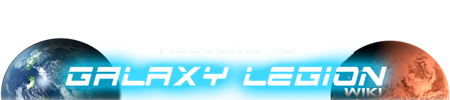GL Interface Research Tab
https://galaxylegion-erismedia.netdna-ssl.com/galaxylegion/images/logos/gl-banner.png
You will slowly gain Research points ![]() RP, once every hour up to your storage capacity.
RP, once every hour up to your storage capacity.
Research Tab Window
While your total accumulated Research points are displayed on the top right of the header, your hourly Research production is displayed below the Main Menu, along with a countdown timer to the next shipment of ![]() RPs.
RPs.
If you hover over your hourly Research production, a popup will appear to display your total Research Storage capacity, which starts at 150 per rank. You can increase this with additional Resource Storage structures on your planets.
Research points can be spent on researching technologies on the Research Tree, which will unlock new modules for you to build on your ship or new structures for you to build on your Planets.
Galaxy Legion Interface
- GL Interface
- GL Interface News Tab
- GL Interface Ship Tab
- GL Interface Planets Tab
- GL Interface Legion Tab
- GL Interface Missions Tab
- GL Interface Battle Tab
- GL Interface Trade Tab
- GL Interface Research Tab
Back to Wiki Main Page