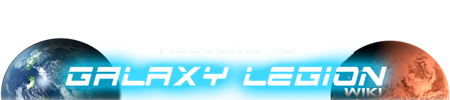GL Interface Planets Tab
Senatorhung (Talk | contribs) m |
Senatorhung (Talk | contribs) m |
||
| (6 intermediate revisions not shown) | |||
| Line 1: | Line 1: | ||
[[Category:Gameplay and Help]] | [[Category:Gameplay and Help]] | ||
| - | + | {{GameImage|logos/gl-banner.png}} | |
Scan for new [[Planets]] around the galaxy, and colonize ones that are not occupied. You can build [[Structures]] on your planets that will produce [[Minerals]], [[Artifacts]], and [[Research]] for you. Defend your [[Planets]] because enemies who can see them may try to attack and invade. | Scan for new [[Planets]] around the galaxy, and colonize ones that are not occupied. You can build [[Structures]] on your planets that will produce [[Minerals]], [[Artifacts]], and [[Research]] for you. Defend your [[Planets]] because enemies who can see them may try to attack and invade. | ||
| Line 6: | Line 6: | ||
= Planets Tab Window = | = Planets Tab Window = | ||
| + | == Top of Planets Tab Window == | ||
| + | Scan for New Planets - popup | ||
| + | Planet Filters | ||
| + | - Show All (resets any info in 'Filter planets by info' | ||
| + | - Enemy Planets | ||
| + | - Your Planets | ||
| + | - Legion Planets | ||
| + | - Unoccupied Planets | ||
| + | - Flagged Planets | ||
| + | - Recently Scanned Planets | ||
| + | - Analyze Available | ||
| + | - Filter planets by info - text matches names, types, size, richness, flags, image descriptions | ||
| - | |||
| - | * [[ | + | Click individual planet - popup |
| - | * [[ | + | - owner info |
| - | * [[ | + | - Attack / Guard / Colonize button |
| - | * [[ | + | - Resources tab |
| - | * [[ | + | - Colony tab |
| - | * [[ | + | - Structures tab |
| - | * [[ | + | - Actions tab |
| - | * [[ | + | - Effects tab |
| - | * [[ | + | |
| + | = Galaxy Legion Interface = | ||
| + | |||
| + | * [[GL Interface]] | ||
| + | * [[GL Interface News Tab]] | ||
| + | * [[GL Interface Ship Tab]] | ||
| + | * [[GL Interface Planets Tab]] | ||
| + | * [[GL Interface Legion Tab]] | ||
| + | * [[GL Interface Missions Tab]] | ||
| + | * [[GL Interface Battle Tab]] | ||
| + | * [[GL Interface Trade Tab]] | ||
| + | * [[GL Interface Research Tab]] | ||
----- | ----- | ||
Back to Wiki [[Main Page]]<BR> | Back to Wiki [[Main Page]]<BR> | ||
Current revision as of 03:07, 24 January 2023

Scan for new Planets around the galaxy, and colonize ones that are not occupied. You can build Structures on your planets that will produce Minerals, Artifacts, and Research for you. Defend your Planets because enemies who can see them may try to attack and invade.
Planets Tab Window
Top of Planets Tab Window
Scan for New Planets - popup
Planet Filters - Show All (resets any info in 'Filter planets by info' - Enemy Planets - Your Planets - Legion Planets - Unoccupied Planets - Flagged Planets - Recently Scanned Planets - Analyze Available - Filter planets by info - text matches names, types, size, richness, flags, image descriptions
Click individual planet - popup
- owner info
- Attack / Guard / Colonize button
- Resources tab
- Colony tab
- Structures tab
- Actions tab
- Effects tab
Galaxy Legion Interface
- GL Interface
- GL Interface News Tab
- GL Interface Ship Tab
- GL Interface Planets Tab
- GL Interface Legion Tab
- GL Interface Missions Tab
- GL Interface Battle Tab
- GL Interface Trade Tab
- GL Interface Research Tab
Back to Wiki Main Page