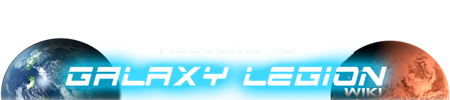Alerts
This page is intended to compile all of the information on alerts onto a single page to provide an overall framework.
Alerting allows you to notify ALL fellow Legion members about Planets, Elite/Boss NPCs, Bases, or enemy pilots. You can not force fellow legion members to respond to alerts, nor can you restrict them from responding to alerts.
Contents |
Planet Alerts
- Duration: 12 hours
- Restrictions:
- only 1 planet can be alerted every 12 hours (shares timer with PVP Alerts)
- Enemy planets: Must have Legion loyalty to send an alert on an enemy-occupied planet to your Legion members.
- Non-enemy planets: Must have been with a legion for 24 hours before you can alert a non-enemy planet, unless you have not been a member of any legion for the previous 24 hours.
- you can not alert planets if you are under rank 20. you can still see alerts made by other legion members [1]
You can alert a planet that you have in your scan database to TEMPORARILY add the planet to the scan databases of your legion members. When the planet alert expires, the planet will automatically disappear from the scan databases of your legion members, unless they have either conquered the planet, colonized the planet, or had previously had it on scan.
If you click on the link on your News feed after the planet alert expires, you will get the following popup error message: "This planet is not (or no longer) within your scanning range."
If the alerter purges the planet after alerting, the planet will still be accessible via the News feed. However, if if there are NO other scanners after purging, the planet will disappear from everyone's Planets tab. if the planet still has other scanners after purging, the planet will still appear in either enemy planet subtab or unoccupied planet subtab. if the planet is NOT purged, it will also still appear in the recently scanned planets subtab.
If a legion ship is guarding a planet scanned via an alert, that ship will continue to guard the planet after the alert expires, until the ship is disabled or guards a different planet.
When a legion member leaves, all planet alerts by the leaving member to expire. When you leave a legion, you lose all access to planets alerted by legion members. If you join a legion you will see all the planet alerts from legion members from the past 12 hours in your planet database.
Planetary scan links will generally be broken immediately if someone uses a Planet Flux artifact on the planet. However, if the planet is on scan due to an alert, that scan link will not be broken until the alert expires.
NPC Alerts
- Duration: until NPC is disabled or expires
- Restrictions:
- legion members will only see alerts if they are within the NPC's rank range
- original alerter must still be in the legion
You can send a notification to your fellow legion members, that adds a link to their News feed to an Elite NPC or a Boss NPC. These NPCs can then be targeted directly from that link until the NPC is disabled or expires. If you attempt to target the NPC after it has been disabled, you will see the following popup error message: "This enemy has already been disabled."
The NPC will also be included on the Battle tab under the button "View Elite/Boss Alerts" (will not appear if no NPC alerts are currently active). These NPCs can be targeted via that listing, even by pilots who have just joined the legion and do not have the NPC alert on their News feeds.
If the NPC timer has expired before the NPC is disabled, the NPC will remain on the list until the original pilot who sent the alert logs in and refreshes their battle tab.
If the original alerter leaves the legion, or if the NPC timer expires, if you attempt to target the NPC, you will get the following popup error message: "You are no longer eligible to see this enemy".
Alerting a Space Entity that is blockading a planet will only alert the NPC, not the planet.
Base Lock Alerts
- Duration: 8 hours (if your own legion's) or up to 8 hours (if shared via Battle Pact)
- Restrictions:
- Must have Legion loyalty to participate in base attacks
Only one base can be locked at a time, so if you accept a lock via a Battle Pact invitation, you can not lock any other base until the base lock timer expires.
You can only alert a base to a Battle Pact legion if your legion made the initial lock on the base.
PVP Alerts
- Duration: 48 hours (News feed)
- Restrictions:
- only 1 ship can be alerted every 12 hours (shares timer with Planet Alerts)
- At least 24 hours from when you last left a legion before you can alert a player.
- You can only alert ships that have performed an offensive action against you in the last 24 hours
- Note: An offensive action can be any one of the following: a disable; a hack; a raid (ship, not base); a Planetary Invasion; or the use of an offensive artifact on your ship or one of your planets
You can send a notification to your fellow legion members, that provides a direct link to an enemy ship.
Some players suggest that badging etiquette should control the use of pvp alerts to avoid abuse, but there is no in-game restriction on who you can alert or for what reasons you are alerting. However, the general understanding is that alerting after a single badge hit is unwarranted. Since the pvp alert timer is shared with a planet alert timer, if you have an active pvp alert, you can not alert your legion if you have a planet that comes under attack.
Alert-related Medals
General Alert Medals
- Deep Meditation: Go 30 days without leaving a legion, sending an alert on a planet, and/or sending an alert on an enemy player
Planet Alert Medals
- Show and Tell: Alert your legion to the locations of the following planet types: Barren, Volcanic, Gas, Desert, Icy, Toxic, Metallic, Oceanic, Terra, Exotic, Aphotic, Ecumenopolis, Crystal, Irradiated, Demon, Plasma, Gaia, Sentient, Dyson, Rift
NPC Alert Medals
- If you want something done right ... : Disable 30 non-player 'Boss' enemies (10+ rewards) by yourself, without alerting them to your legion
- Mind Over Matter: Use the Genetarr's Mind Influence ability on 100 enemy targets that were alerted by someone else in your legion
- Warez my backup?: Use the NFX-2 Virus ability on 30 enemies alerted by other ships