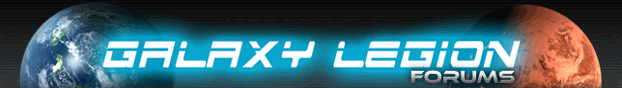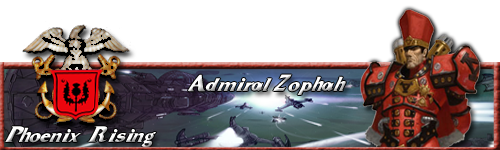| Author |
Message |
|
bobdebouwer
Joined: Sat Jan 29, 2011 10:13 am
Posts: 897

|
I've just done a little scanning and got myself about 40 new planets but they dont show up when I select recently scanned in the planets tab.
I have noticed this before but never really paid much attention, however I did get some nice planets and would be much easier for me to check them all if they showed up where they were supposed to.
And yes I have already done contact the developer of the game thing.
_________________
|
| Sat Mar 26, 2011 3:17 pm |

|
 |
|
Tara Li
Joined: Sat Feb 26, 2011 8:12 pm
Posts: 59

|
bobdebouwer wrote: I've just done a little scanning and got myself about 40 new planets but they dont show up when I select recently scanned in the planets tab.
I have noticed this before but never really paid much attention, however I did get some nice planets and would be much easier for me to check them all if they showed up where they were supposed to.
And yes I have already done contact the developer of the game thing. I've quit bothering with "recently scanned" - I just do the search for "unocc"
|
| Sat Mar 26, 2011 3:22 pm |

|
 |
|
bobdebouwer
Joined: Sat Jan 29, 2011 10:13 am
Posts: 897

|
But that doesnt help when some of the better ones I scanned are occupied now does it?
Plus you cant sort them by size or resource!!!!!!!!!
_________________
|
| Sat Mar 26, 2011 3:32 pm |

|
 |
|
Darth Flagitious
Joined: Thu Nov 25, 2010 6:49 pm
Posts: 8964

|
bobdebouwer wrote: Plus you cant sort them by size or resource!!!!!!!!! Yes you can... Just click the Header for the category you want to sort. _________________Ranks 400+ Join us in exploring..  [20:40] Wredz: just hacked a massive extremely rich minting planet from someone.. thats the best planet i ever hacked [20:43] DarthFlagitious: is it spearmint or peppermint?
|
| Sat Mar 26, 2011 3:37 pm |
 
|
 |
|
bobdebouwer
Joined: Sat Jan 29, 2011 10:13 am
Posts: 897

|
Now, that is a bit of a lame reply. I guess you didnt actually grasp what I was trying to say, so here it is in plain and simple words for you.
You cannot sort unoccupied planets by size or resource.
I know you can sort "all planets" by size and resource, I'm not stupid. What I want is my recently scanned planets to show up properly in their own tab so I dont have to mess about looking through all of my planets.
_________________
|
| Sat Mar 26, 2011 3:43 pm |

|
 |
|
FerrusManus
Joined: Tue Nov 02, 2010 12:32 am
Posts: 4524

|
You can sort unoccupied planets in such a manner; type "unoc" in the filter box and click the header category you want. You can also do this for occupied planets, by clicking on the "Enemy Planets" button. You are right that this doesn't only show you new planets though, which is a problem. I heard you need to actually click on the planet when you find it in order for it to appear in the "Recently Scanned" area, but I can't confirm that.
|
| Sat Mar 26, 2011 3:47 pm |

|
 |
|
bobdebouwer
Joined: Sat Jan 29, 2011 10:13 am
Posts: 897

|
**Update** Im guessing the lord almighty Dan has done something, because the planets are showing up in the recently scanned planets tab now. The lord works in mysterious ways  _________________
|
| Sat Mar 26, 2011 3:50 pm |

|
 |
|
bobdebouwer
Joined: Sat Jan 29, 2011 10:13 am
Posts: 897

|
FerrusManus wrote: type "unoc" in the filter box Well that I didnt know, I thought it was just for the actual planet names. Cheers for that one. _________________
|
| Sat Mar 26, 2011 3:52 pm |

|
 |
|
FerrusManus
Joined: Tue Nov 02, 2010 12:32 am
Posts: 4524

|
bobdebouwer wrote: FerrusManus wrote: type "unoc" in the filter box Well that I didnt know, I thought it was just for the actual planet names. Cheers for that one. Yeah, the filter works for anything you can see on the tab, so you can type "research" to look at only planets with "research" as the best resource. I frequently do something like "unoc mining" to figure out which mining planet would be best to colonize.
|
| Sat Mar 26, 2011 3:54 pm |

|
 |
|
bobdebouwer
Joined: Sat Jan 29, 2011 10:13 am
Posts: 897

|
FerrusManus wrote: bobdebouwer wrote: FerrusManus wrote: type "unoc" in the filter box Well that I didnt know, I thought it was just for the actual planet names. Cheers for that one. Yeah, the filter works for anything you can see on the tab, so you can type "research" to look at only planets with "research" as the best resource. I frequently do something like "unoc mining" to figure out which mining planet would be best to colonize. Ahh even better. That will make things a lot easier for me in the future. Thanks Ferrus _________________
|
| Sat Mar 26, 2011 3:59 pm |

|
 |
|
Darth Flagitious
Joined: Thu Nov 25, 2010 6:49 pm
Posts: 8964

|
bobdebouwer wrote: Now, that is a bit of a lame reply. I guess you didnt actually grasp what I was trying to say, so here it is in plain and simple words for you. Lame or not, it was accurate. I did grasp what you were said, I just didn't realize that you needed walked through the whole process like a 3 year old... _________________Ranks 400+ Join us in exploring..  [20:40] Wredz: just hacked a massive extremely rich minting planet from someone.. thats the best planet i ever hacked [20:43] DarthFlagitious: is it spearmint or peppermint?
|
| Sat Mar 26, 2011 4:07 pm |
 
|
 |
|
paulfrick
Joined: Sun Jul 18, 2010 10:26 pm
Posts: 363

|
Darth Flagitious wrote: bobdebouwer wrote: Now, that is a bit of a lame reply. I guess you didnt actually grasp what I was trying to say, so here it is in plain and simple words for you. Lame or not, it was accurate. I did grasp what you were said, I just didn't realize that you needed walked through the whole process like a 3 year old... +1
_________________
"Nice people tend to think everyone is nice."
|
| Sat Mar 26, 2011 4:12 pm |

|
 |
|
bobdebouwer
Joined: Sat Jan 29, 2011 10:13 am
Posts: 897

|
* shakes head *
How could sorting unoccupied planets by size or resources solve the problem I had. Simple it cant.
Could sorting unoccupied planets by size or resources do what I wanted? No.
What I wanted was for my "recently scanned" planets to be in their proper tab, so I can sort them by size or resource.
Recently scanned planets are different to unoccupied planets. Some of them are actually occupied.
Therefore what you suggested was not helping me at all.
_________________
|
| Sat Mar 26, 2011 4:20 pm |

|
 |
|
Tara Li
Joined: Sat Feb 26, 2011 8:12 pm
Posts: 59

|
bobdebouwer wrote: FerrusManus wrote: type "unoc" in the filter box Well that I didnt know, I thought it was just for the actual planet names. Cheers for that one. I agree with you - the box label is very mis-leading. "Filter Planets by Name:" seems very specific, and in no way suggests that the filtering would apply to other columns as well - especially as the name column is highlighted in a different color from the rest of the columns. I'm hoping the developers will change it to something along the lines of "Filter Planet Information by Keyword:".
|
| Sat Mar 26, 2011 4:33 pm |

|
 |
|
Darth Flagitious
Joined: Thu Nov 25, 2010 6:49 pm
Posts: 8964

|
Darth Flagitious wrote: bobdebouwer wrote: Plus you cant sort them by size or resource!!!!!!!!! Yes you can... Just click the Header for the category you want to sort. Looks like I answered the part of your original issue that is quoted... Don't blame me for your lack of effort in researching or experimenting before you posted. The Recently Scanned thing has been discussed several times already and pretty much everybody has given up on it. And the search box information is in those discussions. I actually managed to figure both out all on my own without having to cry for help on the forums. That being said, I do think the Recently Scanned filter needs fixed. _________________Ranks 400+ Join us in exploring..  [20:40] Wredz: just hacked a massive extremely rich minting planet from someone.. thats the best planet i ever hacked [20:43] DarthFlagitious: is it spearmint or peppermint?
|
| Sat Mar 26, 2011 4:35 pm |
 
|
 |
|
zophah
Joined: Sat May 22, 2010 6:22 pm
Posts: 1760
Location: On the bridge of the Vikiera

|
Guys, it was a simple miscommunication. You both understood what you were trying to say, and you both realized what the other person meant. So both of you kiss up and go back to your own corners of the Galaxy.  _________________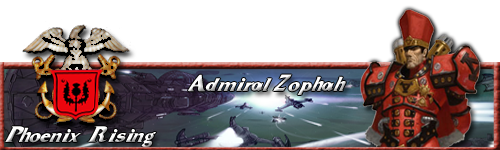 I have suggested 7 Races, 5 Organizations, 3 locations, 3 materials, and 20 planets. View my profile interests for a full list.
|
| Sat Mar 26, 2011 4:49 pm |

|
 |
|
bobdebouwer
Joined: Sat Jan 29, 2011 10:13 am
Posts: 897

|
bobdebouwer wrote: I've just done a little scanning and got myself about 40 new planets but they dont show up when I select recently scanned in the planets tab.
I have noticed this before but never really paid much attention, however I did get some nice planets and would be much easier for me to check them all if they showed up where they were supposed to.
And yes I have already done contact the developer of the game thing. This is my original issue!! I had reloaded the game, logged out of facebook and even closed Firefox before posting. I only posted to see if anyone else was having a problem atm. Yes, I didnt know about the whole being able to type "unoccupied" or "research" or whatever in the search NAME box. I did kinda only skim over what Tara posted, so what you (Darth) said made no sense to the original post. This however, was not what the original post was about. Yes if the "Recently Scanned" is such a big problem for everyone then it needs sorting asap. Lol zophah _________________
|
| Sat Mar 26, 2011 4:52 pm |

|
 |
|
Shadow0utlaw
Joined: Mon Jan 31, 2011 9:47 pm
Posts: 445

|
bobdebouwer wrote: I've just done a little scanning and got myself about 40 new planets but they dont show up when I select recently scanned in the planets tab.
I have noticed this before but never really paid much attention, however I did get some nice planets and would be much easier for me to check them all if they showed up where they were supposed to.
And yes I have already done contact the developer of the game thing. Just wanted to say i agree with the fact they should show up in the recently scanned regardless... Shouldnt really have to go to the extra effort, not that im lazy or anything but *recently scanned* says it all That is all 
|
| Sat Mar 26, 2011 5:00 pm |

|
 |
|
KyoAshira
Joined: Sat Feb 12, 2011 10:52 pm
Posts: 46

|
Then organize your list of planets by best resources, and manually look at which planet is not occupied or occupied by an enemy.
If best resources are what you want, then go colonize very tiny, very rich planets. But there are other factors that calculate into which planet's better to take, so you should look at those stats too.
_________________ The QQ Continuum : QQ'er than thou. The QQ Continuum : QQ'er than thou.
|
| Sat Mar 26, 2011 5:09 pm |

|
 |
|
Commonwealth <TK>
Joined: Fri Jan 21, 2011 5:51 am
Posts: 2371

|
recently scanned only shows recently legion alerted planets, just saaying i didnt read the whole thread
_________________
|
| Sun Mar 27, 2011 11:01 am |
 
|
 |
|