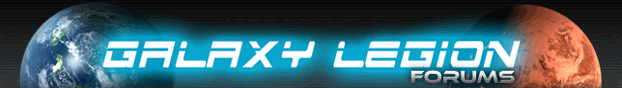{Chrome Only}
Hey Dan. Is there any chance you can move the autocomplete="off" attribute from the form field to the text input field? It would stop the ugly message (in the title) from appearing whenever I go to type something in the legion chat. It bugs the heck out of me, and the solution is that simple.
Instead of:
Code:
<form id="chatform" autocomplete="off" style="padding-left:20px;">
<input type="text" maxlength="254" size="80" id="commmsg">
<input id="commsend" type="submit" class="btn blue" style="display:none" value="SEND">
<img id="sendprogress" style="display: none;" src="https://galaxylegion-erismedia.netdna-ssl.com/galaxylegion/images/icons/blinker.gif">
</form>
It'd be better as:
Code:
<form id="chatform" style="padding-left:20px;">
<input type="text" maxlength="254" autocomplete="off" size="80" id="commmsg">
<input id="commsend" type="submit" class="btn blue" style="display:none" value="SEND">
<img id="sendprogress" style="display: none;" src="https://galaxylegion-erismedia.netdna-ssl.com/galaxylegion/images/icons/blinker.gif">
</form>
Simple change, easy fix. Kind of a quality of life thing, but hey ho. This only affects Chrome, but it doesn't seem worth changing browsers just for that. It obscures part of the comm, which is a pain if new messages come up.