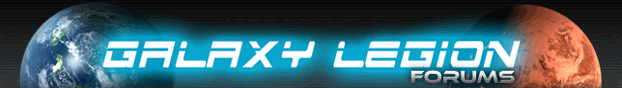| View unanswered posts | View active topics |
It is currently Mon Aug 04, 2025 10:36 am |
|
All times are UTC |
|
|
Page 1 of 1 |
[ 11 posts ] |
| Print view | Previous topic | Next topic |
new AND old chat (keys)
| Author | Message |
|---|---|
|
Joined: Tue May 18, 2010 5:12 pm Posts: 909 |
i would like to be allowed to use the chatbox like any other textbox, so i can use arrowkeys to back up and correct one spelling mistake instead of having to either erase everything, or chase after the mouse.
i dont get why dan has locked down the chat box this insanely tight, i think all chars and keys should be allowed in the chat. _________________ Leader and co-founder of The Unknown.  H Having A Anger T Toward E Everyone R Reaching S Success -- Galactic Encyclopedia |
| Tue Jan 11, 2011 8:25 am |
|
|
Joined: Sat Apr 17, 2010 9:45 pm Posts: 510 |
ditto
I didn't realize that Dan locked it down. _________________  |
| Tue Jan 11, 2011 9:28 am |
|
|
Joined: Sat Jan 09, 2010 12:49 pm Posts: 2085 |
There are no built-in restrictions on using arrow keys in the comm. Which browser are you experiencing this with?
|
| Tue Jan 11, 2011 4:41 pm |
|
|
Joined: Fri Jun 25, 2010 1:16 am Posts: 3824 |
webguydan wrote: There are no built-in restrictions on using arrow keys in the comm. Which browser are you experiencing this with? Firefox 3.6.13 allows the left arrow key but not the right arrow key. This is reproducible on my work and home computers. |
| Tue Jan 11, 2011 4:50 pm |
|
|
Joined: Tue May 18, 2010 5:12 pm Posts: 909 |
webguydan wrote: There are no built-in restrictions on using arrow keys in the comm. Which browser are you experiencing this with? IE, Chrome, Failfox. Opera. _________________ Leader and co-founder of The Unknown.  H Having A Anger T Toward E Everyone R Reaching S Success -- Galactic Encyclopedia |
| Tue Jan 11, 2011 5:10 pm |
|
|
Joined: Tue Nov 02, 2010 12:32 am Posts: 4524 |
Are you sure your keys aren't broken? It works perfectly for me in Chrome.
|
| Tue Jan 11, 2011 5:16 pm |
|
 Joined: Sun Sep 12, 2010 10:05 pm Posts: 943 |
im on firefox and left arrow key works but right does not
_________________  |
| Tue Jan 11, 2011 5:26 pm |
|
|
Joined: Sat Nov 06, 2010 3:43 pm Posts: 580 |
I have used both IE and chrome. Sometimes the keys work, other times they do not. So far there is no rhyme or reason as to this that I have figured out.
_________________ Nocifer Deathblade wrote: Hey.. I have to correct you.. My legion doesn't have multi-account.. Orion Bank doesn't exist.. What have we here?https://www.facebook.com/profile.php?id=100001147963475&sk=friends&v=friends |
| Tue Jan 11, 2011 6:09 pm |
|
|
Joined: Thu Dec 30, 2010 12:09 pm Posts: 953 |
same thing happens to me, I'm using firefox but I don't know what version. I'm not a super tech person. haahaaha.
_________________   |
| Tue Jan 11, 2011 8:59 pm |
|
|
Joined: Mon Sep 20, 2010 8:22 pm Posts: 33 |
I have used both Firefox and chrome and neither allow the use of arrow keys but I can use Alt and an arrow key to move back and forth a whole word at a time and that works well enough for me.
|
| Tue Jan 11, 2011 9:22 pm |
|
|
Joined: Thu Jun 17, 2010 11:45 am Posts: 778 |
I'm using the latest version of Chrome, and the same thing happens to me. I can't move left or right in the comms using the arrow keys. If I make a mistake, I have to click with the mouse to the correct spot, or backspace all the way and retype.
It's interesting how this is affecting some people and not others though. I'm on Windows 7 if it helps Dan. _________________ "Anyone without a sense of humour is truly at the mercy of the rest of us." My folding@home stats |
| Wed Jan 12, 2011 10:21 am |
|
|
|
Page 1 of 1 |
[ 11 posts ] |
|
All times are UTC |
Who is online |
Users browsing this forum: No registered users and 26 guests |
| You cannot post new topics in this forum You cannot reply to topics in this forum You cannot edit your posts in this forum You cannot delete your posts in this forum |