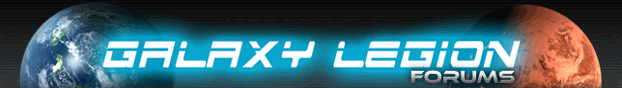| View unanswered posts | View active topics |
It is currently Wed May 21, 2025 8:15 pm |
|
All times are UTC |
|
|
Page 1 of 1 |
[ 9 posts ] |
| Print view | Previous topic | Next topic |
Messages
| Author | Message |
|---|---|
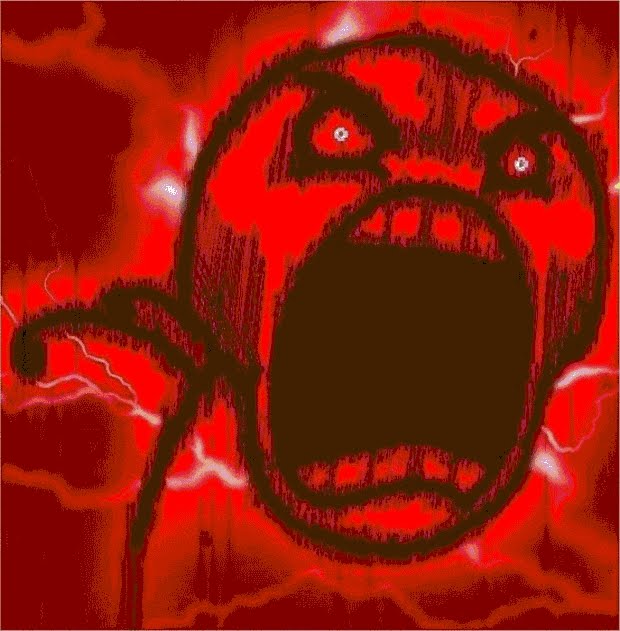 Joined: Tue Jan 10, 2012 12:14 pm Posts: 110 |
Why can we only have a certain amount of messages alowed to have at one time?
How can i expand the amount of messages i can keep? _________________ What goes around comes around COOL BEANS ! |
| Tue Jan 31, 2012 2:04 pm |
|
 Joined: Mon Aug 29, 2011 12:14 pm Posts: 516 |
basestar* wrote: Why can we only have a certain amount of messages alowed to have at one time? How can i expand the amount of messages i can keep? have no clue, friend me on facebook, so we can speak:) jongleur@inbox.lv Roman Medvedevs _________________  |
| Tue Jan 31, 2012 2:12 pm |
|
|
Joined: Sun Jun 19, 2011 6:24 pm Posts: 2810 Location: UK |
"User Control Panel" > "Private Messages" > "Rules, folders & settings"
Then just add your new folder, each folder can store 50 messages. |
| Tue Jan 31, 2012 2:13 pm |
|
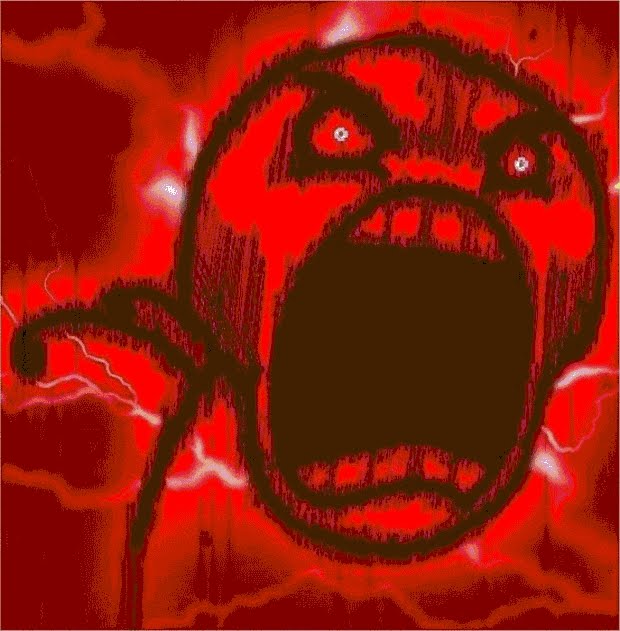 Joined: Tue Jan 10, 2012 12:14 pm Posts: 110 |
kirkeastment wrote: "User Control Panel" > "Private Messages" > "Rules, folders & settings" Then just add your new folder, each folder can store 50 messages. thanks a bunch _________________ What goes around comes around COOL BEANS ! |
| Tue Jan 31, 2012 2:18 pm |
|
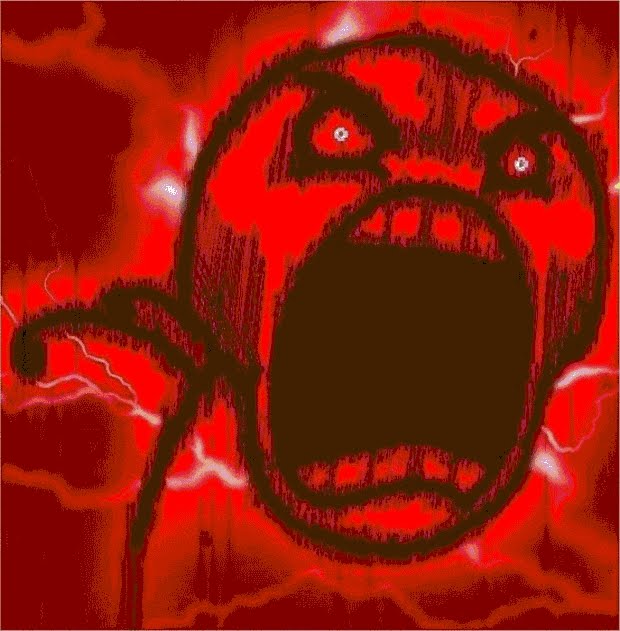 Joined: Tue Jan 10, 2012 12:14 pm Posts: 110 |
kirkeastment wrote: "User Control Panel" > "Private Messages" > "Rules, folders & settings" Then just add your new folder, each folder can store 50 messages. ok so i mad a new folder and , what do i do know? lol _________________ What goes around comes around COOL BEANS ! |
| Tue Jan 31, 2012 2:23 pm |
|
|
Joined: Sun Jun 19, 2011 6:24 pm Posts: 2810 Location: UK |
basestar* wrote: kirkeastment wrote: "User Control Panel" > "Private Messages" > "Rules, folders & settings" Then just add your new folder, each folder can store 50 messages. ok so i mad a new folder and , what do i do know? lol Go to your inbox and select the PM's that you wish to move and then at the bottom theres a dropbox which reads "mark/unmark as important". Click that dropbox and select "move marked to" and whatever name you gave your new folder will be there. |
| Tue Jan 31, 2012 2:39 pm |
|
 Joined: Wed Nov 10, 2010 2:44 am Posts: 3751 |
down at the bottom of the rules, folders, and settings page...
Folder options If folder is full:.... set it to Move to folder: and select the folder you want for your overflow to be sent to... now when more mail comes in it'll go there alternatively, move all your current inbox stuff to the new folder and your new mail will continue to come into your inbox _________________ _________ Officer Namba1 of The Unknown, Lv.666+ Dark Smuggler |
| Tue Jan 31, 2012 2:43 pm |
|
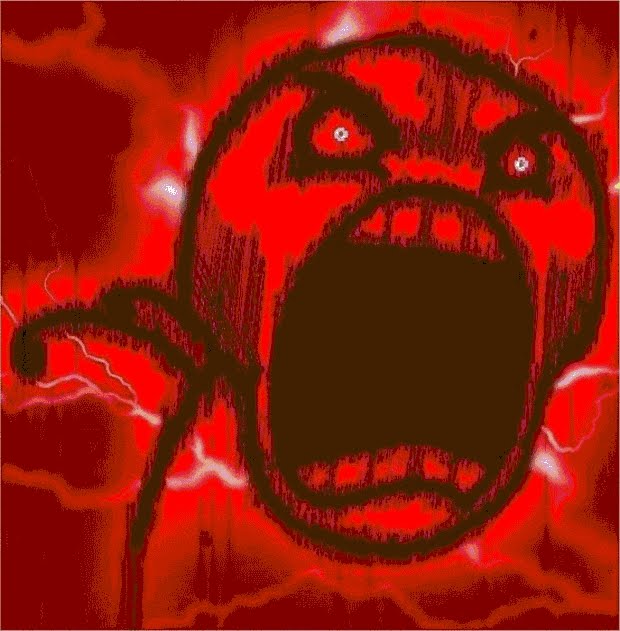 Joined: Tue Jan 10, 2012 12:14 pm Posts: 110 |
Lone.Lycan wrote: down at the bottom of the rules, folders, and settings page... Folder options If folder is full:.... set it to Move to folder: and select the folder you want for your overflow to be sent to... now when more mail comes in it'll go there alternatively, move all your current inbox stuff to the new folder and your new mail will continue to come into your inbox COOL BEANS!!!! i got it to work _________________ What goes around comes around COOL BEANS ! |
| Tue Jan 31, 2012 2:59 pm |
|
 Joined: Wed Nov 10, 2010 2:44 am Posts: 3751 |
keep in mind each folder can hold max 50... so once your overflow folder is full, create a new folder...
alternatively, create multiple folders per person, and file your messages away like that _________________ _________ Officer Namba1 of The Unknown, Lv.666+ Dark Smuggler |
| Tue Jan 31, 2012 4:08 pm |
|
|
|
Page 1 of 1 |
[ 9 posts ] |
|
All times are UTC |
Who is online |
Users browsing this forum: No registered users and 31 guests |
| You cannot post new topics in this forum You cannot reply to topics in this forum You cannot edit your posts in this forum You cannot delete your posts in this forum |