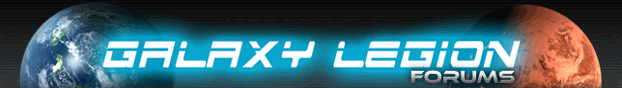| View unanswered posts | View active topics |
It is currently Sun Jul 13, 2025 4:10 pm |
|
All times are UTC |
|
|
Page 1 of 1 |
[ 16 posts ] |
| Print view | Previous topic | Next topic |
Change the stylesheet for multi-sorting lists
| Author | Message |
|---|---|
 Joined: Sat Jul 02, 2011 6:52 pm Posts: 1663 Location: where the dead ships dwell |
I discovered today that I can multi-sort my planet list. Finally I can easily sort by best resource and then size by pressing shift while I click on the size column. However, the background of the secondary, tertiary, etc. columns are to bright to be able to read the text in them.
Example:  _________________   Last edited by ICBLF on Sun Jul 03, 2011 8:18 pm, edited 1 time in total. |
| Sat Jul 02, 2011 8:41 pm |
|
 Joined: Tue Mar 15, 2011 8:00 pm Posts: 2419 |
ICBLF wrote: You dont need to press shift that just highlights everything causing you not to be able to read it clearly. _________________  |
| Sat Jul 02, 2011 10:09 pm |
|
 Joined: Wed Nov 10, 2010 2:44 am Posts: 3751 |
Firefox 4: You can just left click a 2nd column... the 1st column becomes your secondary sort... click a 3rd column and the 2nd becomes your secondary sort and the 1st becomes your tertiary sort...
IE7 and Chrome: You can only truely do a primary sort. Secondary sorting (with or without using shift) doesn't work properly... (if you don't believe me press CTRL+A after trying the secondary sorting with the shift key described above) (not sure about versions or browsers not mentioned above) _________________ _________ Officer Namba1 of The Unknown, Lv.666+ Dark Smuggler |
| Sat Jul 02, 2011 10:24 pm |
|
 Joined: Sat Jul 02, 2011 6:52 pm Posts: 1663 Location: where the dead ships dwell |
Sparky wrote: You dont need to press shift that just highlights everything causing you not to be able to read it clearly. Nope, it changes the class on those TDs.  Note the classes "sorting_1", "sorting_2", and "sorting_3" on the DOM elements in the bottom left pane, and the matched CSS rule for "tr.odd td.sorting_3" with the very light background-color attribute. _________________   Last edited by ICBLF on Sun Jul 03, 2011 8:19 pm, edited 1 time in total. |
| Sat Jul 02, 2011 10:46 pm |
|
 Joined: Sat Jul 02, 2011 6:52 pm Posts: 1663 Location: where the dead ships dwell |
Lone.Lycan wrote: IE7 and Chrome: You can only truely do a primary sort. Secondary sorting (with or without using shift) doesn't work properly... (if you don't believe me press CTRL+A after trying the secondary sorting with the shift key described above) I don't know about IE7, but clearly in Chrome shift does let me do multi-sort. See the first screenshot where the planets are sorted by resource richness and then size, and note my second screenshot showing the classes changing on the columns. _________________   |
| Sat Jul 02, 2011 10:49 pm |
|
 Joined: Wed Nov 10, 2010 2:44 am Posts: 3751 |
weird.. i must've had a corrupted or broken file in my cache... IE7 and Chrome are working fine now
_________________ _________ Officer Namba1 of The Unknown, Lv.666+ Dark Smuggler |
| Thu Jul 14, 2011 5:33 am |
|
|
Joined: Fri Jul 15, 2011 3:16 am Posts: 4 |
A true Multi-sort would be great, definetly gotta add it in
|
| Wed Nov 23, 2011 12:15 am |
|
 Joined: Wed Nov 10, 2010 2:44 am Posts: 3751 |
reviving a thread that's been dead for 4 months already?
this was an issues and support thread... might be better if you make a fresh thread in Suggestions and Ideas _________________ _________ Officer Namba1 of The Unknown, Lv.666+ Dark Smuggler |
| Wed Nov 23, 2011 12:22 am |
|
|
Joined: Sat Jan 09, 2010 12:49 pm Posts: 2085 |
This is fixed. It may take a cache clear in your browser to see the updated styles. Thanks for pointing this out.
|
| Wed Nov 23, 2011 12:30 am |
|
 Joined: Sat Jul 02, 2011 6:52 pm Posts: 1663 Location: where the dead ships dwell |
Nice, looks great! Thanks Dan.
_________________   |
| Wed Nov 23, 2011 1:04 am |
|
|
Joined: Fri Jul 15, 2011 3:16 am Posts: 4 |
How about quantity sorting in the artifact area
|
| Wed Dec 14, 2011 3:30 am |
|
 Joined: Mon Jun 20, 2011 4:37 am Posts: 705 Location: Inside Indestructible |
dennis.shteiman wrote: How about quantity sorting in the artifact area Yes, it's called stacking. |
| Wed Dec 14, 2011 4:04 am |
|
|
Joined: Fri Jun 25, 2010 1:16 am Posts: 3824 |
NikeMikey wrote: dennis.shteiman wrote: How about quantity sorting in the artifact area Yes, it's called stacking. Be nice, his question is a good one. It would be nice if quantity was in a different column and sortable. It would be nice to get rid of what you have too much of rather than guessing what that is. |
| Wed Dec 14, 2011 4:16 am |
|
 Joined: Mon Jun 20, 2011 4:37 am Posts: 705 Location: Inside Indestructible |
ODragon wrote: NikeMikey wrote: dennis.shteiman wrote: How about quantity sorting in the artifact area Yes, it's called stacking. Be nice, his question is a good one. It would be nice if quantity was in a different column and sortable. It would be nice to get rid of what you have too much of rather than guessing what that is. Wasn't trying to be mean. |
| Wed Dec 14, 2011 5:02 am |
|
|
Joined: Fri Jul 15, 2011 3:16 am Posts: 4 |
NikeMikey - sarcasm does not become you
ODragon - right on the money, i should have elaborated |
| Thu Dec 15, 2011 8:57 pm |
|
 Joined: Mon Jun 20, 2011 4:37 am Posts: 705 Location: Inside Indestructible |
dennis.shteiman wrote: NikeMikey - sarcasm does not become you ...what? dennis.shteiman wrote: i should have elaborated Yes you should have; I thought I was helping. |
| Thu Dec 15, 2011 11:56 pm |
|
|
|
Page 1 of 1 |
[ 16 posts ] |
|
All times are UTC |
Who is online |
Users browsing this forum: No registered users and 27 guests |
| You cannot post new topics in this forum You cannot reply to topics in this forum You cannot edit your posts in this forum You cannot delete your posts in this forum |