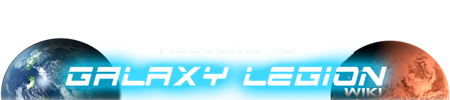Resource Storage
Senatorhung (Talk | contribs) m |
Senatorhung (Talk | contribs) m (→Resource Storage Structures) |
||
| Line 26: | Line 26: | ||
| + | * Hover your mouse over the question mark next to your '''Research output''' on the '''Research tab''' to view how much extra capacity you have. | ||
| + | * Oddly, any extra capacity gained from Data Archives will NOT show up if you hover over your current research points; this popup will instead show your current Research capacity based on your rank alone. The popup on your research tab DOES include any capacity bonuses however. | ||
| + | * Hover your mouse over the question mark next to your '''Minerals output''' on the '''Trade tab''' to view how much extra capacity you have. | ||
| + | * Hover your mouse over the question mark next to your '''Artifacts output''' on the '''Trade tab''' to view how much extra capacity you have. | ||
| + | |||
| + | |||
| + | |||
| + | {|class="wikitable sortable" border="1" cellpadding="5" cellspacing="0" align="top" | ||
| + | |- | ||
| + | ! align="center" width="150" | Artifact Name | ||
| + | ! align="center" width="40" | Size | ||
| + | ! align="center" width="40" | Limit Per Planet | ||
| + | ! align="center" width="50" | Artifact Storage | ||
| + | ! align="center" width="50" | Mineral Storage | ||
| + | ! align="center" width="50" | Research Storage | ||
| + | ! align="center" width="100" | Acquired From | ||
| + | ! align="center" width="60" | Scrap Value | ||
| + | |- | ||
| + | |http://galaxylegion.erismedia.netdna-cdn.com/galaxylegion/images/artifacts/awarehouse.png<BR>[[Artifact Warehouse]]<BR><BR> | ||
| + | | align="center" | 2 | ||
| + | | align="center" | 5 | ||
| + | | align="center" | 4000 | ||
| + | | align="center" | 0 | ||
| + | | align="center" | 0 | ||
| + | | align="center" | [[Artifact Market]] for 16 {{GP}} | ||
| + | | align="center" | 2 to 4 {{CTP}} | ||
| + | |- | ||
| + | |http://galaxylegion.erismedia.netdna-cdn.com/galaxylegion/images/artifacts/mwarehouse.png<BR>[[Mineral Storage Tower]]<BR><BR> | ||
| + | | align="center" | 2 | ||
| + | | align="center" | 5 | ||
| + | | align="center" | 0 | ||
| + | | align="center" | 2000 | ||
| + | | align="center" | 0 | ||
| + | | align="center" | [[Artifact Market]] for 16 {{GP}} | ||
| + | | align="center" | 2 to 4 {{CTP}} | ||
| + | |- | ||
| + | |http://galaxylegion.erismedia.netdna-cdn.com/galaxylegion/images/artifacts/rstorage.png<BR>[[Research Data Archive]]<BR><BR> | ||
| + | | align="center" | 2 | ||
| + | | align="center" | 5 | ||
| + | | align="center" | 0 | ||
| + | | align="center" | 0 | ||
| + | | align="center" | 2000 | ||
| + | | align="center" | [[Artifact Market]] for 16 {{GP}} | ||
| + | | align="center" | 2 to 4 {{CTP}} | ||
| + | |- | ||
| + | |} | ||
| + | |||
Revision as of 18:02, 20 January 2020
Resource Storage Capacity
Artifact Storage increases by 1000 per planet owned.
Mineral storage increases by 500 per planet owned
GL Interface Trade Tab
On the GL Interface Research Tab, if you hover over your hourly Research production, a popup will appear to display your total Research Storage Capacity. Research storage increases by 150 ![]() RP for every rank gained.
RP for every rank gained.
In the early game you are likely to focus quite heavily on research and this will be reflected in your choice of Planets. As a result, Research is likely to be the first of the 3 resources to routinely overflow its storage capacity while you are away or asleep.
You can increase Research Storage Capacity by building additional Resource Storage Structures on your Planets.
Resource Storage Structures
Storage for Research, Artifacts, and Mining production can be further increased by purchasing storage towers from the Artifact Market using GP. As these artifacts are sendable, they can also be traded with other players for CTP, Kurenite, or other artifacts. As of April 2014 storage structures change hands for approximately 750 CTP each; however some players have been know to offer them for as little as 650 or less, while short-term auctions have seen players offering over 800.
Also, the Polychoron Vault may be created in the Collective Theory Lab, this artifact will increase all 3 types of storage by 1,000 when deployed on any planet.
- Hover your mouse over the question mark next to your Research output on the Research tab to view how much extra capacity you have.
- Oddly, any extra capacity gained from Data Archives will NOT show up if you hover over your current research points; this popup will instead show your current Research capacity based on your rank alone. The popup on your research tab DOES include any capacity bonuses however.
- Hover your mouse over the question mark next to your Minerals output on the Trade tab to view how much extra capacity you have.
- Hover your mouse over the question mark next to your Artifacts output on the Trade tab to view how much extra capacity you have.
| Artifact Name | Size | Limit Per Planet | Artifact Storage | Mineral Storage | Research Storage | Acquired From | Scrap Value |
|---|---|---|---|---|---|---|---|
| http://galaxylegion.erismedia.netdna-cdn.com/galaxylegion/images/artifacts/awarehouse.png Artifact Warehouse | 2 | 5 | 4000 | 0 | 0 | Artifact Market for 16 | 2 to 4 |
| http://galaxylegion.erismedia.netdna-cdn.com/galaxylegion/images/artifacts/mwarehouse.png Mineral Storage Tower | 2 | 5 | 0 | 2000 | 0 | Artifact Market for 16 | 2 to 4 |
| http://galaxylegion.erismedia.netdna-cdn.com/galaxylegion/images/artifacts/rstorage.png Research Data Archive | 2 | 5 | 0 | 0 | 2000 | Artifact Market for 16 | 2 to 4 |
Back to Wiki Main Page
Market Artifacts
Structures