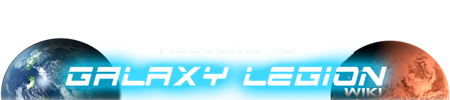Legion
Senatorhung (Talk | contribs) m (→Legion Comm) |
Senatorhung (Talk | contribs) m |
||
| Line 26: | Line 26: | ||
Using the Account Reset option will not immediately remove you from a legion, such that it is possible to reset, remake and still be part of the legion you were previously part of. | Using the Account Reset option will not immediately remove you from a legion, such that it is possible to reset, remake and still be part of the legion you were previously part of. | ||
| + | |||
| + | == Legion Announcement == | ||
| + | |||
| + | If you are part of a Legion, you will see the current '''''Legion Announcement''''' on the News (or starting) page, as well as underneath the Legion Members List on the Legion page, and when it is changed, it will also appear in the comms window. | ||
| + | |||
| + | If your Legion Member Rank is high enough (as set by a Legion Leader), you can set or change the '''''Legion Announcement''''' depending on what is currently seen as a priority for your legion. Changing or setting an announcement can be done by starting a Legion Comms post with either "/a " or "/announce ", followed by the actual message. URL's to Legion groups on Facebook (or other websites) are often posted in between other ''more important'' announcements. For example, often it is required to remind Legion Members to take it easy with a currently locked base. | ||
| + | |||
| + | '''Set a Legion-wide announcement:''' | ||
| + | |||
| + | ''/announce MESSAGE'' (or ''/a MESSAGE'') | ||
== Legion Comm == | == Legion Comm == | ||
| Line 36: | Line 46: | ||
''/officer MESSAGE'' (or ''/o MESSAGE'') | ''/officer MESSAGE'' (or ''/o MESSAGE'') | ||
| - | |||
| - | |||
| - | |||
| - | |||
'''Block an outside player from sending messages to the Legion comm:''' | '''Block an outside player from sending messages to the Legion comm:''' | ||
Revision as of 14:20, 19 January 2020
Legions are organized groups of players in Galaxy Legion that work together.
Legions offer many benefits:
- Legion members can share locations of planets and elite/boss enemy ships
- Legion members can alert for help against enemy players
- You can send artifacts and minerals to your legion and/or your friends
- Legion members can repair each others ships and help construct structures on planets
- Players receive a 2% bonus to planetary attack, defense, and cloak for each active legion member
- Legion members can communicate using a private comm (chat) system
- Legion leaders and officers can manage invitations and roster for their group
Contents |
Forming or Joining A Legion
The 'Legion' tab allows players to either find an existing legion to join, or establish one on their own. You must be Rank 30 or higher to form a legion.
A legion officer or leader can invite friends by clicking on the 'View Friends' button in the Legion tab and sending requests to those who are not yet in a legion.
The Legion Info screen also includes a direct invite link. This can be posted to blogs, forums, etc - to make it easier to recruit larger numbers of players.
Using the Account Reset option will not immediately remove you from a legion, such that it is possible to reset, remake and still be part of the legion you were previously part of.
Legion Announcement
If you are part of a Legion, you will see the current Legion Announcement on the News (or starting) page, as well as underneath the Legion Members List on the Legion page, and when it is changed, it will also appear in the comms window.
If your Legion Member Rank is high enough (as set by a Legion Leader), you can set or change the Legion Announcement depending on what is currently seen as a priority for your legion. Changing or setting an announcement can be done by starting a Legion Comms post with either "/a " or "/announce ", followed by the actual message. URL's to Legion groups on Facebook (or other websites) are often posted in between other more important announcements. For example, often it is required to remind Legion Members to take it easy with a currently locked base.
Set a Legion-wide announcement:
/announce MESSAGE (or /a MESSAGE)
Legion Comm
The Legion comm is a chat area where members of the legion can communicate in realtime. It is located at the bottom of the game window. The Legion comm can be resized by clicking on the "grip" slider above it and dragging to the desired position. It can also be minimized by clicking on the 'Hide Legion Comm' button on the bottom left.
Along with normal chat, the comm can also be issued special commands. All commands begin with a slash followed by the command.
Send a message to ONLY the officers and leaders of the legion:
/officer MESSAGE (or /o MESSAGE)
Block an outside player from sending messages to the Legion comm:
/block PLAYERNAME
Diplomacy
Legions that wish to halt violent actions against other legions can request a Non-Aggression Pact. After finding a legion, an officer or leader may request a treaty with them. An officer or leader from the other legion can choose to accept or reject the treaty.
Active, Pending, and Broken treaties are managed in the 'Diplomacy' area in the Legion tab.
Non-Aggression Pacts will warn members of the other legion before engaging in offensive actions (attacking, hacking, raiding, invading, and using artifacts). However, a member may choose to ignore the warning and break the treaty. In this case, all members of both legions are notified that the treaty is broken and the reason.
When a treaty is broken, the other legion must review and dismiss it before another can be requested.