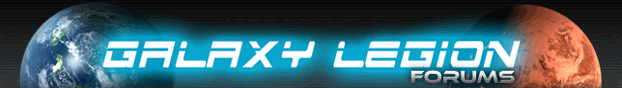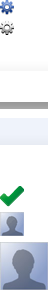| Author |
Message |
|
MSG2010
Joined: Sat Apr 24, 2010 4:46 pm
Posts: 13

|
I was wondering If anyone else has had this problem. The Galaxy Legion screen will freeze up, I then try to refresh the page and it says " Internet Connection Probelms" I then switch to the ther pages and refresh them and they seem perfectly fine. I was wondering if this is happening due to a new update or what is going on.
MSG2010
|
| Sat Apr 24, 2010 5:12 pm |

|
 |
|
Barracuda
Joined: Mon Apr 12, 2010 4:13 pm
Posts: 622

|
Not sure if its Galaxy Legions fault. I am also experiencing it in other games (connection fault) but not the 'crash'. Firefox 3.6.3
EDIT: been like this for 2 days already. Though only happened in Galaxy Legion twice
|
| Sat Apr 24, 2010 5:14 pm |

|
 |
|
MSG2010
Joined: Sat Apr 24, 2010 4:46 pm
Posts: 13

|
I am only experiencing it with Galaxy Legion. I will probably just wait a little bit before trying to access it again. Mafia Wars and World At War seem perfectly fine. For reference I have Internet Explorer version 8.
MSG2010
|
| Sat Apr 24, 2010 5:17 pm |

|
 |
|
Chrace
Joined: Thu Mar 04, 2010 7:14 pm
Posts: 114

|
I've been experiencing the same thing as well, and only with Galaxy Legion.
|
| Tue Apr 27, 2010 4:24 pm |

|
 |
|
hunter
Joined: Tue Apr 20, 2010 2:27 am
Posts: 672

|
Chrace wrote: I've been experiencing the same thing as well, and only with Galaxy Legion. like a browser crash or what? i have not seen anything. the only thing i notice is that there is sometimes a lag in the display where the #'s wont immediatly update, but the real value is there and ready to use. did you hit a back button or refresh or something else like that? did you come out of sleep or hibernate mode? im sure the dev would need as many details as possible to help him fins the source of the issue. more specifically what you were doing before and after the issue happened. _________________ shamelessly stolen from Coth!
|
| Tue Apr 27, 2010 4:46 pm |

|
 |
|
webguydan
Joined: Sat Jan 09, 2010 12:49 pm
Posts: 2085

|
The game uses a small region of Flash for embedded music - some browsers with older flash plugins do experience crashes from time to time. If you could list your browser and OS versions, that would help a lot.
|
| Tue Apr 27, 2010 5:40 pm |

|
 |
|
Lordfate
Joined: Mon Apr 19, 2010 5:40 pm
Posts: 22

|
I see a fairly large number of crashes in IE when navigating between UI tabs (Ship, Planets, etc).
OS: Windows 7 Enterprise x64 RTM
Browser: IE8 x86
Browser Version: 8.0.7600.16385
Flash Version: 10.0.42.34 (11/2/2009)
Here's one of the events:
Faulting application name: iexplore.exe, version: 8.0.7600.16385, time stamp: 0x4a5bc69e
Faulting module name: mshtml.dll, version: 8.0.7600.16535, time stamp: 0x4b83889f
Exception code: 0xc0000005
Fault offset: 0x003481f6
Faulting process id: 0x252c
Faulting application start time: 0x01cae2f7d6b711a1
Faulting application path: C:\Program Files (x86)\Internet Explorer\iexplore.exe
Faulting module path: C:\Windows\SysWOW64\mshtml.dll
Report Id: 8ad31846-4eeb-11df-9bec-00051b002867
|
| Tue Apr 27, 2010 7:57 pm |

|
 |
|
Kuren
Joined: Wed Feb 10, 2010 1:34 pm
Posts: 101

|
sounds like a microsoft problem
how does it work in Chrome for you?
_________________life is a game, level up 58,979,323,846,329,234,632,234,983 58,979,323,846,329,234,632,234,983 1,358,979,323,846,247,981 1,358,979,323,846,247,981
|
| Thu Apr 29, 2010 2:03 am |

|
 |
|
Aggross
Joined: Thu Mar 18, 2010 8:35 pm
Posts: 214

|
I agree. had alot of trouble in IE. none in mozilla or chrome
|
| Thu Apr 29, 2010 7:01 am |

|
 |
|
BrianGameAcct
Joined: Sat Apr 17, 2010 9:45 pm
Posts: 510

|
Personally I started with Farmville game.
I found out the hard way to only use chrome for facebook games. I don't know why but facebook games work much better in chrome and you can always go to task manger and killed the one chrome thread that is frozen without killing the browser and restart/reload.
Personally I find that I do use IE & FF other things.
IE for downloading my NOAA GPS CORS data
FireFox for general browsing of the internet.
Kinda sucks that one browser does do it all but they each have their own strengths.
_________________
|
| Mon May 03, 2010 12:21 pm |

|
 |
|
Noah
Joined: Sun Feb 14, 2010 1:02 am
Posts: 391

|
 If you haven't done this already, this sped my firefox browser up quite a bit.
Pipelining Tutorial 01 - Easy (Safest & most tested)
1. Open Firefox, and type about:config in the address bar. You will get a warning prompt before accessing the options, ignore it and follow this tutorial correctly.
2. Use the filter below the address bar to find network.http.pipelining and set it to True by double clicking on it.
3. Move the mouse cursor onto the empty space on the list then right click to access options and create a new boolean value named network.http.pipelining.firstrequest and set that to True, as well.
4. Find network.http.pipelining.maxrequests, double click on it, and change its value to 8. (Others recommend like 30 but they don't know what their talking about stick to 8 for the best performance)
5. Now look for network.http.proxy.pipelining and again set it to True.
6. Move the mouse cursor onto the empty space on the list then right click to access options and create two new integers named nglayout.initialpaint.delay and content.notify.interval, set them both to 0.
7. Close the Firefox browser then open it again (restart) and notice that all of your websites and zOMG load significantly quicker!
_________________
|
| Mon May 03, 2010 3:06 pm |

|
 |
|
Yeoman Smith
Joined: Mon May 03, 2010 4:10 pm
Posts: 113

|
I get the same frequent crashes with the game in IE8 with the newest version of Flash. It ONLY crashes with Galaxy Legion and only crashes the tab containing the game. Firefox 3.6.3 works just fine.
|
| Mon May 03, 2010 4:27 pm |

|
 |
|
Cothordin
Joined: Sun Feb 14, 2010 4:49 am
Posts: 2606
Location: Cowland

|
works fine for me on safari (I know it sucks but i dont wanna have to but my bookmarks up again)
_________________
Your right to an opinion does not mean your opinion is right.
|
| Mon May 03, 2010 9:20 pm |

|
 |
|
gagmaggot
Joined: Fri Nov 26, 2010 3:10 am
Posts: 19

|
 I'm having an even wierder problem. Started with IE7, did the same thing in Chrome, and also in the built in Asus motherboard AsusGate web-browser. I could access the game, but as soon as I selected any other tab, it would bring up a flat white page with text layout and pic's, ( of the weps, if I was on the weapons page). Couldn't select anything, and refreshing page didn't help. I'd close and restart the game, same result. It was getting unplayable. I pm'd Dan with the prob and his only suggestion was to try IE8. Installed it and can play the game now, but still getting occassional blank, (white), screen when selecting options and very occasionally getting the white page with text and pics. Then I have to close the application and restart it. This all started within the last week after I upgraded the flash player in IE7. I even tried uninstlling the new version of the flash player and going back to last known stable version, no change. Supposedly GL dosn't use flash player with IE8 according to Dan, so I am at a loss as to what could be the problem. I am running Win7 pro 64bit on Asus motherboard with 4 core processor. I also checked and I have plenty of free ram and I torture checked the video card and no problems. No such problems with any other game on FB, so must be something specific to GL only. Any suggestions appreciated.
_________________
tinyurl.com/GLDesperados
|
| Tue Mar 01, 2011 8:07 pm |

|
 |
|
DannyCross
Joined: Sun Jan 02, 2011 1:32 am
Posts: 73

|
i se google chrome and it sometimes turns from the poper game to a black anf white screen with my ship near the middle of the screen but i go off galaxylegion ad then bac into it and it is fine, only happens every so often
_________________
|
| Wed Mar 02, 2011 10:22 pm |

|
 |
|
DannyCross
Joined: Sun Jan 02, 2011 1:32 am
Posts: 73

|
use*
_________________
|
| Wed Mar 02, 2011 10:22 pm |

|
 |
|
vladd13
Joined: Sun Sep 12, 2010 10:05 pm
Posts: 943

|
I have had the issue in both chrome and firefox I don't use internet exploder so cant verify that one it seems to be linked to the timers for hack and raid when I leave a tab open waiting for the timer to countdown it hits zero and refreshes but comes up all text no images
_________________ 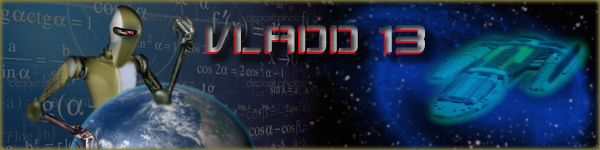
|
| Thu Mar 03, 2011 12:59 am |

|
 |
|
John Falls
Joined: Tue Sep 28, 2010 7:50 pm
Posts: 1010

|
viewtopic.php?f=5&t=4927Are they like the screens on my thread? ~JF~
|
| Fri Mar 04, 2011 7:29 pm |

|
 |
|