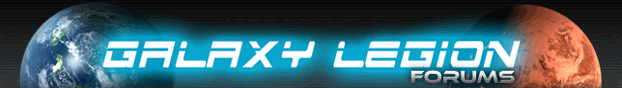| View unanswered posts | View active topics |
It is currently Sat Jul 05, 2025 3:06 am |
|
All times are UTC |
|
|
Page 1 of 2 |
[ 25 posts ] | Go to page 1, 2 Next |
| Print view | Previous topic | Next topic |
New Tutorial
| Author | Message |
|---|---|
|
Joined: Tue May 21, 2013 2:47 am Posts: 841 |
UPDATE: DECIDED TO TAKE THE TUTORIAL IN A NEW DIRECTION. CHECK PAGE TWO.
We all know that the tutorial for the game is... Out-dated, to put it one way. This can be off-putting to new players joining the game. They need to know what's what and by the end of the tutorial they are left barely less confused than when they first began the game. So let's start spit-balling here; throwing ideas around and getting a feel for what the major issues for a new player are and maybe we can present something pretty great to Dan and he might even implement it into the game. I think that the tutorial should take on a check-list type scenario, so players can choose what to do and in whatever order they please. At the end of the main tutorial there should be something similar to The Elder Scrolls "Are you sure you want to be a ________?" or maybe a medal is awarded for completing the tutorial and comes with a reward which is basically a Sphere of the New Era. Something like this: + Game begins + Short, but AWESOME, welcome video ending with "Rule the Galaxy..." or something - This might get new players really pumped up about the game so they're more likely to stick around. Something akin to the Games Workshop spoiler videos which are actually very little but none-the-less pretty cool. + Player chooses their race / profession. + That little robot dude from Hitch-hikers Guide to the Galaxy welcomes you to the game and tells you he's going to give you a brief tour of your ship. You then get a checklist of things to complete: Complete the Ship tutorial[-] Complete the Planets tutorial[-] Complete the Legion tutorial[] Complete the Missions tutorial[] Complete the Battle tutorial[-] Complete the Trade / Research tutorial[-] Complete the News tutorial[] Code: Ship tutorial Space. This is how much space your ship has; raising this will increase the number of modules you can install... However it makes you an easier target to hit. Attack. This is how deadly you are as a ship; raising this will improve your efficiency against enemies. Modules to improve Attack can be found in the Weapons tab highlighted on the right. Defense. This is how tough your ship is; raising this will make you take less damage in battles and you will become harder to disable. Modules to improve Defense can be found in the Defense / Shields tab highlighted on the right. Scan. You'll need this to scour the galaxy for new planets and detect pesky cloaked ships in nearby regions of space. It also governs how many planets you can have in your database at one time. Modules to improve scan can be found in the Devices tab highlighted on the right. Cloak. This hides your ship from others, so they will find it more difficult to spot you. Hide yourself well enough and you can even hack into another ship's systems and steal information. Modules to improve cloak can be found in the Devices tab highlighted on the right. Cargo. Here is where you keep your things. Minerals waiting to be used or sold are stored here along with artifacts and modules which aren't installed. Upkeep. Modules aren't cheap, and they need to be maintained. Every 24 hours, credits will be deducted from you to pay for maintenance of your ship. Energy. This is how much juice you've got. Performing tasks requires you to spend energy, which will recharge over time. You can install relays onto your ship to speed up energy charging. Modules to improve energy capacity and charge rate can be found in the Energy tab highlighted below. Hull. This is how thick your skin is. Raising this will make you last longer in a fight. When your hull is low, you will need to repair it which can be done from the Ship tab. Modules to improve hull can be found in the Hull module highlighted below. Shields. These are your first line of defense when it comes to return-fire or attackers. Shields work much like hull, except they recharge slowly over time by themselves. Like energy, you can install modules to speed up shield charging. Modules to improve shield capacity and charge rate can be found in the Defense / Shields tab highlighted below. Experience. You gain experience by performing various tasks throughout the game such as battling enemies or going on missions, which we will cover later on in the game. When you gain enough experience, you will rank up! When this happens, you gain 5 rank points and your Energy, Hull and Shields will all become fully replenished. Credits. This is the currency of the galaxy. You will need this to purchase new modules, pay for upkeep, to colonise or invade new planets and lastly it can be spent in the Galaxy Trading Centre, which we will visit later on. Let's now take a look at the Ship Crew & Size tab. Here you can spend rank points, which you earn primarily from improving your rank, on hiring new crew members or improving your deck and cargo space. Different crew members fulfil different roles, which is stated next to the crew type. Code: Trade/Research Highlighted here is your mineral production. It's currently at zero, but this will change later on! Minerals will be your main source of income, however they can be useful in construction modules. Mineral production comes from planets, which we will cover later. Below your mineral production is your artifact production, which we have highlighted. Artifacts have a multitude of uses; they can improve your ship temporarily or permanently, remove any unwanted effects, set traps to hinder your enemies or even be used to help fight enemies. Like minerals, artifact production come from your planets. Lastly we will move over to the Research tab. Highlighted is your research production; this is how much knowledge your scientists are gathering while hard at work on your ship or your planets. You can spend research points as you please, concentrating on specific branches of the research tree depending on what new discoveries you wish to work towards. Research production can come from planets but raising the number of scientists in the "Ship Crew & Size" tab will also improve it. Now that we have covered resources, let's look at the other tabs in the Trade section. We can see that we have the minerals tab. This is where you can see how much of any particular mineral you have and how much space it takes up. You can also buy and sell minerals from here, however there is a tariff of 20% applied to any sales. Click on the Artifacts tab. Here we can see any artifacts which are currently in your cargo hold. All artifacts will take up 1 space in your cargo hold. For quick navigation, you can sort your artifacts according to specific criteria or you can even search for particular strings of text from the name or description of the artifact you're looking for. Click on the Special tab. Here is a list of other materials you can gather through the game which do not belong in either of the previous two tabs. Materials in this section include Exotic Matter, badges and Political Favour to name just a small handful. Different materials will have different uses and some can be traded with other players or you might need to hold onto it for use in missions. Click on the Trade Centre tab. Click on the highlighted button. Welcome to the Galaxy Trading Centre! Here is an auction house for you to but and sell all manner of artifacts and special materials to the good people of the galaxy. You can also buy artifacts and special materials here from other players. All trades are made in exchange for credits. Code: Battle Highlighted currently is a list of non-player enemies in the nearby region of space. You can attack these to gain experience and sometimes even artifacts, or you can leave them be and they should leave you alone. Click on the Target buttons highlighted. This window will show you everything you need to know about your enemy. Below the name we can see what faction this enemy is a part of. The box below also shows what rank this enemy is and how rare they are. Lastly there is an expiration timer. When this timer hits zero, you will no longer be able to see this enemy as they have left your region of space. Click on the Combat Log. Here is a list of how many shots have been fired and how much damage was done each way. The combat log is empty until you press the attack button. Next click on the Actions tab. On this tab you have a series of ways of interacting with your enemy. First we have the Legion Notify option. You can only alert Elites and Bosses to your legion for help; everything else you'll have to handle yourself. Next is the Artifacts section, with buttons for Use Enemy Artifacts and Use Player Artifacts. Enemy artifacts are those which usually give some sort of negative effect to the enemy ship to assist in disabling them. Player artifacts are those which you use on your own ship; this can be a quick way of using artifacts to give positive boosts to your ship or even repair your hull. You can only use artifacts which you have in your cargo hold. See the Trade / Research tutorial for more information. First we have the Status tab. This tab shows you the remaining Shields and Hull of the enemy ship and also how much attack and defense it has. Higher defense means you will do less damage per shot, but higher attack means it will hit back harder. Lastly there is an expiration timer. When this timer hits zero, you will no longer be able to see this enemy as they have left your region of space. Click on the Combat Log. Here is a list of how many shots have been fired and how much damage was done each way. The combat log is empty until you press the attack button. Next click on the Actions tab. On this tab you have a series of ways of interacting with your enemy. First we have the Legion Notify option. You can only alert Elites and Bosses to your legion for help; everything else you'll have to handle yourself. Next is the Artifacts section, with buttons for Use Enemy Artifacts and Use Player Artifacts. Enemy artifacts are those which usually give some sort of negative effect to the enemy ship to assist in disabling them. Player artifacts are those which you use on your own ship; this can be a quick way of using artifacts to give positive boosts to your ship or even repair your hull. You can only use artifacts which you have in your cargo hold. See the Trade / Research tutorial for more information. Lastly, click on the effects tab. Here you can see a list of things which are affecting the enemy ship. This might be positive boosts which they provided themselves or negative modifiers caused by artifacts you used. Close this window. Below we've highlighted a list of player enemies in nearby regions of space. Similarly to non-player enemies, you can target and attack these ships however there are some differences. Click on one of the target buttons highlighted. This window, much like the non-player enemy window, tells you a lot about your enemy. You can see the name of their ship and in the box below that you can see their rank, race, profession, legion and combat reputation. There are more tabs for player enemies than non-player enemies, so let's take a look. First we have the Stats tab. Here is a run-down of general information about your enemy such as how many enemy ships they have managed to disable or how many planets they currently own. Next click on the Ship tab. Firstly we can see the size class of the ship. A higher size class indicates a higher amount of deck space to install modules, however it also means your target is bigger and you can deal more damage per shot. If your scanning is high enough compared to their cloak, you can see a list of their modules; this list might be partial, depending on your scan or their cloak. Looking at their modules can give a rough idea of their attack, defense, scanning or cloaking capabilities. See the ship tutorial for more information. Now click on the Actions tab. This tab is similar to the non-player enemies actions tabs, with some additions which will be covered here. Firstly we can see the Actions Left section. Each time you disable, raid or hack this ship, the relevant number drops by one. If that number should reach zero, you will be unable to perform that action against this ship. Next we see legion notify; this button is available on all player-enemy ships, however you can only alert a player-enemy to your legion if they have performed an offensive action against your ship or one of your planets in the last 24 hours. A legion alert lasts 12 hours. The next additions are the Raid and Hacking options. You must disable an enemy ship before you can attempt to raid it. Once an enemy ship is disabled, you can launch an attack onto their ship with your crew who will attempt to steal mineral or artifact points. If you are unsuccessful, it is possible the enemy will take some of your mineral or artifact points or a crew member might even die. If your cloak is high enough compared to their scanning power, you can attempt to hack into their database and steal research points or even the location to a planet in their database. See the Planets tutorial for more information. Be warned though, if your hack should fail then the enemy ship will automatically attempt to hack your ship in retaliation! The last change we can see is the View Medals button. This allows you to see the medals that this enemy has been awarded. See the Ship tutorial for more information. Click on the Comm tab. Here is a means of contacting an enemy ship directly. It requires 5 energy to send a message and you should try to be brief. Enemy ships can reply to your comms and these will appear on your own comm tab if you go to the Ship tab and click View Ship Stats. See the Ship tutorial for more information. Lastly, we see the Effects tab which functions in the exact same way as the Effects tab for non-player enemies. Code: Planets Here is your planetary database... Looks like it's empty! Add some scanning modules to scan some planets. Click on the Scan for New Planets button highlighted above. Great! Now press the scan now to see if you can find any planets. When you've scanned three planets, we'll continue. NOTE: The planetary starter pack could be included here. I think two unoccupied planets and one enemy planet. I would suggest NPC owned, to prevent any complications (E.G. Owned by: The Lazuli Syndicate) however there could be some measure of which player planets could show up here, such as those with 0 attack, defense and cloak. This could be implemented in such a way that the first three (Meets the ten scan that you can build at a low rank) planets scanned by a player meet specific criteria. Also, there should be some algorithm in place such that the first, say, five scans will DEFINITELY include three planets. Fantastic, now you've got something to work with. It looks like one of these planets is owned by someone else. Now out of these planets, you can arrange them by the planet name, type, size, best resource and who controls them. If you wish, you can click on one of the highlighted buttons to just see planets owned by enemies, owned by you, which are unoccupied or other criteria which you might wish to see. Click on the highlighted button to see enemy owned planets. Our list is smaller now and we can see just that one planet owned by your enemy. Click on the planet's name to see more detail. Great job. Before we begin looking at the information tabs, we have some basic information already. Below the name of the planet, we can see the size of the planet, the planet type and how rare this planet is. Beneath this is the attack button; you'll need this if you want to invade enemy planets. Firstly we see the resources tab. This tells you the availability of each resource type on the planet. If a resource type isn't listed, you won't have any luck trying to gather that resource type from this planet. Complete the Trade / Research tutorial section for more information on resource types. Hovering your cursor over the [?] will show you additional information about the resource availability. Here we see the information about the planet itself. Population is a good estimate of how many people are living on this planet; you'll need to lower the population below 10 if you want to invade a planet. Below this we see the Colony Age, the planet's views towards you and the name of the ship which owns this planet. This planet seems to be #colonyage# and as it is an enemy planet, it is hostile towards you. Beneath this we see a table of the planet's defenses, attack capability and cloaking. Defense determines how well protected the population is. Attack is how powerful their weapons are. Lastly, cloaking determines how difficult the planet is to scan. The higher a planet's cloaking, the harder it is to scan and if a planet has more cloak that you have scan power, you won't be able to scan it. Click on the Structures tab. Listed here are all of the different structures which the owner has placed on this planet. Some of the structures might provide defense, attack or cloaking capabilities or they may be used for production only. Some structures can have multiple effects. The larger a planet is, the more structures you can place for defense or resource production. Click on the Actions tab. Here is a list of different options you have of ways you can interact with the planet. If you join a legion, you can click on the Alert Legion button. This planet will then be added to the database of every other ship in your legion for 12 hours and they can interact with it as you can. There are two buttons listed next to artifacts: Use Planet Artifacts and Use Player artifacts. The first is a way of accessing a list of artifacts in your cargo which you can use on the planet. With enemy planets, this might be a deadly virus to help reduce population size or if you own the planet yourself you can use this button to bolster defenses or boost resource production. The second button allows you to access artifacts you can use on your own ship; this makes things easier for you if you are attacking or defending a planet and you need to set traps or repair your ship using artifacts. Next is the Add Flag button. Go ahead, click it. Here you can see a list of colour options for your flags; this allows for more precise sorting of planets in your database and colours can mean whatever you want them to. Add a flag to the planet. You can now see the button has been replaced with a Remove Flag button. Click on it to remove the flag. Next is an invade button. You will need to lower the population below ten before this option becomes available. Let's leave the warmongering for later! Lastly is the Use Abilities button. You don't have any abilities right now, but as your progress in the game and improve your ship and planetary empire, you should gain abilities which can be used similarly to artifacts. Click on the Effects tab. Here you can see any active effects upon the planet. Effects could be caused by artifacts used on the planet, rare events which can affect a planet or strange occurrences which might bestow some change, for better or worse, upon the planet. Click on the X button highlighted to the top of this window. Click on the button we have highlighted for you. This will take you to a list of unoccupied planets. It seems you found two uncontested planets when you were scanning earlier. Using your knowledge of planets, pick one which you want to colonise and then click on its name. You can see that the Attack Planet button we saw on the other planet is now replaced with an option to Colonize Planet. Are you sure you want to Colonize this planet? Galactic law dictates that you can only own one planet for every four ranks; this means you will need to reach Rank 4 before you can take another planet. Your first planet! You should be proud. Make your way to the resources tab and take a look at which resources you think are the best and which you want to start production for. Once you've decided which resources you want to produce, whether it be one, two or all three, make your way back to the structures tab. Made your mind up? Good. Click on the Build New Structure button to start placing structures on your planet. Keep in mind that there's only so much room on your planet and that building things costs you money. Keep and eye on your credits. Researching in the Planetary Construction branch of the Research tab will unlock new resource production structures. You can unlock other planetary structures from other research branches. View the Trade / Research tutorial for more information. You should now know enough about planets to use this tab properly, with some experimentation you'll be an expert in no time! Code: Running a Legion Welcome to the legion interface. A legion is a place where you can join a dedicated group of ships who are all part of a single cause, whether that cause be to wreak havoc, quell non-player factions or to simply grow with the aid of one-another. There are many good reasons to join a legion which will become apparent during this tutorial. It looks like you're already in a legion, but this is a fake legion just so we can show you around. You are a leader of this fake legion, so you will have access to all available options. Along the top of this tab you can see that there are four buttons. Click on the Leaderboard button highlighted. Here you can see the top 50 legions in the game, according to rank. These legions have the highest combined rank of all of their members and are arranged from largest to smallest. At the very bottom of this list you can see the overall ranking of your legion, unless you are already on the leaderboard. Click the Strength Score button highlighted. Here are the top 50 legions in the game according to their strength. A ship's strength is define by the combined attack and defence and a legion's strength is the combined strength of all the ships in the legion. Again, these legions are arranged with the strongest at the top. Like the Rank tab, at the bottom you will be able to see your legion's overall ranking unless you are already on this leaderboard. Click the Show Top Players button highlighted. We won't go into every nuance of detail for these leaderboards. Click any of the highlighted buttons at the top of this window will take you to the relevant leaderboard. These boards show the players who have the highest stat relevant to the board. You can see your stats by clicking the View Ship Stats button on the Ship tab. See the Ship tutorial for more information. Close this window by clicking on the X highlighted. Let's move onto the next button, Search Legions. Click on the highlighted button. From here you can either see the legions which have posted recruitment advertisements. These legions are looking for new members to join them. Information they have revealed is available next to each individual advertisement including a message from whoever in the legion made the advertisement. This message can include useful information when deciding upon a legion to join. Click on the Search tab highlighted. Here you can either use the search bar to find a specific legion or just look for a certain phrase and find multiple legions which have that phrase in their name. Click on the See all Legions button highlighted. Here you can see every single legion in the game. There are quite a lot here. Only the average rank and the number of members in the legion are visible next to each legion name, though you can find more information by clicking on the Info button next to the legion name. People in these legions might not be actively recruiting new members so you might not get accepted to the first legion you try to join. Close this window. Click on the View Friends button highlighted. Here you can see any friends you have added on Facebook. Their ship names will appear here, along with their Facebook names underneath in brackets. You can see which legion they are in or invite them to your legion if they are not in a legion and you are. Clicking on the name of the legion one of your friends is in will take you to a description of their legion identical to the one you would have seen when searching for legions a few minutes ago. Clicking on the name of your friend's ship will take you to details of their ship and you can interact with them in non-aggressive ways. See the Battle tutorial for more information. Close this window. Click on the Comm Archives button highlighted. Here you will be able to see all of the communications from the last four days which you would normally be able to see in the Legion Comm which we will cover in more detail later in this tutorial. Below the four buttons we have now looked at, we can see a much more intimate interface between you and your legion. Here you can interact with other members of your legion. As a leader, you can promote or demote any other member of the legion except for leaders who have been leaders for longer than you using the highlighted buttons. You can also kick any officers or members from the legion by clicking on the highlighted button. Beneath the list of members in your legion you can view the legion announcement. You can change this by interacting with the legion comm which we will cover later. On the box highlighted on the left we can see some general information about your legion. The Members section shows how many members are currently in your legion and what the maximum capacity for your legion is. This can be increased by installing certain modules. Module installation will be covered later in this tutorial. Next you can see the average rank of your legion. This the the average rank of all the ships in your legion. Below this is average strength, which shows the average strength of all the ships in your legion. Lastly we can see something called Bonus. For every Active member of your legion, you will receive a 2% boost to the attack, defense and cloaking on ALL of your planets. See the Planets tutorial for more information on this. Below this box we have a series of other buttons which allow us to interact with the legion. Firstly, click the Change Legion Info button highlighted. Here we can change the description of the legion and the Legion Symbol. The description is visible to all ships in the game who view your legion. You can put anything here; your motto, details about your base or even your favourite colour. The Legion Symbol is your logo. Your badge. It is a mark of identity that all of your members should come to think of as their own; it can allow for quick identification of your legion from ships familiar with your Legion Symbol. You can change your legion description by simply typing in the new description in the text box. The legion symbol can be changed by selecting a new symbol; you can view new symbols by clicking on either of the highlighted buttons until you find one you are happy with. You can then change the colour of the symbol using the colour selector on the right. The colour wheel manipulates the hue and the box manipulates the shade of colour. To complete any changes, you must click the highlighted button below. It will cost 50 energy to use this option. You can now close this window. Next we have two red buttons which have been highlighted. Disband Legion and Leave Legion. The first will completely shut down your legion. All members of the legion will no longer be a member of the legion, the base will be destroyed and with it everything you and the rest of the legion have built. The second button, Leave Legion, will simply allow your ship to no longer be a member of the legion and you will be able to join another legion. Pressing either the Leave Legion button or the Disband Legion button will prompt a confirmation message, asking if you are sure you wish to perform either of these actions. Next, click the Diplomacy button, which we have highlighted. Here you can see any pacts you legion has with other legions. There are three types of pacts; Trade pacts, Battle pacts and Non-Aggression pacts. Trade pacts allow members of your legion to send artifacts, minerals and special materials to members of the legion you hold a pact with and vice versa. Battle pacts allow you to invite other legions to help you when battling an enemy legion's base. See the Battle tutorial for more information on fighting enemy legions. Non-Aggression pacts prevent members of either legion holding the pact from seeing ships from the other legion on their Battle log. You may attack members of legions with whom you have Non-Aggression pacts, however this will break the Non-Aggression pact and has the potential to escalate further. See the Battle tutorial for more information on fighting enemy ships. Pacts may also provide other bonuses. Later in this tutorial we will cover Base Abilities, some of which may receive boosts depending upon pacts. Now close the Diplomacy window. Click on the highlighted Recruit button. Do you remember earlier when we looked at the Search Legions option? There were a list of legions listed as Recruiting Legions. This is how you get your legion on that list. You can set a minimum rank requirement, so that any ships below that rank cannot join your legion. Next you can set the Recruitment Type, which allows you to decide whether your legion is Open or Restricted. If your legion is open, for the duration of the recruitment advertisement any ship which meets your minimum rank requirements will be able to join your legion without needing approval from an officer or leader. If you set your Recruitment Type to Restricted, any ships requesting to join your legion must be approved by an officer of leader first. When a ship requests to join your legion, a new button will appear on the main Legion tab called "Requests". Here you can approve or deny any requests to join. Next you can decide how much information about your base is revealed, according to each of the options. Lastly you can post a message with your advertisement. This can say whatever you want it to say; it is advised to provide information about what sort of players you are looking for and what they can gain by being a member of your legion. Now close this window. Code: Legion Base Click on the Legion Base button highlighted. This window is your primary interface between you and your legion's base. All members of the legion have access to the base; it is the place you will call home. Let's take the tour. First we can see on the top left the base itself. You can change the appearance of your base and we will cover this later on in this tutorial. In the top right is the name of the legion base, what level the base is, how many credits are stored in the legion and what the daily upkeep of your base is. Every 24 hours, the daily upkeep cost will be deducted from the total credits that the legion has. If we look below, we can see that we are on the Stats tab. On this tab we can see the remaining Shields and Hull of the legion base. These work in the same way as the shields and hull of your ship which is covered in the Ship tutorial. Below this is Ability Points. Ability points regenerate slowly over time and can be spent to active base abilities, which will be covered later in this tutorial. Beneath this box we can see the Attack, Defense and Base Disables. Attack and Defense work the same as those on your ship, which is covered in the Ship tutorial. Base Disables are the number of times your base has been attacked and successfully disabled by an enemy legion. Click on the Production tab highlighted. Here we can see details on Base production. Every 24 hours, members of your legion will receive a share of the base's production. Some more details of how this can be distributed is available later in this tutorial. I'll expand upon this and change it as the post progresses. _________________   Last edited by Malevolentia on Tue Mar 03, 2015 10:45 am, edited 10 times in total. |
| Mon May 19, 2014 9:18 am |
|
 Joined: Mon Jun 04, 2012 9:35 pm Posts: 1975 |
+1 to tutorial enhancement.
_________________ ACREWREVOLT  |
| Mon May 19, 2014 12:20 pm |
|
|
Joined: Mon Jan 16, 2012 6:02 pm Posts: 1327 |
definate +1, would mean more new players stick with the game ans means people are more likely to get a good start rather than following like me and screwing up for their first few hundred ranks
_________________  |
| Mon May 19, 2014 12:39 pm |
|
|
Joined: Sat Aug 17, 2013 9:08 am Posts: 55 |
+1 Tutorial is definately needed to help people get started.
|
| Mon May 19, 2014 12:55 pm |
|
 Joined: Wed Sep 11, 2013 6:36 pm Posts: 294 |
+1 YES. Most definitely.
|
| Mon May 19, 2014 9:06 pm |
|
 Joined: Wed Oct 16, 2013 9:55 pm Posts: 379 |
Glad to see this tossed out there +1!
_________________  |
| Mon May 19, 2014 9:07 pm |
|
|
Joined: Tue May 21, 2013 2:47 am Posts: 841 |
Expanded some of the sections and added a tutorial on planets.
Comments and critique are DEFINITELY welcome. _________________   |
| Tue May 20, 2014 12:04 am |
|
|
Joined: Tue May 21, 2013 2:47 am Posts: 841 |
Anybody got any suggestions on what to add/change?
_________________   |
| Wed May 28, 2014 12:27 pm |
|
|
Joined: Fri Mar 21, 2014 2:02 pm Posts: 346 |
the idea for a short video is awesome but what would it contain? I was thinking it could show someone doing different things (adding modules, disabling a player, taking or scanning a planet, doing research) all throughout the ranks so people can see what there ship can become. other than that i think what you have is great
|
| Wed May 28, 2014 12:40 pm |
|
|
Joined: Tue May 21, 2013 2:47 am Posts: 841 |
Martya wrote: the idea for a short video is awesome but what would it contain? I was thinking it could show someone doing different things (adding modules, disabling a player, taking or scanning a planet, doing research) all throughout the ranks so people can see what there ship can become. other than that i think what you have is great Not gameplay. More like a promo video. _________________   |
| Wed May 28, 2014 6:14 pm |
|
 Joined: Tue Jun 08, 2010 3:47 pm Posts: 2180 |
Love it! Nicely done I think this would be a great addition to the game. One thing I would suggest adding in somewhere along the lines is to highlight the link to the forum and the wiki there so they are drawn to them right off the bat. Also maybe add a little additional help to what can be found in each spot. This may get the forums more active and may also make all the hard work everyone who has worked on the wiki go to better use as well. Not only that but I know the wiki is a great source of information that even I have used from time to time and thats after 4 years of game play.
_________________  Please check out my path guide: http://galaxylegion.com/forum/viewtopic.php?f=3&t=30938 Ship size: Colossal Galaxy Destroyer, Because just destroying your star wasn't enough. |
| Wed May 28, 2014 9:23 pm |
|
|
Joined: Tue May 21, 2013 2:47 am Posts: 841 |
mojo311 wrote: Love it! Nicely done I think this would be a great addition to the game. One thing I would suggest adding in somewhere along the lines is to highlight the link to the forum and the wiki there so they are drawn to them right off the bat. Also maybe add a little additional help to what can be found in each spot. This may get the forums more active and may also make all the hard work everyone who has worked on the wiki go to better use as well. Not only that but I know the wiki is a great source of information that even I have used from time to time and thats after 4 years of game play. Something for the game intro then perhaps? Code: Introduction Welcome to your ship, captain. This is your way of navigating the galaxy and building your empire, making both friend and foe and discovering the wonders of the stars. Firstly, you'll want to complete the tutorial; this will guide you through ship management, planet organisation, legion interactions and all the other aspects of your little world to keep things running smoothly. Any questions you might have, and for more detail on certain topics, might have already been answered in some way on the game's wiki or the game's forum. Click on the Help button highlighted. Click on the Wiki and Forum tab highlighted. From here you can access either the Wiki or the Forum. To continue with the tutorial, you will need to visit certain tabs as prompted by this check-list. You can restart the tutorial for any individual subject by opening the How to Play tab highlighted and then choosing the tutorial you wish to repeat. Good to have you on board, Captain. _________________   |
| Wed May 28, 2014 11:23 pm |
|
 Joined: Tue Jun 08, 2010 3:47 pm Posts: 2180 |
Love it. Thanks for taking the time to do this Malevolentia.
_________________  Please check out my path guide: http://galaxylegion.com/forum/viewtopic.php?f=3&t=30938 Ship size: Colossal Galaxy Destroyer, Because just destroying your star wasn't enough. |
| Thu May 29, 2014 12:16 am |
|
|
Joined: Tue May 21, 2013 2:47 am Posts: 841 |
mojo311 wrote: Love it. Thanks for taking the time to do this Malevolentia. I appreciate the support. _________________   |
| Thu May 29, 2014 10:58 am |
|
|
Joined: Tue May 21, 2013 2:47 am Posts: 841 |
Right... The Legion tutorial is f***ing huge. Maybe split it into a 2 part tutorial? One about the legion and one about the base?
_________________   |
| Thu May 29, 2014 1:17 pm |
|
|
Joined: Sat Oct 15, 2011 5:09 am Posts: 3473 |
Malevolentia wrote: Right... The Legion tutorial is f***ing huge. Maybe split it into a 2 part tutorial? One about the legion and one about the base? the first one should just focus on the basics of the legion tab and how to select a legion / friends / leaderboards. pros and cons and how different types of legions work - you are correct to not include specific legion names ... but using the ideas of rank.matching and strength comparison to figure out where you might better fit should be included. the second one should be what happens when you are in a legion as a member - comms ... using base abilities ... base production ... loyalty for base battles and legion missions ... base contributions ... base battles. rules available for leadership to adjust - base scanning / locking ... recruitment ... resource division - things that distinguish a legion from another. the third one should be running a legion - which you have done pretty well. diplomacy too. _________________ Rank 3950 Litheor Governor 100% DCR r385-r2200 GL Marauder #26 _____________  PvP leaderboards: 70212 raids: #1; 40852 kills: #1; 96377 hacks: #3; Last edited by senatorhung on Thu May 29, 2014 6:50 pm, edited 1 time in total. |
| Thu May 29, 2014 5:14 pm |
|
 Joined: Tue Mar 26, 2013 6:30 am Posts: 33 Location: the planet MACRAGGE |
we also need to find a way to get people into playing the game but thats on dan's part im guessing cus with out getting people into the game 1st off the tutorial be useless but big +1 i like the new ideas for the tutorial
_________________   |
| Thu May 29, 2014 6:32 pm |
|
|
Joined: Tue May 21, 2013 2:47 am Posts: 841 |
Legion tutorial has now been split into two parts. Might split it into three or make a three which will be the basic legion tutorial.
_________________   |
| Fri May 30, 2014 7:42 pm |
|
|
Joined: Fri Sep 16, 2011 12:04 am Posts: 1998 |
Make it optional with an optional redirect to a manual type thing.
I for one HATE being forced to follow through a series of action in games. I usually quit if the forced tutorial is more than 2 minute long(granted, with no real animation, tutorial for this game might be quite fast if there is no lag. It's still a pain thou). Quite frankly, a lot of game tutorial seems like an insult to be created for 12 year olds who are new to games in general and an insult to my intelligence. Now, I won't have to sit through the thing anyway, but I'd think there are others like me... On the other hand, I do like intelligent game play, hence I READ the manuals and guides. _________________ 当所有传奇写下第一个篇章 原来所谓英雄也和我们一样 私は一発の銃弾、銃弾は人の心を持たない。故に、何も考えない。ただ、目的に向かって飛ぶだけ |
| Sat May 31, 2014 8:57 am |
|
|
Joined: Tue May 21, 2013 2:47 am Posts: 841 |
Uy23e wrote: Make it optional with an optional redirect to a manual type thing. I for one HATE being forced to follow through a series of action in games. I usually quit if the forced tutorial is more than 2 minute long(granted, with no real animation, tutorial for this game might be quite fast if there is no lag. It's still a pain thou). Quite frankly, a lot of game tutorial seems like an insult to be created for 12 year olds who are new to games in general and an insult to my intelligence. Now, I won't have to sit through the thing anyway, but I'd think there are others like me... On the other hand, I do like intelligent game play, hence I READ the manuals and guides. What might be a good idea for this tutorial is upon starting each section you get an appropriate artifact to help you out or just a buff... So then, for example with the Battle Tab, they can say like "You've completed the Battle tutorial. Why not give battling some enemies a go?" _________________   |
| Sat May 31, 2014 12:05 pm |
|
|
|
Page 1 of 2 |
[ 25 posts ] | Go to page 1, 2 Next |
|
All times are UTC |
Who is online |
Users browsing this forum: No registered users and 14 guests |
| You cannot post new topics in this forum You cannot reply to topics in this forum You cannot edit your posts in this forum You cannot delete your posts in this forum |