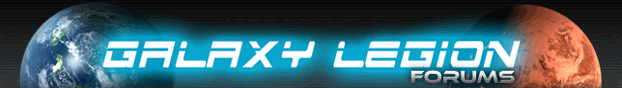| Author |
Message |
|
Wolfmagnus
Joined: Sat Nov 27, 2010 11:56 pm
Posts: 1

|
Really need a Unoccupied button would make it easier to colonize choice planets you have scanned... 
|
| Sat Nov 27, 2010 11:58 pm |

|
 |
|
vladd13
Joined: Sun Sep 12, 2010 10:05 pm
Posts: 943

|
no need for a button just sort by control its shows the unoccupied planets in your list .
_________________ 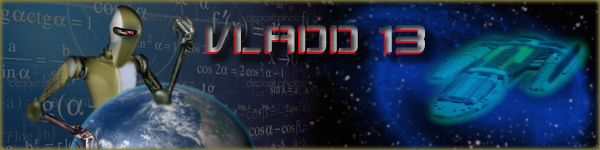
|
| Sun Nov 28, 2010 12:16 am |

|
 |
|
DanielSF
Joined: Fri Nov 19, 2010 1:36 am
Posts: 112
Location: Earth, Milky Way

|
The code would just be worth the trouble. Not more not less.
_________________It takes a lot more to set me off then it seems. Code: Peace is a lie.... Oh wait.
|
| Sun Nov 28, 2010 3:12 am |

|
 |
|
vladd13
Joined: Sun Sep 12, 2010 10:05 pm
Posts: 943

|
why waste Dans time with a feature we already have ?
_________________ 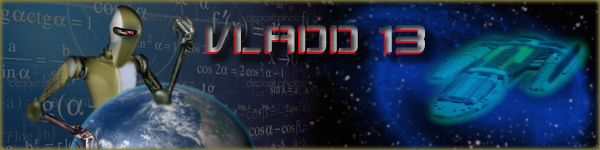
|
| Sun Nov 28, 2010 9:45 am |

|
 |
|
Mark W
Joined: Mon Apr 26, 2010 7:51 pm
Posts: 259

|
I agree with vlad on this. All you have to do is put uno in the sort box.What might be helpful is if the recently scanned button really did show all recently scanned. I have had scan blitzes show up 40 or more planets and only get 10 or so from the button.
|
| Sun Nov 28, 2010 3:31 pm |

|
 |
|
Y2KJMan
Joined: Wed Sep 08, 2010 2:17 am
Posts: 298

|
Not all new scans are unoccupied, what about just browsing the new scans to see what we got?
_________________
|
| Sun Nov 28, 2010 3:41 pm |

|
 |
|
DanielSF
Joined: Fri Nov 19, 2010 1:36 am
Posts: 112
Location: Earth, Milky Way

|
I believe that Dan's trouble with the code Quote: would just be worth the trouble. Not more not less. _________________It takes a lot more to set me off then it seems. Code: Peace is a lie.... Oh wait.
|
| Sun Nov 28, 2010 3:59 pm |

|
 |
|
Raistlin
Joined: Sun Nov 21, 2010 6:35 pm
Posts: 35

|
Go to Plannnnets. Now look at the right side. There's a text box saying Filter blah blah blah. Now Under that textbox There is a message. It says Control. Can you find it? If you can't look harder. Good, Now press it once. Or THREE Times. Whichever way you think works best. What? What just happened? Oh look it says UNOCCUPIED. Heeeey buddy, Look above. If that's not clear enough, I'll post a picture by picture guide next time. DanielSF wrote: I believe that Dan's trouble with the code Quote: would just be worth the trouble. Not more not less.
|
| Sun Nov 28, 2010 9:05 pm |

|
 |
|
Darth Flagitious
Joined: Thu Nov 25, 2010 6:49 pm
Posts: 8964

|
DanielSF wrote: I believe that Dan's trouble with the code Quote: would just be worth the trouble. Not more not less. Huh??    _________________Ranks 400+ Join us in exploring..  [20:40] Wredz: just hacked a massive extremely rich minting planet from someone.. thats the best planet i ever hacked [20:43] DarthFlagitious: is it spearmint or peppermint?
|
| Mon Nov 29, 2010 12:16 am |
 
|
 |
|
vladd13
Joined: Sun Sep 12, 2010 10:05 pm
Posts: 943

|
yeah lets not increase Dans workload rewriting code for a function we already have mmmkay
_________________ 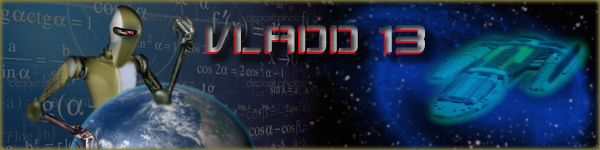
|
| Mon Nov 29, 2010 8:35 am |

|
 |
|
Vekno
Joined: Mon Nov 29, 2010 9:48 am
Posts: 3900

|
i honestly did not know this feature existed until now... the button would have been helpful before i read this post tho  _________________ 
|
| Mon Nov 29, 2010 10:20 am |

|
 |
|
vladd13
Joined: Sun Sep 12, 2010 10:05 pm
Posts: 943

|
you can sort planets and legion just look at top of list
each category is clickable and will sort notice the tiny yellow arrow next to name rank status or
planet name type size best resource control .
_________________ 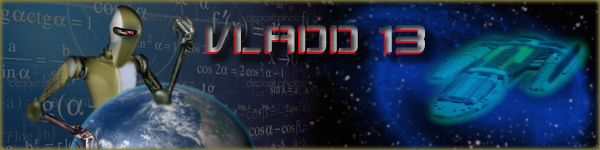
|
| Mon Nov 29, 2010 2:52 pm |

|
 |
|