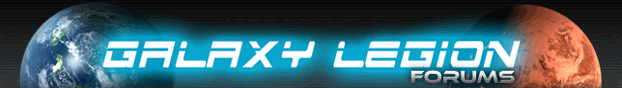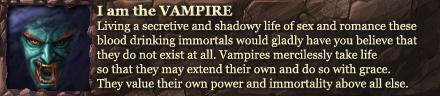| View unanswered posts | View active topics |
It is currently Fri May 30, 2025 4:13 am |
|
All times are UTC |
|
|
Page 1 of 3 |
[ 58 posts ] | Go to page 1, 2, 3 Next |
| Print view | Previous topic | Next topic |
Legion Comm overlapping The game
| Author | Message |
|---|---|
|
Joined: Tue May 18, 2010 5:12 pm Posts: 909 |
Some legion comm optimizations have been made, including fixes for some sync issues that caused missing and ‘double’ posts to appear.
Just minutes after this update i saw atleast 4 lines of text from different people getting listed double in my chat box. Also someone in my legion has a problem with the legion chat, every time he opens the legion comm, GL "shift down" making the bar with energy, hull, and shields invisible and you cant scroll back "up". _________________ Leader and co-founder of The Unknown.  H Having A Anger T Toward E Everyone R Reaching S Success -- Galactic Encyclopedia |
| Mon May 30, 2011 8:23 am |
|
|
Joined: Sat Oct 02, 2010 9:41 am Posts: 211 |
i also have the same problem too, so its not just one person then, im on chrome if that helps dan out
EDIT:i have just found that the page can be shifted to its correct location again by pressing the mouse wheel down and shifting it back manually _________________ Reached Star Destroyer at Rank 291 |
| Mon May 30, 2011 8:29 am |
|
 Joined: Thu Nov 25, 2010 6:49 pm Posts: 8964 |
Also the legion chat covers the bottom of the ship, trade, planet, battle and research tabs even after a cache flush. Was not doing this prior to the maintenance.
Edit: Chrome with 1600x900 res _________________ Ranks 400+ Join us in exploring..  [20:40] Wredz: just hacked a massive extremely rich minting planet from someone.. thats the best planet i ever hacked [20:43] DarthFlagitious: is it spearmint or peppermint? Last edited by Darth Flagitious on Mon May 30, 2011 8:36 am, edited 1 time in total. |
| Mon May 30, 2011 8:33 am |
|
|
Joined: Sat Jan 09, 2010 12:49 pm Posts: 2085 |
Would you mind posting your screen resolutions?
|
| Mon May 30, 2011 8:33 am |
|
 Joined: Tue Jul 13, 2010 10:01 pm Posts: 761 |
mine is 1366x768, i'm using google chrome as well
_________________  |
| Mon May 30, 2011 8:39 am |
|
|
Joined: Tue May 18, 2010 5:12 pm Posts: 909 |
webguydan wrote: Would you mind posting your screen resolutions?  I have 3840 x 1080 screen resolution. _________________ Leader and co-founder of The Unknown.  H Having A Anger T Toward E Everyone R Reaching S Success -- Galactic Encyclopedia Last edited by FuriousRage on Mon May 30, 2011 9:12 am, edited 1 time in total. |
| Mon May 30, 2011 8:48 am |
|
|
Joined: Sat Oct 02, 2010 9:41 am Posts: 211 |
1360x768 here and on chrome
_________________ Reached Star Destroyer at Rank 291 |
| Mon May 30, 2011 8:49 am |
|
 Joined: Wed Nov 10, 2010 2:44 am Posts: 3751 |
working fine on firefox with 1024 x 600... might be a bug only for chromers with short screens...
...gonna try putting chrome on my netbook... update: chrome on my 1024x600 netbook works fine (just installed chrome though... might be an older vers that has the problem maybe??) _________________ _________ Officer Namba1 of The Unknown, Lv.666+ Dark Smuggler |
| Mon May 30, 2011 9:12 am |
|
 Joined: Tue Mar 29, 2011 4:47 am Posts: 244 Location: Auckland New Zealand |
After the maintenance I now have trouble with Galaxy legion, when ever i try to go the research page or the battle page, the whole Galaxy legion page reloads itself and sets me back at the main page. any ideas?
_________________ Leader in Subspace Alpha  |
| Mon May 30, 2011 9:32 am |
|
|
Joined: Fri Jun 25, 2010 1:16 am Posts: 3824 |
FuriousRage wrote: Also someone in my legion has a problem with the legion chat, every time he opens the legion comm, GL "shift down" making the bar with energy, hull, and shields invisible and you cant scroll back "up". You can scroll back up if your browser lets you mouse middle click which is the scroll button. I use it on Firefox when this happens. I posted about this problem a bit ago. |
| Mon May 30, 2011 12:55 pm |
|
 Joined: Mon Sep 20, 2010 2:22 am Posts: 910 Location: USA |
 A screenshot of the comm overlap, I'm using firefox 4.0.1 and this wasn't a problem before the comm update _________________  |
| Mon May 30, 2011 2:37 pm |
|
 Joined: Tue Sep 07, 2010 9:09 pm Posts: 22 Location: Midgard |
I'd be happy iffen I could even see me comm chatter.
_________________ 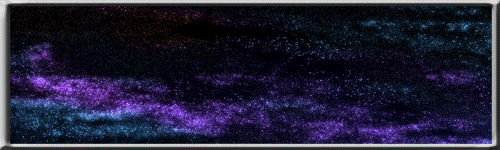 "Ph'nglui mglw'nafh Cthulhu R'lyeh wgah'nagl gurgle fhtagn." "In his house at R'lyeh dead Cthulhu waits, drinking heavily." |
| Mon May 30, 2011 3:03 pm |
|
|
Joined: Thu Jan 06, 2011 2:16 pm Posts: 916 |
1024 x 768, Chrome, updated. XP sp3 32 bit professional.
I am getting the shift-issue (the top bar with energy and the like shifts away when resizing the comm thing at the bottom). Irregularly. I am also irregularly getting the comm emblem at the bottom overwriting the text of the game - sitting on top of the bottom part of the minerals page for example. Edit: Additionally, I cannot use the Scrap button in the last two artifacts of any given page, I believe because even with the comm down, it's disabled those two buttons. I can highlight scrap on every line until the last two. _________________  |
| Tue May 31, 2011 2:57 am |
|
|
Joined: Fri Feb 25, 2011 4:26 pm Posts: 343 |
click on the "Hide legion comm" button fix the problem temporary.
|
| Wed Jun 01, 2011 12:12 am |
|
|
Joined: Sat Jan 09, 2010 12:49 pm Posts: 2085 |
Hi everyone,
It looks like a handful of people are still experiencing the issue where the comm bar occludes important elements of the screen in both modes. We are still investigating. It looks like the issue may be related to certain browser security settings, which are conflicting with some of Facebook's UI plugins. We'll let you know when we hear more. |
| Wed Jun 01, 2011 12:15 am |
|
|
Joined: Tue Nov 02, 2010 12:32 am Posts: 4524 |
Threadbare wrote: Additionally, I cannot use the Scrap button in the last two artifacts of any given page, I believe because even with the comm down, it's disabled those two buttons. I can highlight scrap on every line until the last two. I have the same problem, and the left half of the Sell All Minerals button can't be clicked either, though the right half can, even when the comm is minimized. |
| Wed Jun 01, 2011 12:16 am |
|
 Joined: Mon Sep 20, 2010 2:22 am Posts: 910 Location: USA |
FerrusManus wrote: Threadbare wrote: Additionally, I cannot use the Scrap button in the last two artifacts of any given page, I believe because even with the comm down, it's disabled those two buttons. I can highlight scrap on every line until the last two. I have the same problem, and the left half of the Sell All Minerals button can't be clicked either, though the right half can, even when the comm is minimized. same thing here, let's let Dan work his magic, I'm sure it won't take too long _________________  |
| Wed Jun 01, 2011 12:24 am |
|
|
Joined: Tue Mar 29, 2011 2:45 am Posts: 62 |
The legion chat is in the way and preventing me from buying aidonium. It started a few days ago and it was just an annonice but now that one of my planets is under attack This means that I cant place oblivion sheilds
|
| Wed Jun 01, 2011 1:01 am |
|
 Joined: Sun Feb 20, 2011 3:39 pm Posts: 274 |
I'm having the same issue with as well, running Chrome also
|
| Wed Jun 01, 2011 1:16 am |
|
|
Joined: Mon May 17, 2010 2:50 am Posts: 54 |
I also have same issue with legion comm as well. I'm trying to build the structures on a planet I colonized today. Legion comm also blocked "sell all" button as well. I'm using Chrome.
[edit] Blocked buttons can be accessed on Internet Explorer. Galaxy Legion bugs existed in Chrome should be addressed as well. _________________   I'm coming for your base... |
| Wed Jun 01, 2011 2:29 am |
|
|
|
Page 1 of 3 |
[ 58 posts ] | Go to page 1, 2, 3 Next |
|
All times are UTC |
Who is online |
Users browsing this forum: No registered users and 8 guests |
| You cannot post new topics in this forum You cannot reply to topics in this forum You cannot edit your posts in this forum You cannot delete your posts in this forum |