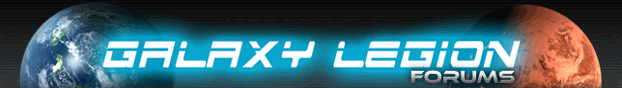| View unanswered posts | View active topics |
It is currently Thu May 15, 2025 4:25 am |
|
All times are UTC |
|
|
Page 1 of 1 |
[ 20 posts ] |
| Print view | Previous topic | Next topic |
Chrome crashes
| Author | Message |
|---|---|
 Joined: Tue Feb 08, 2011 4:26 pm Posts: 1621 Location: Orbiting the ruins of your base |
This is not a new issue, but its by far the most annoying one I can think of... Anyone who uses Google Chrome to play GL is undoubtedly familiar with its frequent crashes. Not only the game itself, but the GL forum if that is also open. No other game or website I have ever visited suffers from the same problem.
The problem seems to be twice as prevalent during PVP, and has gotten much worse of late. I lose about 25% of my PVP targets halfway through attacking them. At my rank this equates to a considerable waste of energy. I know I'm not the only one too. At least a few times per day I see someone in chat say, "Brb, gotta restart browser again." Some people would say just use a different browser, but chrome is much more responsive than anything else when playing GL. Why does this occur? Why does it seem to be happening more and more? Is there a solution, or do we just have to suffer through it? _________________  "Honor is a fool's prize, glory is of no use to the dead" Last edited by DarthRavadge on Tue Feb 11, 2014 4:01 pm, edited 2 times in total. |
| Tue Feb 11, 2014 8:32 am |
|
|
Joined: Sat Jun 23, 2012 1:46 am Posts: 16 |
I've been using chrome for the last month and never crashed. Will post again if it does.
|
| Tue Feb 11, 2014 12:32 pm |
|
|
Joined: Thu May 02, 2013 10:38 pm Posts: 197 |
You might have to uninstall Chrome and then re-install it, it worked for me the last time it happened. Do remember to save your bookmarks in another folder so they aren't lost
_________________  |
| Tue Feb 11, 2014 1:06 pm |
|
 Joined: Wed Nov 16, 2011 1:42 am Posts: 1148 |
I dont get problems with chrome crashing but i have problems with GL leaking memory massively if i pvp/npc base or scan for more than 30 mins or so i normally go on task manager to find that Gl is taking up 1.5-2gb of my ram and i have to end the process and restart Gl.
_________________   |
| Tue Feb 11, 2014 2:39 pm |
|
|
Joined: Tue Dec 06, 2011 3:17 pm Posts: 3632 Location: Gone. |
It's not just GL, I play another game that causes Chrome to crash every now and then.
They've made a few bad updates to Chrome that I really hate. It's no longer my favored browser.Google really are going downhill now. _________________  Devastation - Rank 1209 - Proud Officer of Imperium of Namalak |
| Tue Feb 11, 2014 4:41 pm |
|
 Joined: Sat Jul 02, 2011 6:52 pm Posts: 1663 Location: where the dead ships dwell |
Devastation wrote: It's not just GL, I play another game that causes Chrome to crash every now and then. They've made a few bad updates to Chrome that I really hate. It's no longer my favored browser.Google really are going downhill now. This is not a Chrome problem. If it was, closing the GL tab and opening a new one would not fix it as the main browser processes keep running. _________________   |
| Tue Feb 18, 2014 2:45 pm |
|
 Joined: Tue Feb 08, 2011 4:26 pm Posts: 1621 Location: Orbiting the ruins of your base |
Fireblade brought to my attention the fact that chrome's memory usage steadily grows while playing this game. After killing just one player my memory usage increased by 50%. After it gets to about 1 GB it's toast. So it appears GL keeps claiming more and more resources for itself until it just cant take any more.
_________________  "Honor is a fool's prize, glory is of no use to the dead" |
| Wed Feb 19, 2014 1:24 pm |
|
|
Joined: Wed Nov 07, 2012 10:38 am Posts: 104 |
Ive been using Chrome to playing GL since I started playing it, well over a year ago. I've never had issues, whether doing PVP or not. I've never lost a PVP target, and have never had Chrome crash in the middle of PVP-ing.
To be fair, my PC has 16GB of RAM, so I wouldn't notice any memory leaks anyway. GL works perfectly in terms of Chrome - the only issue I've ever had was lag, which isn't even all that often. The few times I get lag, I just leave GL for a bit and come back later - then it's absolutely fine again. Nothing in life works 'perfectly'. |
| Wed Feb 19, 2014 1:53 pm |
|
 Joined: Thu Nov 25, 2010 6:49 pm Posts: 8964 |
Quit using clickers.
_________________ Ranks 400+ Join us in exploring..  [20:40] Wredz: just hacked a massive extremely rich minting planet from someone.. thats the best planet i ever hacked [20:43] DarthFlagitious: is it spearmint or peppermint? |
| Thu Feb 20, 2014 1:22 am |
|
|
Joined: Sun Aug 26, 2012 7:09 pm Posts: 355 Location: In Space Somewhere |
This appears to be a memory leak issue.
I did some testing and it appears that each click appears to add anything from 10kb to 1mb to the memory usage of the browser. Over time (i.e. 8 days) this seriously adds up and it explains why 5 GB was being used up. _________________ Leader of Im On You |
| Thu Feb 20, 2014 10:32 am |
|
 Joined: Wed Nov 16, 2011 1:42 am Posts: 1148 |
squodge wrote: Ive been using Chrome to playing GL since I started playing it, well over a year ago. I've never had issues, whether doing PVP or not. I've never lost a PVP target, and have never had Chrome crash in the middle of PVP-ing. To be fair, my PC has 16GB of RAM, so I wouldn't notice any memory leaks anyway. GL works perfectly in terms of Chrome - the only issue I've ever had was lag, which isn't even all that often. The few times I get lag, I just leave GL for a bit and come back later - then it's absolutely fine again. Nothing in life works 'perfectly'. This is not the case more ram delays the situation but even at 16gb it will keep growing I've got a 16gb to put into a new pc i'm building over the weekend i will test out at what point Gl stops running @ 4gb anything over 1gb it becomes unplayable @ 8gb 1gb slows it down up to about 2.5gb where there is major lag to the point a restart is needed. I think most of the lag issues people get could be solved if the memory leak was fixed. (for people with good connection) _________________   |
| Fri Feb 21, 2014 9:45 am |
|
|
Joined: Tue Oct 16, 2012 9:26 pm Posts: 1076 |
I suspect Chrome could well be the cause of the memory leak, it is quite infamous for not releasing resources as it should.
People have experienced problems on any number of sites involving requests to the server - a short search of google groups and dev should give you plenty of examples, from E-Bay to farmville and everything in between. As Plurv found, extensions and add-ons are often the culprit, but by no means the only possible cause. Chrome is a bit notorious for not always cleaning up after itself the way it should, partly because of its sandbox design and partly because it allocates everything to RAM and tends to cache more than it probably needs to. Runs like a dream on a fast system when all is going well... and like a nightmare when things go wrong. If lag is persistent on Chrome and severely impacting your gameplay, I urge you to please try another browser and see if it helps... so many good choices to try. |
| Fri Feb 21, 2014 12:25 pm |
|
 Joined: Thu May 26, 2011 4:45 am Posts: 1338 |
So do people have this problem in other browsers? Anything click-intensive like base fights or scanning is guaranteed to crash Chrome for me.
Doing simple stuff like adding rank points from Rescued Prisoners will also slow the interface to molasses and crash the browser. Something like a 'use all' button would not only save clicks, but allow the game to actually function. _________________  |
| Fri Feb 21, 2014 4:03 pm |
|
|
Joined: Tue Oct 16, 2012 9:26 pm Posts: 1076 |
Toastar wrote: So do people have this problem in other browsers? Anything click-intensive like base fights or scanning is guaranteed to crash Chrome for me. Doing simple stuff like adding rank points from Rescued Prisoners will also slow the interface to molasses and crash the browser. Something like a 'use all' button would not only save clicks, but allow the game to actually function. Yeah Toastar I use an older but very reliable browser for gaming called Maxthon and have never experienced any of the freezing problems, even on those days when the browser sits open all day as I click madly away at GL. Sadly, the very thing that makes Chrome so responsive in some ways is also what makes it grind to a halt over time. Even Ad-Blocker can cause huge memory leaks, or stuff like opening more than one tab in Chrome... not ideal obviously :/ |
| Fri Feb 21, 2014 11:08 pm |
|
 Joined: Sat Jul 02, 2011 6:52 pm Posts: 1663 Location: where the dead ships dwell |
Deigobene wrote: I suspect Chrome could well be the cause of the memory leak, it is quite infamous for not releasing resources as it should. People have experienced problems on any number of sites involving requests to the server - a short search of google groups and dev should give you plenty of examples, from E-Bay to farmville and everything in between. I'm curious if you can provide examples with sites (that preferably don't require sign up) and a procedure to replicate this kind of memory consumption in a current version of Chrome. Chrome had a memory consumption problem early on, but as I understand it, a particular tab process leaking memory is not a current Chrome problem, though it may be more sensitive to certain types of leaks than other browsers. As a counter example, I loaded up IE and scanned 40 planets, watched it in the windows task manager jump over 750MB of memory and completely stall out for a time, after which it has started responding, but even 15 minutes in has not released the memory (as a matter of fact it has grown to 875MB now from the few clicks I've done to test its responsiveness). I don't have FF installed but I would honestly be surprised if it doesn't display the same behavior. I strongly believe there is something about the way GL works that leaks memory in robust, modern web browsers. IE is up to 890MB now. _________________   |
| Sat Feb 22, 2014 8:46 am |
|
|
Joined: Tue Oct 16, 2012 9:26 pm Posts: 1076 |
Nope sorry, no can do, I don't use Chrome for GL or for anything other than CSS testing, but checking out Google support should provide you with numerous examples from this year.
A search for Chrome memory Leaks 2014 should get you started. The problems with add-ons and extensions, even Ad-Blocker, has been ongoing through all recent versions of Chrome from what I can gather. You may well be right about later versions of all the "modern" browsers having trouble releasing resources, but again I have no experience of that, I just scanned 500 planets without a hiccup on my little old 4GB RAM laptop using Maxthon. |
| Sat Feb 22, 2014 1:17 pm |
|
 Joined: Sat Jul 02, 2011 6:52 pm Posts: 1663 Location: where the dead ships dwell |
Deigobene wrote: Nope sorry, no can do, I don't use Chrome for GL or for anything other than CSS testing, but checking out Google support should provide you with numerous examples from this year. A search for Chrome memory Leaks 2014 should get you started. The problems with add-ons and extensions, even Ad-Blocker, has been ongoing through all recent versions of Chrome from what I can gather. You may well be right about later versions of all the "modern" browsers having trouble releasing resources, but again I have no experience of that, I just scanned 500 planets without a hiccup on my little old 4GB RAM laptop using Maxthon. I found reports of implementation (not general) issues with a JS charting library which doesn't seem that popular or to be very active development wise, a weird and undescribed (i.e. what sites, what video card and driver) GPU rendering issue, a bug with WindowsBlinds that has been fixed, a reference to an AdBlock memory leak along with someone who fundamentally misunderstands Windows memory management (and yes, I'm browsing without extensions, if an extension introduces a memory leak, I'm going to generally blame the extension, not the browser), a tab consolidation extension, a poorly written and non-explanatory blog post about general Chrome memory leaks from 2.6 years ago, a bug from a year ago when uploading large files (multiple GB) to a particular site, a game dev talking about an apparent memory leak and another dev pointing out the tools to analyze the problem (in his own code, not Chrome), a memory leak in the Uplay software, a recent post about finding a low memory usage browser saying 4GB of RAM isn't enough for his browsing, but no mention of memory leaks in Chrome or others... but no reports of Chrome bugs leaking memory while used on popular (or even semi-popular) websites. In case you think I'm cherry picking, that was every result on the first page of searching Google for "Chrome memory Leaks 2014". Searching the Chrome support forums for recent reports is even less fruitful. Unless you can provide specific examples, I'm frankly extremely skeptical of your suspicions that "Chrome could well be the cause of the memory leak". I don't think you're providing anything productive to the discussion by reiterating that position without evidence in response to criticism either. And while Maxthon sounds like a good browser, I'm sure that recommending everyone switch to a browser with apparently less than 1% market penetration is not the solution to GL's memory leak problems. Seems to me that expecting a fix for the underlying issue with GL so that it behaves in the most common browsers is pretty reasonable. _________________   |
| Sat Feb 22, 2014 6:23 pm |
|
|
Joined: Tue Oct 16, 2012 9:26 pm Posts: 1076 |
Seriously??? That's all you could find???
I will leave you to your complaining then and go play the game and leave you to continue using chrome and continue to complain about it crashing... is there a pattern there do you think? What do you think the problem is? Is it likely that Chrome is experiencing memory leak? Or are the naughty GL fairies just screwing with you? Dig deeper and find out what is wrong with your browser... mine is working fine. I'm not recommending people switch to Maxthon, I'm pointing out the glaringly obvious - chrome is having troubles. You ask why it does it, so do I... I don't give a stuff either way, I have no crashing and no lag... it is NOT my duty to find out what is wrong with your browser and I have nothing to prove. Not my problem... believe it is a chrome related memory leak or don't... I don't care. |
| Sat Feb 22, 2014 7:19 pm |
|
 Joined: Sat Jul 02, 2011 6:52 pm Posts: 1663 Location: where the dead ships dwell |
Deigobene wrote: Seriously??? That's all you could find??? I'm not looking for a fight, but if you're going to dogmatically stick to your viewpoint without providing evidence, I'm going to criticize you. Still seeing no references in this post of yours either. And yeah, that's all I could find, and I put in the legwork to not only investigate your claims, but explain how I investigated them and what I found. Is there a problem with how I did my investigation? Deigobene wrote: I will leave you to your complaining then and go play the game Then why are you still posting in an Issues and Support thread without either helping describe the problem or providing evidence that there is no problem? Deigobene wrote: and leave you to continue using chrome and continue to complain about it crashing... is there a pattern there do you think? Yeah, you continue to repeat the same claims without providing evidence and think that it makes an obvious and proven issue a non-issue. Deigobene wrote: What do you think the problem is? Is it likely that Chrome is experiencing memory leak? Or are the naughty GL fairies just screwing with you? I spelled it out clearly above, and your misrepresentation of my position as careless and whining doesn't refute the evidence that something about the way GL works consumes unnecessarily massive amounts of memory in every common modern browser that I've tried, and you can't be bothered to try. Deigobene wrote: Dig deeper and find out what is wrong with your browser... mine is working fine. I'm not recommending people switch to Maxthon, I'm pointing out the glaringly obvious - chrome is having troubles. Switching to Maxthon is exactly what you're recommending (quote, " I urge you to please try another browser and see if it helps."), and if you're not even recommending that, then you're not even providing a workaround to what is an obvious problem with GL, not Chrome. Deigobene wrote: You ask why it does it, so do I... No, saying a question doesn't count as asking if you refuse to hear the answer. Deigobene wrote: I don't give a stuff either way, I have no crashing and no lag... Then stop posting in a thread that doesn't affect you if you're not here to help or provide any kind of usable feedback. Deigobene wrote: it is NOT my duty to find out what is wrong with your browser and I have nothing to prove. Then stop making claims. If you don't make a claim, then I won't ask for evidence. If you make a claim, be prepared to back it up. What is so unreasonable about that? Why are you getting so ranty and CAPSLOCKED over something that doesn't affect you and you haven't researched or even care to research? Deigobene wrote: Not my problem... believe it is a chrome related memory leak or don't... Guess what? I don't believe it, because I've looked into it, and I've found the same problem with GL in IE and no evidence of current Chrome memory leaks outside of GL. Maybe I'm crazy, but I think evidence is pretty important. Deigobene wrote: I don't care. Then you should have responded to my first request for examples saying you don't have any and left it at that. You doubled down and basically requested that I do the research to prove your point (quote "checking out Google support should provide you with numerous examples from this year. A search for Chrome memory Leaks 2014 should get you started.") while implying that you had done research into it recently (quote "The problems with add-ons and extensions, even Ad-Blocker, has been ongoing through all recent versions of Chrome from what I can gather.") so when I demonstrate that nothing is forthcoming using your methods and provide hands on feedback, you can at least have the decency to say "I'm not sure" even if you can't cop to the whole thing and say "I was wrong". Saying "I don't care" after posting two responses doesn't really fly in my opinion. _________________   |
| Sat Feb 22, 2014 8:23 pm |
|
|
Joined: Tue Oct 16, 2012 9:26 pm Posts: 1076 |
Sorry ICBLF, my whole initial point in posting was to point out that after looking around for a few hours I found numerous examples of suspected memory leaks in Chrome, which then lead to other articles, bug reports etc.
It was meant only to help provide background to the OP's question regarding why this happens. I didn't know there was going to be a test I couldn't point you more directly to examples than that because I didn't think I needed to track that stuff while I was investigating the issue. I didn't mean to dismiss your questions by suggesting you search for the problem using that as a starting point, that's just exactly where I started. Did the same again today, as I did before my initial post. I certainly wasn't aware I had taken any "position" by posting my suspicion that the Chrome crashes people have been experiencing might be related to Chrome Memory Leak, nor by answering Toastar's enquiry as to whether other browsers were experiencing the same problem. I agreed with you that it might well be a problem with all major browsers and the way Garbage Collection is handled. The reason I use the browser I do, is because IE, Firefox, Chrome, Opera and Safari, all of which I have installed and use for regular browsing and cross-browser testing, simply don't work as well for me on Facebook gaming sites. I've been using it for a couple of years now after discovering it playing WGT Golf - for who knows what reason, it consistently handles that stuff better for me. I completely agree that if there is a problem with the game, rather than way the latest generation browsers handle Garbage Collection, then it should be fixed. Anyway, not sure how my suspicions of Memory Leak in Chrome qualifies as taking a dogmatic approach that requires proof, but my apologies for inadvertently derailing the thread. I do sincerely hope the issue gets better for everyone. |
| Sat Feb 22, 2014 9:30 pm |
|
|
|
Page 1 of 1 |
[ 20 posts ] |
|
All times are UTC |
Who is online |
Users browsing this forum: No registered users and 59 guests |
| You cannot post new topics in this forum You cannot reply to topics in this forum You cannot edit your posts in this forum You cannot delete your posts in this forum |