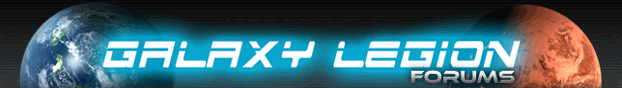| Author |
Message |
|
Preliator Xzien
Joined: Thu Jul 28, 2011 2:56 pm
Posts: 8877
Location: Behind you... Stop looking behind you...

|
I've noticed sometimes since the update that extended the game screen that artifact descriptions sometimes appear on the left side and half of it gets cut off at the edge. (Double monitor in case you're wondering) (Double monitor in case you're wondering)
It's easy to get rid of manually, highlight on the left side of the name instead of the right, but it can still be annoying at first.
_________________P R E L I A T O R||XZIEN Entertainment Extraordinaire ~ Artwork, Writing, Rants, Memes Golgotha wrote: its the attitude of being willing to take on the shark with the right harpoon that sets you above most
|
| Mon Dec 31, 2012 2:07 am |
 
|
 |
|
varunjitsingh146
Joined: Tue Apr 17, 2012 12:11 am
Posts: 5495
Location: Alpha Legion 100

|
Congrats on Caelon btw 
_________________
Creator of Alpha Legion 100, The Robot Alliance, Galactic Historian Society, Galactic Entertainment Center, The Guidebook, and Fan-Forums. 2012 Player Of The Year. The Artists' Guild Member.
|
| Mon Dec 31, 2012 2:14 am |
 
|
 |
|
Preliator Xzien
Joined: Thu Jul 28, 2011 2:56 pm
Posts: 8877
Location: Behind you... Stop looking behind you...

|
Speaking of which, the above mini-fix I mentioned above does not work on the Dark Contraband.
_________________P R E L I A T O R||XZIEN Entertainment Extraordinaire ~ Artwork, Writing, Rants, Memes Golgotha wrote: its the attitude of being willing to take on the shark with the right harpoon that sets you above most
|
| Mon Dec 31, 2012 2:18 am |
 
|
 |
|
Dr Doom
Joined: Tue May 22, 2012 1:37 am
Posts: 244

|
I have also experienced this and think it is icky
|
| Mon Dec 31, 2012 2:21 am |

|
 |
|
asdfgr
Joined: Thu Jul 14, 2011 9:25 pm
Posts: 1091

|
I cant even get it on the screen when i am using a mobile device...
_________________
|
| Mon Dec 31, 2012 7:37 am |

|
 |
|
varunjitsingh146
Joined: Tue Apr 17, 2012 12:11 am
Posts: 5495
Location: Alpha Legion 100

|
asdfgr wrote: I cant even get it on the screen when i am using a mobile device... i think its always been like that 
_________________
Creator of Alpha Legion 100, The Robot Alliance, Galactic Historian Society, Galactic Entertainment Center, The Guidebook, and Fan-Forums. 2012 Player Of The Year. The Artists' Guild Member.
|
| Mon Dec 31, 2012 7:39 am |
 
|
 |
|
Devastation
Joined: Tue Dec 06, 2011 3:17 pm
Posts: 3632
Location: Gone.

|
Wow, it's about time someone reported this. I always said I'd do it, but I never actually got round to it. Should be a simple fix.
_________________ Devastation - Rank 1209 - Proud Officer of Imperium of Namalak Devastation - Rank 1209 - Proud Officer of Imperium of Namalak
|
| Mon Dec 31, 2012 2:20 pm |

|
 |
|
stuart
Joined: Sat Mar 12, 2011 9:50 am
Posts: 56

|
yeah, the description boxes going off the screen is very annoying and been like that for long time
same goes with being on touch screen tablet. no means to access all those description boxes for anything (artifact, energy left to level up, etc)
|
| Mon Dec 31, 2012 3:06 pm |

|
 |
|
asdfgr
Joined: Thu Jul 14, 2011 9:25 pm
Posts: 1091

|
Well i sometimes get it if i am lucky, i just put my finger over it, and if i am lucky, the device doesnt scroll, annnd, i might the pop up.
_________________
|
| Mon Dec 31, 2012 7:01 pm |

|
 |
|
Johnson
Joined: Tue Nov 27, 2012 12:22 pm
Posts: 107

|
Preliator Xzien wrote: I've noticed sometimes since the update that extended the game screen that artifact descriptions sometimes appear on the left side and half of it gets cut off at the edge. (Double monitor in case you're wondering) (Double monitor in case you're wondering)
It's easy to get rid of manually, highlight on the left side of the name instead of the right, but it can still be annoying at first. The increasing (Ctrl+) or decreasing (Ctrl-) the zoom of the web browser helps with fixing this.
|
| Tue Jan 01, 2013 7:19 pm |

|
 |
|
Devastation
Joined: Tue Dec 06, 2011 3:17 pm
Posts: 3632
Location: Gone.

|
Yes, but it will also cause things to get very small or very big. Tooltips aren't hard to fix, you've just got to mess around with the CSS properties of it.
_________________ Devastation - Rank 1209 - Proud Officer of Imperium of Namalak Devastation - Rank 1209 - Proud Officer of Imperium of Namalak
|
| Tue Jan 01, 2013 9:52 pm |

|
 |
|
asdfgr
Joined: Thu Jul 14, 2011 9:25 pm
Posts: 1091

|
What about devices, cant see popup.
_________________
|
| Tue Jan 01, 2013 10:50 pm |

|
 |
|
Johnson
Joined: Tue Nov 27, 2012 12:22 pm
Posts: 107

|
XxDarthDexterxX wrote: Yes, but it will also cause things to get very small or very big. Tooltips aren't hard to fix, you've just got to mess around with the CSS properties of it. I agree, but I don't see a problem with making the text size bigger, just trying to offer another solution to the problem which equally doesn't take long to do. asdfgr wrote: What about devices, cant see popup. About devices I wouldn't know how GL is set up for those type of devices as I have never accessed GL using any other device other than a laptop.
|
| Wed Jan 02, 2013 12:16 am |

|
 |
|
asdfgr
Joined: Thu Jul 14, 2011 9:25 pm
Posts: 1091

|
The mobile version is the same, except that is turns full screen, without the annoying ads on the side, obut the facebook home other apps, etc. Is also cut off.
_________________
|
| Wed Jan 02, 2013 6:19 am |

|
 |
|