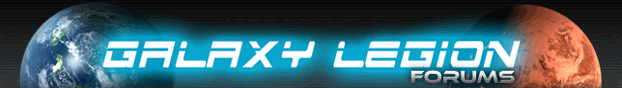| View unanswered posts | View active topics |
It is currently Wed May 21, 2025 7:42 pm |
|
All times are UTC |
|
|
Page 1 of 1 |
[ 10 posts ] |
| Print view | Previous topic | Next topic |
Research contrct
| Author | Message |
|---|---|
|
Joined: Tue Mar 22, 2011 8:11 pm Posts: 883 Location: invading your planet |
For some reason I can not use my research contract, the button isn't working. Is anyone else experiencing this problem
|
| Sat Feb 04, 2012 3:20 am |
|
|
Joined: Mon Apr 25, 2011 2:37 am Posts: 2637 |
do you have rp to spend on it ?
_________________ GREENSPLEEF LEADER, CHILDREN OF GODS http://galaxylegion.com/forum/viewtopic.php?f=8&t=41899 |
| Sat Feb 04, 2012 3:20 am |
|
|
Joined: Tue Mar 22, 2011 8:11 pm Posts: 883 Location: invading your planet |
detregets wrote: do you have rp to spend on it ? yes |
| Sat Feb 04, 2012 3:21 am |
|
|
Joined: Tue Mar 22, 2011 8:11 pm Posts: 883 Location: invading your planet |
I just switched my browser and the research contract worked, i guess its just screwed up on chrome at the moment
|
| Sat Feb 04, 2012 3:24 am |
|
 Joined: Wed Nov 10, 2010 2:44 am Posts: 3751 |
quick question... is the top of the drag bar for the legion comm above or below the bottom of the button for the research contract?
_________________ _________ Officer Namba1 of The Unknown, Lv.666+ Dark Smuggler |
| Sat Feb 04, 2012 3:47 am |
|
 Joined: Thu Feb 10, 2011 4:58 am Posts: 185 |
I'm having the same issue's, research contract blocked, ku/aid blocked ect ect same old problem's that usually pop up every now and then on GL using chrome. I've logged out, cleared cookies/cache, closed chrome and ran a disk cleanup to be sure i got everything but the issue is still there.
Lone.Lycan wrote: quick question... is the top of the drag bar for the legion comm above or below the bottom of the button for the research contract? for me the drag bar is right where it says Preform Research Contract. as a side note the fb connect on the forum also is unclickable for me, but the direct link you posted awhile back still work's. EDIT: the button's to buy points with credits are unclickable, so is the earn facebook credits button. _________________ Best song ever Diplomacy is the art of saying “nice doggy” until you can find a rock.  |
| Sat Feb 04, 2012 4:00 am |
|
 Joined: Wed Nov 10, 2010 2:44 am Posts: 3751 |
sounds about right for the age old issue...
clear your cache... the file that extends the bottom of the canvas frame somehow got corrupted... i just tested, buying credits and buying GP work fine for me... so that's also probably a cache or session cookie issue... try clicking on Facebook's Logout link... then close all browser windows, then open the browser, and log back into facebook _________________ _________ Officer Namba1 of The Unknown, Lv.666+ Dark Smuggler |
| Sat Feb 04, 2012 5:16 am |
|
|
Joined: Mon Oct 10, 2011 1:31 am Posts: 115 |
Issue isn't with cache, it's this:
viewtopic.php?f=5&t=20423 If you open dev in chrome and select the mentioned div, add - before z-index's value and you'll see it's now clickable. For some reason FB tends to decide to make the page smaller.. causing the comm to overlap. |
| Sat Feb 04, 2012 5:28 am |
|
 Joined: Wed Nov 10, 2010 2:44 am Posts: 3751 |
Drekentai wrote: Issue isn't with cache, it's this: viewtopic.php?f=5&t=20423 If you open dev in chrome and select the mentioned div, add - before z-index's value and you'll see it's now clickable. For some reason FB tends to decide to make the page smaller.. causing the comm to overlap. it's also the age old issue with the frame not being extended down when the game loads... the lowest you can put the top of the legion comm and still keep it open is below any other clickable part of the game... if the frame doesn't extend downward when the game loads, then it'll cover some of the stuff you usually click on... thus requiring your requested fix... so the initial problem is the corrupted file that forgets how to tell the frame to extend itself _________________ _________ Officer Namba1 of The Unknown, Lv.666+ Dark Smuggler |
| Sat Feb 04, 2012 6:23 am |
|
 Joined: Thu Feb 10, 2011 4:58 am Posts: 185 |
i tried that again without any luck, i ended up signing out of my network and right back in to fix a lag issue i was having and it fixed itself. donno how donno why but it's fixed and that's all i care about lol.
thank's for your help tho lycan it's always appreciated _________________ Best song ever Diplomacy is the art of saying “nice doggy” until you can find a rock.  |
| Sat Feb 04, 2012 6:28 am |
|
|
|
Page 1 of 1 |
[ 10 posts ] |
|
All times are UTC |
Who is online |
Users browsing this forum: No registered users and 26 guests |
| You cannot post new topics in this forum You cannot reply to topics in this forum You cannot edit your posts in this forum You cannot delete your posts in this forum |