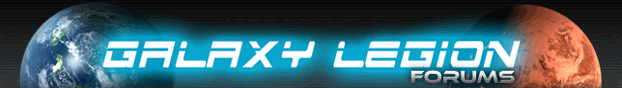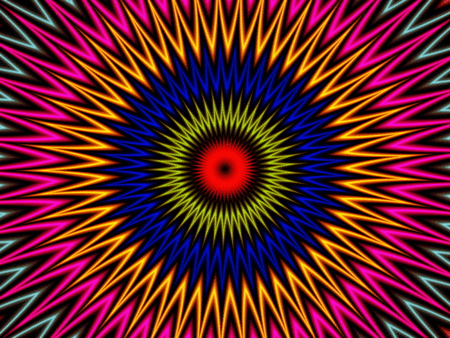| Author |
Message |
|
Hallucinations
Joined: Sat Jul 14, 2012 8:35 am
Posts: 1301

|
 Its happening on any clickable button; 'Target' 'Attack' etc. Never seen it before and its only happening in chrome? Any explanations?
|
| Wed Oct 02, 2013 9:54 pm |

|
 |
|
howzer88
Joined: Fri Feb 08, 2013 2:41 pm
Posts: 144

|
Perhaps its just a "Hallucination"?
_________________ 
|
| Wed Oct 02, 2013 10:00 pm |

|
 |
|
Hallucinations
Joined: Sat Jul 14, 2012 8:35 am
Posts: 1301

|
howzer88 wrote: Perhaps its just a "Hallucination"? Haha, thats not how it works! you think you see me but you don't really, when i see things they are indeed real, ask my physciatrist!
|
| Wed Oct 02, 2013 10:06 pm |

|
 |
|
Devastation
Joined: Tue Dec 06, 2011 3:17 pm
Posts: 3632
Location: Gone.

|
That's Chrome. Nothing to do with GL. Just they way they make it look, I guess.
_________________ Devastation - Rank 1209 - Proud Officer of Imperium of Namalak Devastation - Rank 1209 - Proud Officer of Imperium of Namalak
|
| Wed Oct 02, 2013 10:25 pm |

|
 |
|
Hallucinations
Joined: Sat Jul 14, 2012 8:35 am
Posts: 1301

|
XxDarthDexterxX wrote: That's Chrome. Nothing to do with GL. Just they way they make it look, I guess. Okay thanks for the explanation
|
| Wed Oct 02, 2013 11:42 pm |

|
 |
|
not4use
Joined: Fri Mar 02, 2012 6:15 pm
Posts: 303

|
I'm getting that today as well and I haven't taken any psychotropics for hours - seems to be cause a dead button more often now too which is a bit annoying.
_________________
|
| Thu Oct 03, 2013 1:46 am |

|
 |
|
Noirpa
Joined: Sun Apr 08, 2012 3:48 am
Posts: 154

|
It is chrome did you change your settings or change to a new desktop background group today?
_________________19th to become an Elite in the Galaxy  Zane level 28th alert was a 26x artifact Dyson Zane level 28th alert was a 26x artifact Dyson
|
| Thu Oct 03, 2013 11:27 pm |

|
 |
|
Hallucinations
Joined: Sat Jul 14, 2012 8:35 am
Posts: 1301

|
Noirpa wrote: It is chrome did you change your settings or change to a new desktop background group today? Nope I have never changed the settings our my desktop backround, a friend of mine upgraded java, and now he is seeing them?
|
| Fri Oct 04, 2013 11:40 pm |

|
 |
|
kirkeastment
Joined: Sun Jun 19, 2011 6:24 pm
Posts: 2810
Location: UK

|
Noirpa wrote: It is chrome did you change your settings or change to a new desktop background group today? Chrome updated to a new version the other day, so far all those i've spoken too with this are running; Version 30.0.1599.66 m or higher
|
| Fri Oct 04, 2013 11:42 pm |

|
 |
|
Devastation
Joined: Tue Dec 06, 2011 3:17 pm
Posts: 3632
Location: Gone.

|
Add the following to Chrome's default user custom style sheet: Code: button:focus{
outline: 0 !important;
}
It gets rid of it. If you're wondering where the file is, it's somewhere similar to this: Code: C:\Users\Dexter\AppData\Local\Google\Chrome\User Data\Default\User StyleSheets
You'll have to replace "Dexter" with your Windows Username, of course. _________________ Devastation - Rank 1209 - Proud Officer of Imperium of Namalak Devastation - Rank 1209 - Proud Officer of Imperium of Namalak
|
| Sat Oct 05, 2013 4:36 am |

|
 |
|
Wolfy Minion
Joined: Mon Sep 05, 2011 9:16 am
Posts: 2737

|
thank you. no more orange boxes for me  _________________ 
|
| Sat Oct 12, 2013 8:45 am |

|
 |
|
Devastation
Joined: Tue Dec 06, 2011 3:17 pm
Posts: 3632
Location: Gone.

|
No problem.  Just a note for anyone else trying this, you'll need to have 'Show Hidden Folders' enabled in your Folder Options (Windows 7). You can do this by typing "Folder Option" into the Start Menu and clicking on it when it appears. Then, go to the View tab and the option should be pretty easy to find. _________________ Devastation - Rank 1209 - Proud Officer of Imperium of Namalak Devastation - Rank 1209 - Proud Officer of Imperium of Namalak
|
| Sat Oct 12, 2013 9:02 am |

|
 |
|
Wolfy Minion
Joined: Mon Sep 05, 2011 9:16 am
Posts: 2737

|
well it doesn't remove the scroll when you click and the button is not completely in the screen and when you search and the scroll is some what screwy (not really sure how to describe it).
_________________ 
|
| Sat Oct 12, 2013 9:13 am |

|
 |
|
Devastation
Joined: Tue Dec 06, 2011 3:17 pm
Posts: 3632
Location: Gone.

|
Uhh, where? Everything's fine for me - just like it was before the Chrome update.
_________________ Devastation - Rank 1209 - Proud Officer of Imperium of Namalak Devastation - Rank 1209 - Proud Officer of Imperium of Namalak
|
| Sat Oct 12, 2013 9:36 am |

|
 |
|
Wolfy Minion
Joined: Mon Sep 05, 2011 9:16 am
Posts: 2737

|
for instance if you scroll down when sending something to someone, and the send is only partially showing it scrolls up so it shows the entire button. Same thing happens with NPCs. If you search for someone's name when trading it acts as if you scrolled too far or something.
_________________ 
|
| Sat Oct 12, 2013 10:18 am |

|
 |
|
Devastation
Joined: Tue Dec 06, 2011 3:17 pm
Posts: 3632
Location: Gone.

|
The last part (When using Ctrl + F), I get. I think that's unrelated, however. As for the first part, I've not been experiencing that. No clue as to why it's doing that either.
_________________ Devastation - Rank 1209 - Proud Officer of Imperium of Namalak Devastation - Rank 1209 - Proud Officer of Imperium of Namalak
|
| Sat Oct 12, 2013 10:32 am |

|
 |
|