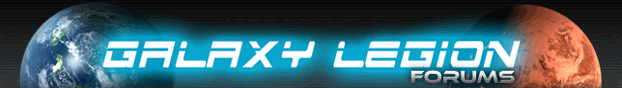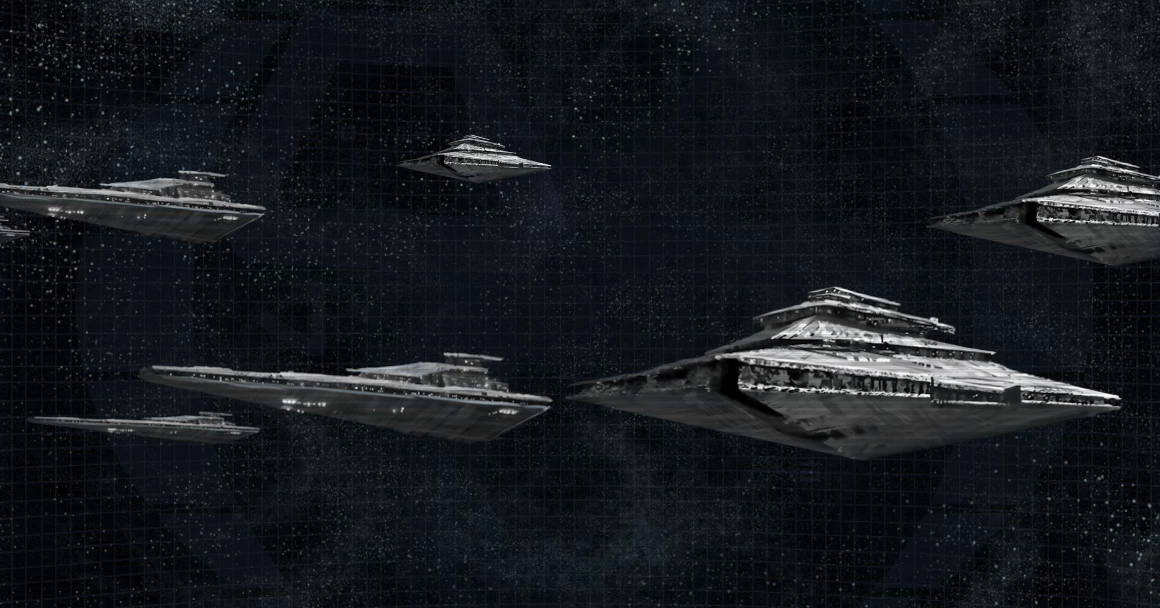|
|
Register •
FAQ
• Search • Login
|
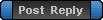
|
Page 1 of 1
|
[ 6 posts ] |
|
| Author |
Message |
|
Nova149
Joined: Sun Jan 23, 2011 8:38 am
Posts: 297

|
So today, everytime i click any link in GL such as battle/trade/legion tab or any NPCs or planets on my news feed, the whole page refreshes. I can't do anything, can't spend energy, collect resources etc as the page keeps refreshes everytime i click on something. Using Firefox.
|
| Tue Oct 30, 2012 9:19 am |

|
 |
|
Epicownage
Joined: Thu Oct 13, 2011 8:37 pm
Posts: 4415

|
Switch to Chrome. 
|
| Tue Oct 30, 2012 10:06 am |

|
 |
|
Thrakhath
Joined: Thu Jul 07, 2011 6:58 pm
Posts: 353

|
Nova149 wrote: So today, everytime i click any link in GL such as battle/trade/legion tab or any NPCs or planets on my news feed, the whole page refreshes. I can't do anything, can't spend energy, collect resources etc as the page keeps refreshes everytime i click on something. Using Firefox. I had this problem yesterday, changed browser worked fine. Check your cookie settings as well thats how i fixed my problem and its back to normal. _________________ 
|
| Tue Oct 30, 2012 10:25 am |

|
 |
|
UnseenOni
Joined: Fri Jun 29, 2012 2:04 am
Posts: 80

|
I'm using Chrome and its doing that to me, I logged in on Mozzila and it worked fine, but Chrome is my default browser and runs more efficiently then any others that I've used.
_________________ I cant remember the last time I couldn't remember anything. I cant remember the last time I couldn't remember anything.
|
| Tue Oct 30, 2012 1:06 pm |

|
 |
|
Thrakhath
Joined: Thu Jul 07, 2011 6:58 pm
Posts: 353

|
UnseenOni wrote: I'm using Chrome and its doing that to me, I logged in on Mozzila and it worked fine, but Chrome is my default browser and runs more efficiently then any others that I've used. Again, check your cookie settings and it will run fine, that is how i fixed it.  _________________ 
|
| Tue Oct 30, 2012 1:56 pm |

|
 |
|
Nova149
Joined: Sun Jan 23, 2011 8:38 am
Posts: 297

|
Thanks all for the help - For those using Mozilla (old one, i think) and have the exact problem; go to Tools > Options > Security > Accept third party cookies, that's how i fixed it... IT's not my strong suit, just a junior high schooler lol
|
| Tue Oct 30, 2012 2:23 pm |

|
 |
|
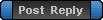
|
Page 1 of 1
|
[ 6 posts ] |
|
Who is online |
Users browsing this forum: No registered users and 40 guests |
|
You cannot post new topics in this forum
You cannot reply to topics in this forum
You cannot edit your posts in this forum
You cannot delete your posts in this forum
|
|