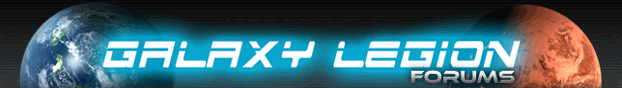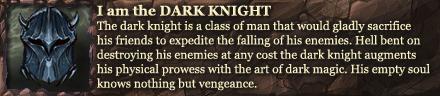| Author |
Message |
|
Captain Crunch
Joined: Mon Jan 24, 2011 11:25 pm
Posts: 270

|
Standard safari browser often loads the GL game page in various shades of blurry. The forum loads fine all the time, as does everything else I look at.
Anyone else with that issue and a safari-based workaround?
|
| Sun May 27, 2012 2:15 am |

|
 |
|
TheTinomony
Joined: Wed Feb 08, 2012 2:54 pm
Posts: 612

|
I have had the same issue, dont know how to fix it though.
_________________
I'm too young to retire!
|
| Sun May 27, 2012 3:44 am |

|
 |
|
Devastation
Joined: Tue Dec 06, 2011 3:17 pm
Posts: 3632
Location: Gone.

|
If it goes blurry, pinch and zoom all the way out. It works for me when I use my iPad. I have a question though, does it crash for anyone else? It does occasionally with me, and was wondering if it's just me.
_________________ Devastation - Rank 1209 - Proud Officer of Imperium of Namalak Devastation - Rank 1209 - Proud Officer of Imperium of Namalak
|
| Tue May 29, 2012 8:20 pm |

|
 |
|
Xx_lavinruf_xX
Joined: Fri Apr 13, 2012 10:06 pm
Posts: 6
Location: Midlands, UK

|
I have the same problem on my iPhone 3GS
This first happened when I upgraded my iOS to 5.something
I think its related to the amount of memory the new iOS uses. If you close* all the background tasks it frees up memory, then launch GL on Safari or just refresh the page.
I now habitually close all running apps before playing GL on my iPhone.
My reasoning behind why it occurs my be flawed, but the workaround works.
*Double click home button, hold one of the icons until they 'wobble' then close each one by pressing the red circle.
|
| Tue May 29, 2012 9:38 pm |

|
 |
|
BrianGameAcct
Joined: Sat Apr 17, 2010 9:45 pm
Posts: 510

|
I have these same issues on the iPad1, iPhone4, iPhone4s.
Seems to work ok on the Safari on my Mac.
memory doesn't seem to be an issue because my 4s have 32GB and only about 16 filled up. Does crash whether I have nothing running in the background or a bunch.
Spending more time on the iPad doing what I use to do on the PC!
Dan has a great game but eventually I'm going to give up on GL if I can't play it on the iPad; and GL runs smoothly. I hope the big companies standardize HTML5 soon.
I doubt I'll be buying laptops/desktops for anything except a workstation for my business in the future.
_________________
|
| Wed May 30, 2012 11:17 am |

|
 |
|
webguydan
Joined: Sat Jan 09, 2010 12:49 pm
Posts: 2085

|
We've seen this issue on Ipad 1 and 2 as well. As far as we can determine from Apple Support, it seems to be related to available memory, and can affect any site that requires zooming due to a difference in the native resolution.
As was suggested, closing other running apps can definitely make a difference. You may need to refresh the page once you have done so.
|
| Wed May 30, 2012 8:28 pm |

|
 |
|
Epicownage
Joined: Thu Oct 13, 2011 8:37 pm
Posts: 4415

|
D3XT3R222 wrote: If it goes blurry, pinch and zoom all the way out. It works for me when I use my iPad. I have a question though, does it crash for anyone else? It does occasionally with me, and was wondering if it's just me. I've found zooming to work too, it does crash for me occasinally, usually when I click on a base, haven't managed to do that successfully yet  , and also on the ct lab is anothe rbad one, other than that it also crashes at random moments. Very annoying at first but then I kinda got used to it  .
|
| Wed May 30, 2012 8:32 pm |

|
 |
|
webguydan
Joined: Sat Jan 09, 2010 12:49 pm
Posts: 2085

|
We'll experiment with some IOS-specific changes to see if theres anything on our end that could explain it.
|
| Wed May 30, 2012 8:38 pm |

|
 |
|
Fireblade
Joined: Wed Nov 16, 2011 1:42 am
Posts: 1148

|
The most memory intensive part for me seems to be planets always freezes up when i click on the planet tab.
_________________ 
|
| Wed May 30, 2012 9:16 pm |

|
 |
|
Captain Crunch
Joined: Mon Jan 24, 2011 11:25 pm
Posts: 270

|
Thanks for all the responses. I've zoomed in and out and it works just enough to be really excited when it does. I will test out the memory aspect. Hopefully closing out apps is the solid fix we need.
|
| Wed May 30, 2012 9:44 pm |

|
 |
|
webguydan
Joined: Sat Jan 09, 2010 12:49 pm
Posts: 2085

|
Hi Everyone,
We've tested a fix for the iPad issues. We will be releasing an update for this in the next patch. Thanks for the input.
|
| Sat Jun 16, 2012 6:15 am |

|
 |
|
mysterion
Joined: Mon Dec 19, 2011 6:01 pm
Posts: 1216

|
webguydan wrote: Hi Everyone,
We've tested a fix for the iPad issues. We will be releasing an update for this in the next patch. Thanks for the input. Does this include ipods aswell? this happens to my ipod aswell.
|
| Sat Jun 16, 2012 7:59 am |

|
 |
|
Epicownage
Joined: Thu Oct 13, 2011 8:37 pm
Posts: 4415

|
mysterion wrote: webguydan wrote: Hi Everyone,
We've tested a fix for the iPad issues. We will be releasing an update for this in the next patch. Thanks for the input. Does this include ipods aswell? this happens to my ipod aswell. I believe it's more or less the same operating system, so yes Ipods/Iphones included. Although I could be very very wrong.
|
| Sat Jun 16, 2012 9:05 am |

|
 |
|
Devastation
Joined: Tue Dec 06, 2011 3:17 pm
Posts: 3632
Location: Gone.

|
webguydan wrote: Hi Everyone,
We've tested a fix for the iPad issues. We will be releasing an update for this in the next patch. Thanks for the input. Yey! Was playing earlier today, and said zooming out wasn't working. This is awesome.  _________________ Devastation - Rank 1209 - Proud Officer of Imperium of Namalak Devastation - Rank 1209 - Proud Officer of Imperium of Namalak
|
| Sat Jun 16, 2012 4:26 pm |

|
 |
|
BrianGameAcct
Joined: Sat Apr 17, 2010 9:45 pm
Posts: 510

|
Dan thanks for working on the iOS.
In a year I doubt I'll play any Facebook games on the PC except maybe GL.
Already my 2nd favorite Blitz is on the iOS and better gaming experience than the PC.
_________________
|
| Sat Jun 16, 2012 6:02 pm |

|
 |
|