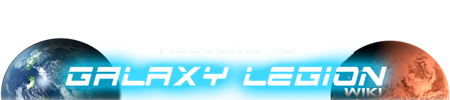Template:Image popup galeg
(added warning) |
m |
||
| Line 3: | Line 3: | ||
==Usage== | ==Usage== | ||
| - | <big>'''<nowiki>{{Image popup galeg|Text|Filename|width=###|height=## | + | <big>'''<nowiki>{{Image popup galeg|Text|Filename|width=###|height=##}}</nowiki>'''</big> |
* You may <nowiki>[[Link]]</nowiki> the '''Text'''. | * You may <nowiki>[[Link]]</nowiki> the '''Text'''. | ||
Current revision as of 06:34, 27 August 2012
NOTE: not working yet - must be missing some teplate scripting engine in Wiki/MediaWiki
Contents |
Usage
{{Image popup galeg|Text|Filename|width=###|height=##}}
- You may [[Link]] the Text.
- Default width is 90. (A width greater than 500 will likely end up off the page on smaller screens)
- Default height is inherited based on width and size of image.
- Text = always "Image" (without quotes)
- Text = can be "[Filename Image]" (without quotes), as per original link
- Filename = http://galaxylegion.erismedia.netdna-cdn.com/galaxylegion/images/_area_/_image_name_
- _area_ = artifact/ships/icons/missions etc
- _image_name_ = static: image.png / animated: image.gif
Examples
-
{{Image popup galeg|External image on mouseover, artifact|http://galaxylegion.erismedia.netdna-cdn.com/galaxylegion/images/artifacts/father-relay2.png}} -
{{Image popup galeg|External image on mouseover, larger, not artifact|http://galaxylegion.erismedia.netdna-cdn.com/galaxylegion/images/ships/ship-base7.png|width=250}} -
{{Image popup galeg|External image on mouseover, smaller, not artifact|http://galaxylegion.erismedia.netdna-cdn.com/galaxylegion/images/icons/planet.png|width=22}}
See Also
Coding
[{{{2}}} {{{1}}}]{{{2}}}