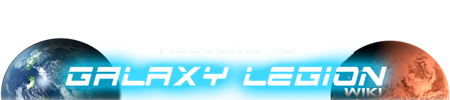Template:Image popup
(test to allow inline external image on mouseover) |
(added reference link - btw not working yet - must be missing some template scripting engine in wiki/mediawiki) |
||
| Line 27: | Line 27: | ||
==See Also== | ==See Also== | ||
| - | * [[Template:popup]] | + | * [[Template:Image popup galeg]] |
| - | * [[Template: | + | |
| - | * [[Template: | + | ==Taken From== |
| - | * [[Template: | + | http://ddowiki.com/ |
| + | * [[http://ddowiki.com/page/Template:Image popup]] | ||
| + | * [[http://ddowiki.com/page/Template:popup]] | ||
| + | * [[http://ddowiki.com/page/Template:Short popup]] | ||
| + | * [[http://ddowiki.com/page/Template:Long popup]] | ||
==Coding== | ==Coding== | ||
| - | </noinclude><onlyinclude><span class="has_tooltip">{{#switch:{{lc:{{{external|{{{xtrnl|no}}}}}}}}|1|on|true|y|yes=[{{{2}}} {{{1}}}]|#default={{{1}}}}}<span class="tooltip" style="z-index: 5;width: {{{width| | + | </noinclude><onlyinclude><span class="has_tooltip">{{#switch:{{lc:{{{external|{{{xtrnl|no}}}}}}}}|1|on|true|y|yes=[{{{2}}} {{{1}}}]|#default={{{1}}}}}<span class="tooltip" style="z-index: 5;width: {{{width|90}}}px; padding: 5px; background-color: {{{bgcolor|#FFFFFF}}}; border: 1px solid #DDDDDD; text-align: center;">{{#switch:{{lc:{{{external|{{{xtrnl|no}}}}}}}}|1|on|true|y|yes={{{2}}}|#default=[[{{ns:6}}:{{{2|No_pic.jpg}}}|{{#ifeq:{{{height|-1}}}|-1|{{{width|90}}}px|{{{width|90}}}x{{{height}}}px}}|center|{{#if:{{{link|}}}|{{#ifeq:{{{link|}}}|∅|link=|link={{{link}}}}}|{{#if:{{{alt}}}|alt={{{alt|}}}|{{#ifeq:{{{alt|}}}|∅|alt=|alt={{{1|}}}}}}}}}]] }}</span></span></onlyinclude> |
Revision as of 06:31, 27 August 2012
Contents |
Usage
{{Image popup|Text|Filename|width=###|height=##|bgcolor=(color)|xtrnl=(condition)|link=(page)|alt=(text)}}
- You may [[Link]] the Text.
- Filename defaults to No_pic.jpg if not defined.
- Default bgcolor is #FFFFFF Template:Popup white.
- Default width is 300. (A width greater than 500 will likely end up off the page on smaller screens)
- Default height is inherited based on width and size of image.
- Default external condition is no. Acceptable true switches are: 1, on, true, y, yes
- NOTE: External images do NOT follow the width rules, be sure to enter an appropriate width or your popup box size/border may be too small or too large.
- link= & alt= cannot be used together. You can either specify a different page for the page to go to or a different text but not both.
Examples
-
{{Image popup|No_pic image on mouseover|No_pic.jpg}}- No_pic image on mouseover
-
{{Image popup|No_pic image on mouseover, 1/2 width, purple background|No_pic.jpg|width=150|bgcolor=purple}}- No_pic image on mouseover, 1/2 width, purple background
-
{{Image popup|External image on mouseover|http://upload.wikimedia.org/wikipedia/mediawiki/a/a9/Example.jpg|external=yes|width=400}} -
{{Image popup|External image on mouseover, red background, too small of a box|http://upload.wikimedia.org/wikipedia/mediawiki
-
{{Image popup|External image on mouseover, red background, too large of a box|http://upload.wikimedia.org/wikipedia/mediawiki
See Also
Taken From