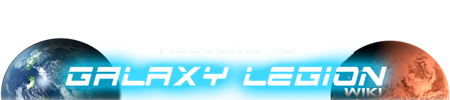Planets
(reformat and sub category Planet Types) |
(added some mission and artifact links) |
||
| Line 1: | Line 1: | ||
There are thousands of planets to be discovered in Galaxy Legion, and what makes each one different is it's Planet Type, Planet Size, and Resources. | There are thousands of planets to be discovered in Galaxy Legion, and what makes each one different is it's Planet Type, Planet Size, and Resources. | ||
| + | |||
| Line 14: | Line 15: | ||
===Adding Planets to the Database=== | ===Adding Planets to the Database=== | ||
There are 6 known methods to add a planet to the database: | There are 6 known methods to add a planet to the database: | ||
| - | * Scanning for new planets. This is a stochastic process described in the following section. | + | * '''Scanning for new planets'''. This is a stochastic process described in the following section. |
* '''Sharing planet locations'''. Legion members may "alert" a planet location to other members of the same legion. This functionality is based on heavily regulated and leased scan-link channels; planets added under this method are only temporarily available to all legion members, and will be removed after a specific amount of time. If the planet is colonized (or invaded then colonized) by a particular recipient during this window, then its location will remain in the colonizing user's planet database. | * '''Sharing planet locations'''. Legion members may "alert" a planet location to other members of the same legion. This functionality is based on heavily regulated and leased scan-link channels; planets added under this method are only temporarily available to all legion members, and will be removed after a specific amount of time. If the planet is colonized (or invaded then colonized) by a particular recipient during this window, then its location will remain in the colonizing user's planet database. | ||
* '''Using the Alien Star Chart Artifact'''. This artifact adds a random planet to your planet database, and is assumed to be equivalent to a single successful scan. Due to the high cost (in materials and expertise) and relatively low demand of producing these artifacts, there is no known existing production of this artifact; new instances are not expected to be available through artifact drops or Galaxy markets. | * '''Using the Alien Star Chart Artifact'''. This artifact adds a random planet to your planet database, and is assumed to be equivalent to a single successful scan. Due to the high cost (in materials and expertise) and relatively low demand of producing these artifacts, there is no known existing production of this artifact; new instances are not expected to be available through artifact drops or Galaxy markets. | ||
| Line 37: | Line 38: | ||
* A player uses a Planet Flux artifact on the planet. The Planet Flux artifact disrupts any existing active scan links to the planet, effectively removing it from all databases which have it scanned. This leaves the user of the Planet Flux as the only user who has the planet scanned. | * A player uses a Planet Flux artifact on the planet. The Planet Flux artifact disrupts any existing active scan links to the planet, effectively removing it from all databases which have it scanned. This leaves the user of the Planet Flux as the only user who has the planet scanned. | ||
* A planet alert lease expires. | * A planet alert lease expires. | ||
| + | |||
| Line 140: | Line 142: | ||
|} | |} | ||
| + | =====Colonization Fomula===== | ||
Based on this data, Kurisu has established a formula which seems to accurately predict colonization costs for those wishing info not verified in the above table: | Based on this data, Kurisu has established a formula which seems to accurately predict colonization costs for those wishing info not verified in the above table: | ||
| Line 151: | Line 154: | ||
Remember that invasion costs will still be double what is calculated by the above formula. | Remember that invasion costs will still be double what is calculated by the above formula. | ||
| + | |||
| Line 160: | Line 164: | ||
===Naturally Occuring=== | ===Naturally Occuring=== | ||
| - | These planets are normally found in the game without requiring any artifacts to create them, all created planets originally begin life as one of these basic types. | + | These planets are normally found in the game without requiring any artifacts to create them, all created planets originally begin life as one of these basic types. Some naturally occurring planets that can also be created after completing specific missions, are listed under [[#Player Created Planets|Player Created Planets]]. |
| - | + | ||
====Common Planets==== | ====Common Planets==== | ||
| Line 167: | Line 170: | ||
=====Barren Planets===== | =====Barren Planets===== | ||
| - | Most common resource is minerals; max observed natural: Very Large / Mining: Rich. Limited upgrades available via 2 missions. | + | Most common resource is minerals; max observed natural: Very Large / Mining: Rich. Limited upgrades available via 2 missions. |
| + | |||
Images: [http://173.203.31.34/galaxylegion/images/planets/barren1.png Type 1] [http://173.203.31.34/galaxylegion/images/planets/barren2.png Type 2] [http://173.203.31.34/galaxylegion/images/planets/barren3.png Type 3] [http://173.203.31.34/galaxylegion/images/planets/barren4.png Type 4] [http://173.203.31.34/galaxylegion/images/planets/barren5.png Type 5] | Images: [http://173.203.31.34/galaxylegion/images/planets/barren1.png Type 1] [http://173.203.31.34/galaxylegion/images/planets/barren2.png Type 2] [http://173.203.31.34/galaxylegion/images/planets/barren3.png Type 3] [http://173.203.31.34/galaxylegion/images/planets/barren4.png Type 4] [http://173.203.31.34/galaxylegion/images/planets/barren5.png Type 5] | ||
| - | |||
=====Volcanic Planets===== | =====Volcanic Planets===== | ||
| Line 175: | Line 178: | ||
Images: [http://173.203.31.34/galaxylegion/images/planets/volcanic1.png Type 1] [http://173.203.31.34/galaxylegion/images/planets/volcanic2.png Type 2] [http://173.203.31.34/galaxylegion/images/planets/volcanic3.png Type 3] [http://173.203.31.34/galaxylegion/images/planets/volcanic4.png Type 4] [http://173.203.31.34/galaxylegion/images/planets/volcanic5.png Type 5] | Images: [http://173.203.31.34/galaxylegion/images/planets/volcanic1.png Type 1] [http://173.203.31.34/galaxylegion/images/planets/volcanic2.png Type 2] [http://173.203.31.34/galaxylegion/images/planets/volcanic3.png Type 3] [http://173.203.31.34/galaxylegion/images/planets/volcanic4.png Type 4] [http://173.203.31.34/galaxylegion/images/planets/volcanic5.png Type 5] | ||
| - | |||
=====Gas Planets===== | =====Gas Planets===== | ||
| - | + | Usually most common with only research resources; max observed natural: Very Massive / Research: Extremely Rich | |
Images: [http://173.203.31.34/galaxylegion/images/planets/gas1.png Type 1] [http://173.203.31.34/galaxylegion/images/planets/gas2.png Type 2] [http://173.203.31.34/galaxylegion/images/planets/gas3.png Type 3] [http://173.203.31.34/galaxylegion/images/planets/gas4.png Type 4] [http://173.203.31.34/galaxylegion/images/planets/gas5.png Type 5] | Images: [http://173.203.31.34/galaxylegion/images/planets/gas1.png Type 1] [http://173.203.31.34/galaxylegion/images/planets/gas2.png Type 2] [http://173.203.31.34/galaxylegion/images/planets/gas3.png Type 3] [http://173.203.31.34/galaxylegion/images/planets/gas4.png Type 4] [http://173.203.31.34/galaxylegion/images/planets/gas5.png Type 5] | ||
| Line 191: | Line 193: | ||
Images: [http://173.203.31.34/galaxylegion/images/planets/desert1.png Type 1] [http://173.203.31.34/galaxylegion/images/planets/desert2.png Type 2] [http://173.203.31.34/galaxylegion/images/planets/desert3.png Type 3] [http://173.203.31.34/galaxylegion/images/planets/desert4.png Type 4] [http://173.203.31.34/galaxylegion/images/planets/desert5.png Type 5] | Images: [http://173.203.31.34/galaxylegion/images/planets/desert1.png Type 1] [http://173.203.31.34/galaxylegion/images/planets/desert2.png Type 2] [http://173.203.31.34/galaxylegion/images/planets/desert3.png Type 3] [http://173.203.31.34/galaxylegion/images/planets/desert4.png Type 4] [http://173.203.31.34/galaxylegion/images/planets/desert5.png Type 5] | ||
| - | |||
=====Icy Planets===== | =====Icy Planets===== | ||
| Line 197: | Line 198: | ||
Images: [http://173.203.31.34/galaxylegion/images/planets/icy1.png Type 1] [http://173.203.31.34/galaxylegion/images/planets/icy2.png Type 2] [http://173.203.31.34/galaxylegion/images/planets/icy3.png Type 3] [http://173.203.31.34/galaxylegion/images/planets/icy4.png Type 4] [http://173.203.31.34/galaxylegion/images/planets/icy5.png Type 5] | Images: [http://173.203.31.34/galaxylegion/images/planets/icy1.png Type 1] [http://173.203.31.34/galaxylegion/images/planets/icy2.png Type 2] [http://173.203.31.34/galaxylegion/images/planets/icy3.png Type 3] [http://173.203.31.34/galaxylegion/images/planets/icy4.png Type 4] [http://173.203.31.34/galaxylegion/images/planets/icy5.png Type 5] | ||
| - | |||
=====Toxic Planets===== | =====Toxic Planets===== | ||
| Line 208: | Line 208: | ||
====Rare Planets==== | ====Rare Planets==== | ||
Low chance of finding rare planets when scanning, however you may see one or more of these by Rank 30. You should see at least one of all those below by Rank 100. | Low chance of finding rare planets when scanning, however you may see one or more of these by Rank 30. You should see at least one of all those below by Rank 100. | ||
| - | |||
=====Metallic===== | =====Metallic===== | ||
| Line 214: | Line 213: | ||
Images: [http://173.203.31.34/galaxylegion/images/planets/metallic1.png Type 1] [http://173.203.31.34/galaxylegion/images/planets/metallic2.png Type 2] [http://173.203.31.34/galaxylegion/images/planets/metallic3.png Type 3] [http://173.203.31.34/galaxylegion/images/planets/metallic4.png Type 4] [http://173.203.31.34/galaxylegion/images/planets/metallic5.png Type 5] | Images: [http://173.203.31.34/galaxylegion/images/planets/metallic1.png Type 1] [http://173.203.31.34/galaxylegion/images/planets/metallic2.png Type 2] [http://173.203.31.34/galaxylegion/images/planets/metallic3.png Type 3] [http://173.203.31.34/galaxylegion/images/planets/metallic4.png Type 4] [http://173.203.31.34/galaxylegion/images/planets/metallic5.png Type 5] | ||
| - | |||
=====Oceanic===== | =====Oceanic===== | ||
| Line 220: | Line 218: | ||
Images: [http://173.203.31.34/galaxylegion/images/planets/oceanic1.png Type 1] [http://173.203.31.34/galaxylegion/images/planets/oceanic2.png Type 2] [http://173.203.31.34/galaxylegion/images/planets/oceanic3.png Type 3] [http://173.203.31.34/galaxylegion/images/planets/oceanic4.png Type 4] [http://173.203.31.34/galaxylegion/images/planets/oceanic5.png Type 5] | Images: [http://173.203.31.34/galaxylegion/images/planets/oceanic1.png Type 1] [http://173.203.31.34/galaxylegion/images/planets/oceanic2.png Type 2] [http://173.203.31.34/galaxylegion/images/planets/oceanic3.png Type 3] [http://173.203.31.34/galaxylegion/images/planets/oceanic4.png Type 4] [http://173.203.31.34/galaxylegion/images/planets/oceanic5.png Type 5] | ||
| - | |||
=====Terra===== | =====Terra===== | ||
| Line 233: | Line 230: | ||
=====Exotic planets===== | =====Exotic planets===== | ||
| - | + | Exotic planets are rare worlds with abundant resources and unusual life forms. They can be any size and richness. Naturally occurring although rare upto 48x mega rich. | |
| + | |||
| + | Each player gets the chance to create an invulnerable Exotic Planet by completing the mission [[The Terra Project]]. A second exotic planet known as [[Exotica]] becomes known after completing the mission [[Ruler of Exotica]]. | ||
| + | |||
Images: [http://173.203.31.34/galaxylegion/images/planets/exotic1.png Type 1] [http://173.203.31.34/galaxylegion/images/planets/exotic2.png Type 2] [http://173.203.31.34/galaxylegion/images/planets/exotic3.png Type 3] [http://173.203.31.34/galaxylegion/images/planets/exotic4.png Type 4] [http://173.203.31.34/galaxylegion/images/planets/exotic5.png Type 5] | Images: [http://173.203.31.34/galaxylegion/images/planets/exotic1.png Type 1] [http://173.203.31.34/galaxylegion/images/planets/exotic2.png Type 2] [http://173.203.31.34/galaxylegion/images/planets/exotic3.png Type 3] [http://173.203.31.34/galaxylegion/images/planets/exotic4.png Type 4] [http://173.203.31.34/galaxylegion/images/planets/exotic5.png Type 5] | ||
| Line 253: | Line 253: | ||
Images: [http://173.203.31.34/galaxylegion/images/planets/aphotic1.png Type 1] [http://173.203.31.34/galaxylegion/images/planets/aphotic2.png Type 2] [http://173.203.31.34/galaxylegion/images/planets/aphotic3.png Type 3] [http://173.203.31.34/galaxylegion/images/planets/aphotic4.png Type 4] [http://173.203.31.34/galaxylegion/images/planets/aphotic5.png Type 5] | Images: [http://173.203.31.34/galaxylegion/images/planets/aphotic1.png Type 1] [http://173.203.31.34/galaxylegion/images/planets/aphotic2.png Type 2] [http://173.203.31.34/galaxylegion/images/planets/aphotic3.png Type 3] [http://173.203.31.34/galaxylegion/images/planets/aphotic4.png Type 4] [http://173.203.31.34/galaxylegion/images/planets/aphotic5.png Type 5] | ||
(note: currently #1, #3, and #4 look identical, and #2 and #5 look identical) | (note: currently #1, #3, and #4 look identical, and #2 and #5 look identical) | ||
| - | |||
=====Ecumenopolis Planets===== | =====Ecumenopolis Planets===== | ||
| Line 259: | Line 258: | ||
Images: [http://173.203.31.34/galaxylegion/images/planets/ecumenopolis1.png Type 1] [http://173.203.31.34/galaxylegion/images/planets/ecumenopolis2.png Type 2] [http://173.203.31.34/galaxylegion/images/planets/ecumenopolis3.png Type 3] [http://173.203.31.34/galaxylegion/images/planets/ecumenopolis4.png Type 4] [http://173.203.31.34/galaxylegion/images/planets/ecumenopolis5.png Type 5] | Images: [http://173.203.31.34/galaxylegion/images/planets/ecumenopolis1.png Type 1] [http://173.203.31.34/galaxylegion/images/planets/ecumenopolis2.png Type 2] [http://173.203.31.34/galaxylegion/images/planets/ecumenopolis3.png Type 3] [http://173.203.31.34/galaxylegion/images/planets/ecumenopolis4.png Type 4] [http://173.203.31.34/galaxylegion/images/planets/ecumenopolis5.png Type 5] | ||
| - | |||
=====Crystal Planets===== | =====Crystal Planets===== | ||
| Line 265: | Line 263: | ||
Images: [http://173.203.31.34/galaxylegion/images/planets/crystal1.png Type 1] [http://173.203.31.34/galaxylegion/images/planets/crystal2.png Type 2] [http://173.203.31.34/galaxylegion/images/planets/crystal3.png Type 3] [http://173.203.31.34/galaxylegion/images/planets/crystal4.png Type 4] [http://173.203.31.34/galaxylegion/images/planets/crystal5.png Type 5] | Images: [http://173.203.31.34/galaxylegion/images/planets/crystal1.png Type 1] [http://173.203.31.34/galaxylegion/images/planets/crystal2.png Type 2] [http://173.203.31.34/galaxylegion/images/planets/crystal3.png Type 3] [http://173.203.31.34/galaxylegion/images/planets/crystal4.png Type 4] [http://173.203.31.34/galaxylegion/images/planets/crystal5.png Type 5] | ||
| - | |||
=====Irradiated Planets===== | =====Irradiated Planets===== | ||
| Line 273: | Line 270: | ||
Images: [http://173.203.31.34/galaxylegion/images/planets/irradiated1.png Type 1] [http://173.203.31.34/galaxylegion/images/planets/irradiated2.png Type 2] [http://173.203.31.34/galaxylegion/images/planets/irradiated3.png Type 3] [http://173.203.31.34/galaxylegion/images/planets/irradiated4.png Type 4] [http://173.203.31.34/galaxylegion/images/planets/irradiated5.png Type 5] | Images: [http://173.203.31.34/galaxylegion/images/planets/irradiated1.png Type 1] [http://173.203.31.34/galaxylegion/images/planets/irradiated2.png Type 2] [http://173.203.31.34/galaxylegion/images/planets/irradiated3.png Type 3] [http://173.203.31.34/galaxylegion/images/planets/irradiated4.png Type 4] [http://173.203.31.34/galaxylegion/images/planets/irradiated5.png Type 5] | ||
| - | |||
=====Demon Planets===== | =====Demon Planets===== | ||
| Line 281: | Line 277: | ||
Images: [http://173.203.31.34/galaxylegion/images/planets/demon1.png Type 1] [http://173.203.31.34/galaxylegion/images/planets/demon2.png Type 2] [http://173.203.31.34/galaxylegion/images/planets/demon3.png Type 3] [http://173.203.31.34/galaxylegion/images/planets/demon4.png Type 4] [http://173.203.31.34/galaxylegion/images/planets/demon5.png Type 5] | Images: [http://173.203.31.34/galaxylegion/images/planets/demon1.png Type 1] [http://173.203.31.34/galaxylegion/images/planets/demon2.png Type 2] [http://173.203.31.34/galaxylegion/images/planets/demon3.png Type 3] [http://173.203.31.34/galaxylegion/images/planets/demon4.png Type 4] [http://173.203.31.34/galaxylegion/images/planets/demon5.png Type 5] | ||
| - | |||
=====Plasma planets===== | =====Plasma planets===== | ||
| Line 298: | Line 293: | ||
Images: [http://173.203.31.34/galaxylegion/images/planets/gaia1.png Type 1] [http://173.203.31.34/galaxylegion/images/planets/gaia2.png Type 2] [http://173.203.31.34/galaxylegion/images/planets/gaia3.png Type 3] [http://173.203.31.34/galaxylegion/images/planets/gaia4.png Type 4] [http://173.203.31.34/galaxylegion/images/planets/gaia5.png Type 5] | Images: [http://173.203.31.34/galaxylegion/images/planets/gaia1.png Type 1] [http://173.203.31.34/galaxylegion/images/planets/gaia2.png Type 2] [http://173.203.31.34/galaxylegion/images/planets/gaia3.png Type 3] [http://173.203.31.34/galaxylegion/images/planets/gaia4.png Type 4] [http://173.203.31.34/galaxylegion/images/planets/gaia5.png Type 5] | ||
| - | |||
=====Sentient planets===== | =====Sentient planets===== | ||
| Line 306: | Line 300: | ||
Images: [http://173.203.31.34/galaxylegion/images/planets/sentient1.png Type 1] [http://173.203.31.34/galaxylegion/images/planets/sentient2.png Type 2] [http://173.203.31.34/galaxylegion/images/planets/sentient3.png Type 3] [http://173.203.31.34/galaxylegion/images/planets/sentient4.png Type 4] [http://173.203.31.34/galaxylegion/images/planets/sentient5.png Type 5] | Images: [http://173.203.31.34/galaxylegion/images/planets/sentient1.png Type 1] [http://173.203.31.34/galaxylegion/images/planets/sentient2.png Type 2] [http://173.203.31.34/galaxylegion/images/planets/sentient3.png Type 3] [http://173.203.31.34/galaxylegion/images/planets/sentient4.png Type 4] [http://173.203.31.34/galaxylegion/images/planets/sentient5.png Type 5] | ||
| + | |||
| Line 312: | Line 307: | ||
=====Dyson Planets===== | =====Dyson Planets===== | ||
| - | One of the can be created after completing the mission, [[The Colossal Project]]. Colossal 28x Mega Rich of all three resources, produced by using a Special Artifact obtained | + | One of the can be created after completing the mission, [[The Colossal Project]]. Colossal 28x Mega Rich of all three resources, produced by using a Special Artifact obtained after using 10 [[Quasi-spacial Expander]]'s in the mission [[The Colossal Project]]. |
Dyson planets '''can''' be discovered naturally, through lucky searches, but their rarity is such that very few ever scanned one, much less owned one. | Dyson planets '''can''' be discovered naturally, through lucky searches, but their rarity is such that very few ever scanned one, much less owned one. | ||
Images: [http://173.203.31.34/galaxylegion/images/planets/dyson1.png Type 1] [http://173.203.31.34/galaxylegion/images/planets/dyson2.png Type 2] [http://173.203.31.34/galaxylegion/images/planets/dyson3.png Type 3] [http://173.203.31.34/galaxylegion/images/planets/dyson4.png Type 4] [http://173.203.31.34/galaxylegion/images/planets/dyson5.png Type 5] | Images: [http://173.203.31.34/galaxylegion/images/planets/dyson1.png Type 1] [http://173.203.31.34/galaxylegion/images/planets/dyson2.png Type 2] [http://173.203.31.34/galaxylegion/images/planets/dyson3.png Type 3] [http://173.203.31.34/galaxylegion/images/planets/dyson4.png Type 4] [http://173.203.31.34/galaxylegion/images/planets/dyson5.png Type 5] | ||
| - | |||
=====Rift Planets===== | =====Rift Planets===== | ||
| Line 329: | Line 323: | ||
Images: [http://173.203.31.34/galaxylegion/images/planets/rift1.png Type 1] [http://173.203.31.34/galaxylegion/images/planets/rift2.png Type 2] [http://173.203.31.34/galaxylegion/images/planets/rift3.png Type 3] [http://173.203.31.34/galaxylegion/images/planets/rift4.png Type 4] [http://173.203.31.34/galaxylegion/images/planets/rift5.png Type 5] | Images: [http://173.203.31.34/galaxylegion/images/planets/rift1.png Type 1] [http://173.203.31.34/galaxylegion/images/planets/rift2.png Type 2] [http://173.203.31.34/galaxylegion/images/planets/rift3.png Type 3] [http://173.203.31.34/galaxylegion/images/planets/rift4.png Type 4] [http://173.203.31.34/galaxylegion/images/planets/rift5.png Type 5] | ||
| + | |||
| Line 336: | Line 331: | ||
Planet size determines how much space the planet has available for buildings. Some buildings take up more space than others, so this number is good to know. However Artifacts that change planet size are talking about the SIZE of the planet as defined in the Size column, not the SPACE of the planet. Effectively an artifact that "Increases Planet Size by 1" will add 6 space. | Planet size determines how much space the planet has available for buildings. Some buildings take up more space than others, so this number is good to know. However Artifacts that change planet size are talking about the SIZE of the planet as defined in the Size column, not the SPACE of the planet. Effectively an artifact that "Increases Planet Size by 1" will add 6 space. | ||
| - | From smallest to largest, the planet sizes | + | From smallest to largest, the planet sizes, and there available space are: |
{|border="1" cellpadding="5" cellspacing="0" align="top" | {|border="1" cellpadding="5" cellspacing="0" align="top" | ||
| Line 394: | Line 389: | ||
|} | |} | ||
| - | + | =====Planet Size Notes===== | |
| - | "Mega Colossal" No longer shows as "Colossal": | + | **"Mega Colossal" No longer shows as "Colossal": |
*This is because the game itself was not initially populated with a planet of this size, but players have determined how to expand a planet past the soft limit of the game's mechanics. Initially this caused the planet to still show inn people's lists as "Colossal" with no prefix to distinguish it from it's cousin. | *This is because the game itself was not initially populated with a planet of this size, but players have determined how to expand a planet past the soft limit of the game's mechanics. Initially this caused the planet to still show inn people's lists as "Colossal" with no prefix to distinguish it from it's cousin. | ||
| Line 402: | Line 397: | ||
*Because the planet had not specifically given a title, showing only as "Colossal", players have been given to referring to them as "Extremely Colossal", "Very Colossal", "Mega Colossal", "Titanic" and "Gigantic". Given the naming conventions for other planets the proper name should be "Very Colossal". However Dan decided to break with tradition on this planet when he made it an officially accepted size in the game, instead calling it "Mega Colossal" <-- ** Verified ** | *Because the planet had not specifically given a title, showing only as "Colossal", players have been given to referring to them as "Extremely Colossal", "Very Colossal", "Mega Colossal", "Titanic" and "Gigantic". Given the naming conventions for other planets the proper name should be "Very Colossal". However Dan decided to break with tradition on this planet when he made it an officially accepted size in the game, instead calling it "Mega Colossal" <-- ** Verified ** | ||
| - | How to obtain a | + | How to obtain a "Mega Colossal" Planet: |
*Obtain any Ice-world, and use the Quasi Spacial Expander artifacts on it until the planet reaches the maximum size you can increase them to by using the expander (The maximum size reachable this way is, 09 - "Very Massive"). At that point use a "Mass Surface Melter" Artifact on the planet, this will change your Icy planet into an oceanic planet, and also increase the planet size by 2, as well as increasing the resource abundance of all available resources by two. | *Obtain any Ice-world, and use the Quasi Spacial Expander artifacts on it until the planet reaches the maximum size you can increase them to by using the expander (The maximum size reachable this way is, 09 - "Very Massive"). At that point use a "Mass Surface Melter" Artifact on the planet, this will change your Icy planet into an oceanic planet, and also increase the planet size by 2, as well as increasing the resource abundance of all available resources by two. | ||
*Alternatively, use a [[Subspace Fissuron]] on any planet (preferably one with maxed production). | *Alternatively, use a [[Subspace Fissuron]] on any planet (preferably one with maxed production). | ||
| + | |||
| Line 419: | Line 415: | ||
The resource availability modifier is added to the resource production for a given resource on the planet. In order from worst production to best production, the availabilities follow. | The resource availability modifier is added to the resource production for a given resource on the planet. In order from worst production to best production, the availabilities follow. | ||
| - | |||
{|border="1" cellpadding="5" cellspacing="0" align="top" | {|border="1" cellpadding="5" cellspacing="0" align="top" | ||
|- | |- | ||
| - | ! align="center" width="80pt" | | + | ! align="center" width="80pt" | Value of N |
! align="center" width="200pt"| Availability Name | ! align="center" width="200pt"| Availability Name | ||
! align="center" width="80pt"| Displayed Multiplier | ! align="center" width="80pt"| Displayed Multiplier | ||
| Line 503: | Line 498: | ||
|- | |- | ||
|} | |} | ||
| - | + | ||
| - | * | + | =====Resource Formula===== |
| - | * | + | The way planets resource availability is determined as a multiplier is a simple formula: 1*(-1+(.25*N)) |
| - | * | + | |
| + | =====Planet Resource Notes===== | ||
| + | * After 1x Mega Rich the scale continues up indefinitely always incrementing the multiplier on each tier. | ||
| + | * The max most planets can attain by human interaction is 15x mega rich (6.25 multiplier), however certain caveats allow players to increase some planets to 16x (6.5) and 17x (6.75) Mega rich by carefully using artifacts in the correct order. | ||
| + | * The Dyson Sphere artifact will change a Metallic Planet directly to 28x (10.00) Mega Rich on all three stats, but is a one time only artifact received from the mission, [[The Colossal Project]]. | ||
| + | * The Highest observed Mega rich planet is a naturally discovered, but artifically enhanced, 100+ x Mega Rich planet, owned by a banned player and still hidden out there somewhere. | ||
| + | |||
| Line 521: | Line 522: | ||
Strategy: [[NPC-Dropped Artifacts|Terraforming Device]]s are quite common, [[NPC]]s can drop several in the course of a week. [[Artifacts | Quasi Spacial Expander]]s are Incredibly rare, they come from the same [[NPC]], and you would be lucky to find one every few months. Therefore the BEST long term strategy is to Generally try to acquire the largest planets possible, and increase their resource availability over time, instead of getting smaller planets which might have higher availability because the likelihood you can increase the number of structures they can hold is remote. | Strategy: [[NPC-Dropped Artifacts|Terraforming Device]]s are quite common, [[NPC]]s can drop several in the course of a week. [[Artifacts | Quasi Spacial Expander]]s are Incredibly rare, they come from the same [[NPC]], and you would be lucky to find one every few months. Therefore the BEST long term strategy is to Generally try to acquire the largest planets possible, and increase their resource availability over time, instead of getting smaller planets which might have higher availability because the likelihood you can increase the number of structures they can hold is remote. | ||
| + | |||
{|border="1" cellpadding="5" cellspacing="0" align="top" '''Planetary Resource Structures''' | {|border="1" cellpadding="5" cellspacing="0" align="top" '''Planetary Resource Structures''' | ||
| Line 595: | Line 597: | ||
|} | |} | ||
| + | =====Production Fomula===== | ||
To calculate the total production of a planet, use this general formula: | To calculate the total production of a planet, use this general formula: | ||
| Line 600: | Line 603: | ||
Where it says decimal, find the decimal of that percent. For example extremely rich is +150% bonus. As a decimal, that would be 1.5. | Where it says decimal, find the decimal of that percent. For example extremely rich is +150% bonus. As a decimal, that would be 1.5. | ||
| + | |||
Revision as of 08:25, 14 May 2012
There are thousands of planets to be discovered in Galaxy Legion, and what makes each one different is it's Planet Type, Planet Size, and Resources.
Contents |
Planet Database
Your ship's computer is equipped with an initially empty planet database. The planet database stores the location and meta-data for planets that you currently have scanned. Currently scanned planets are listed on the "PLANETS" tab of your main console. From the PLANETS tab, you can scan for new planets, select an individual planet for details/options, and sort or filter the list of planets.
Sorting and Filtering List of Planets
Sort the list of planets by ascending or descending order by clicking on the column headers. The filter is applied real-time and filters simultaneously by planet name, size, type, best resource, and control. For example, entering "you volc very" as the filter will cause only volcanic planets controlled by you which have a very something best resource or a very something size (it's also possible that a planet has the string "volc" or "you" as a substring somewhere in the planet name). The order of different words in the filter does not matter, and the strings are not case-sensitive, so the following filters are all functionally equivalent: "icy large", "LARGE ICY", and "lArGe ICy".
Adding Planets to the Database
There are 6 known methods to add a planet to the database:
- Scanning for new planets. This is a stochastic process described in the following section.
- Sharing planet locations. Legion members may "alert" a planet location to other members of the same legion. This functionality is based on heavily regulated and leased scan-link channels; planets added under this method are only temporarily available to all legion members, and will be removed after a specific amount of time. If the planet is colonized (or invaded then colonized) by a particular recipient during this window, then its location will remain in the colonizing user's planet database.
- Using the Alien Star Chart Artifact. This artifact adds a random planet to your planet database, and is assumed to be equivalent to a single successful scan. Due to the high cost (in materials and expertise) and relatively low demand of producing these artifacts, there is no known existing production of this artifact; new instances are not expected to be available through artifact drops or Galaxy markets.
- Hacking an enemy ship's database. The planet database is typically maintained in an isolated enclave of the ship's computer with periodic synchronization. It is rare, but the results of a successful hack may coincide with synchronization which will allow planet data to be hacked. The result is that both ships will now have the same planet scanned.
- Daily Rewards. It is rumored (and possibly a myth) that planet information is returned on extremely rare occasions as a Daily Reward. The probability of this event is considered to be virtually zero for all intents and purposes.
- Special Missions. Special mission may return planet information. High rank missions even unlock the discovery of new TYPES of planets (Aphotic and Ecumenopolis, etc). The other canonical case of this is the special planet "Exotica" as a reward for completion of the mission "Ruler of Exotica".
Scanning for New Planets
To scan for new planets, click the "Scan for New Planets" button on the "PLANETS" tab of your main console. The scanning processes consumes Energy and is probabilistic in nature. The probability stated on the console represents the ship's computer's calculated odds that a planet will be identified by the scan. The nature of the flux and related scanning technology allow for a sufficiently accurate calculation of this probability.
Once a planet is identified, the ship's scanners attempt to isolate and analyze the planet. Whether this 2nd scan is successful is a function of your scanning power and the identified planet's cloak. The exact nature of this function is not known, but it has been proposed by high-rank scientists, and confirmed by empirical observations, that this scan-cloak function is indeed probabilistic and of the form: A - B*(cloak/scan) as opposed to a simple add-subtract of scan versus cloak abilities. The actual probability of the overall scan is the stated scanning probability multiplied by the results of the scan-cloak function; therefore, the stated scanning probability is an upper-bound on the actual probability.
Since the 2nd scan function depends on the specific identified planet, your ship computer is unable to report the overall scanning probability prior to the scan. Depending on the results of the scan-cloak function, the identified planet may or may not have enough cloak to remain hidden from the scan after the identification. If the planet is successfully identified, and then successfully isolated/analyzed, the overall scan is considered successful, and the planet is added to your planet database.
Your ship must maintain active scan links with all scanned planets, so the planet identification probability decreases as the number of successfully scanned planets increases. More and more scanning power is needed to maintain more and more active scan-links.
Removing Planets from the Database
Removing a planet from the planet database deactivates active scan links, thus increasing your planet identification probability. Planets are removed from your database when:
- You use a Starchart Purger artifact on the planet. You cannot use a Starchart Purger on a planet that you currently control.
- A player uses a Planet Flux artifact on the planet. The Planet Flux artifact disrupts any existing active scan links to the planet, effectively removing it from all databases which have it scanned. This leaves the user of the Planet Flux as the only user who has the planet scanned.
- A planet alert lease expires.
Colonization Requirements
You are limited in how many planets you can occupy by your current rank. The limit is one planet, plus one per four ranks you have achieved.
Colonizing a planet, whether peacefully or through invasion, also costs credits. The cost is dependent on how many planets you have already occupied, and it costs twice as much to invade a planet as it does to colonize an unoccupied planet.
| Planet | Rank Required | Colonization Cost | Invasion Cost |
|---|---|---|---|
| 1 | 0 | 0 | 0 |
| 2 | 4 | 1,000 | 2,000 |
| 3 | 8 | 8,000 | 16,000 |
| 4 | 12 | 27,000 | 54,000 |
| 5 | 16 | 64,000 | 128,000 |
| 6 | 20 | 125,000 | 250,000 |
| 7 | 24 | 216,000 | 432,000 |
| 8 | 28 | 343,000 | 686,000 |
| 9 | 32 | 512,000 | 1,024,000 |
| 10 | 36 | 729,000 | 1,458,000 |
| 11 | 40 | 1,000,000 | 2,000,000 |
| 12 | 44 | 1,331,000 | 2,662,000 |
| 13 | 48 | 1,728,000 | 3,456,000 |
| 14 | 52 | 2,197,000 | 4,394,000 |
| 15 | 56 | 2,744,000 | 5,488,000 |
| 16 | 60 | 3,375,000 | 6,750,000 |
| 17 | 64 | 4,096,000 | 8,192,000 |
Colonization Fomula
Based on this data, Kurisu has established a formula which seems to accurately predict colonization costs for those wishing info not verified in the above table:
n = number of planets currently colonized
x = n - 1
p(x) = (x^3 + 3x^2 + 3x + 1) * 1000
or quite simply put: x^3 * 1000
Remember that invasion costs will still be double what is calculated by the above formula.
Types of Planets
A planet comes with a variety of resources that can be produced, and the type of planet you find determines what those resources will be. While some resources might be abundant, other resources may not be available at all. The list below show what planets are out in the galaxy, how likely you are to find them, and what they will typically be able to produce.
Naturally Occuring
These planets are normally found in the game without requiring any artifacts to create them, all created planets originally begin life as one of these basic types. Some naturally occurring planets that can also be created after completing specific missions, are listed under Player Created Planets.
Common Planets
Any successfull scan has a good chance of being one of the following, sized from Very Tiny (Baron Planets) or Tiny (Volcanic Planets), to Very Massive (Gas Planets).
Barren Planets
Most common resource is minerals; max observed natural: Very Large / Mining: Rich. Limited upgrades available via 2 missions.
Images: Type 1 Type 2 Type 3 Type 4 Type 5
Volcanic Planets
Most common resource is minerals; max observed natural: Very Large / Mining: Extremely Rich
Images: Type 1 Type 2 Type 3 Type 4 Type 5
Gas Planets
Usually most common with only research resources; max observed natural: Very Massive / Research: Extremely Rich
Images: Type 1 Type 2 Type 3 Type 4 Type 5
Uncommon Planets
These can be found when scanning, some more common than others.
Desert Planets
Most common resource is artifacts; max observed natural: Very Large / Artifact: Very Rich. Limited upgrades available via mission.
Images: Type 1 Type 2 Type 3 Type 4 Type 5
Icy Planets
Most common resource is artifacts; max observed natural: Very Large / Artifact: Extremely Rich. Limited upgrades available via mission. (Note: This planet is the only planet in game which has the potential to reach the vaunted status of "Mega Collosal").
Images: Type 1 Type 2 Type 3 Type 4 Type 5
Toxic Planets
Most common resource is minerals; max observed natural: Very Large / Mining: Very Rich. Blade Harvester NPCs spawn randomly in the battle tab providing an unlimited supply of mineral resource enhancers that can be used on Toxic planets. These artifacts cannot be used on a Toxic of mineral availability of 15x or higher. However, because the artifact provides a bonus of two levels to the mineral availability, a toxic planet at 14x Mega Rich will reach 16x Mega rich before it cannot be enhanced further, while a toxic at 13x mega rich will only reach 15x mega rich.
Images: Type 1 Type 2 Type 3 Type 4 Type 5
Rare Planets
Low chance of finding rare planets when scanning, however you may see one or more of these by Rank 30. You should see at least one of all those below by Rank 100.
Metallic
Most common resource is mining/research; max observed natural: Very Massive / Mining or Research: Extremely Rich.
Images: Type 1 Type 2 Type 3 Type 4 Type 5
Oceanic
Most common resource is artifacts/research; max observed natural: Massive / Artifact or Research: Extremely Rich.
Images: Type 1 Type 2 Type 3 Type 4 Type 5
Terra
Most common resource is artifacts; max observed natural: Very Large / Artifact: 3x Mega Rich. Limited upgrades via mission.
Images: Type 1 Type 2 Type 3 Type 4 Type 5
Extremely Rare Planets
Very low chance of finding one when scanning. However you might see at least one of these by Rank 100.
Exotic planets
Exotic planets are rare worlds with abundant resources and unusual life forms. They can be any size and richness. Naturally occurring although rare upto 48x mega rich.
Each player gets the chance to create an invulnerable Exotic Planet by completing the mission The Terra Project. A second exotic planet known as Exotica becomes known after completing the mission Ruler of Exotica.
Images: Type 1 Type 2 Type 3 Type 4 Type 5
Player Created Planets
Rare Planets
Aphotic Planets
Also known as Shadow Planets. Only found in the Vorigar Expanse, which is available through completing the mission Into the Expanse (through the Aggressive Evolution chain available at Rank 210). They are always Very Large size, Very Rich Mining, Extremely Rich Artifacts, and Mega Rich Research. They also have 1200 Passive Cloak.
Aphotic Planets (Shadow planets) are worlds that receive little to no sunlight from their host star, but their cores produce enough heat to prevent the surface from freezing. They exist inside the Vorigar Expanse, a large region of the existing galaxy. Due to the amount of the Silthion gas in the Expanse, all planets within it are Aphotic.
Once discovered for the first time through the mission, Aphotic planets can then be discovered by players through normal scanning.
- Note: The passive cloak bonus was boosted to 1200, up from 200, on August 4th, 2011
Images: Type 1 Type 2 Type 3 Type 4 Type 5 (note: currently #1, #3, and #4 look identical, and #2 and #5 look identical)
Ecumenopolis Planets
Huge mega-cities that encompass an entire planet. They can be found through completing the mission City of None (through the Empty Arrival chain available at Rank 230). They appear to always be Large size, Abundant Mining, Ultra Rich Artifact and 2x Mega Rich Research. They have a passive cloak bonus of 700
Images: Type 1 Type 2 Type 3 Type 4 Type 5
Crystal Planets
Desert Planets that have been transformed by using a Gamma Crystallizer artifact, which is only available through completing the mission Crystal Inferno (through the Pawlacite Thaw chain available at Rank 95). Gamma Crystallizers add +1 size and +2 richness to all three resource types on the planet.
Images: Type 1 Type 2 Type 3 Type 4 Type 5
Irradiated Planets
Toxic Planets that have been transformed by using an Isolytic Irradiator artifact that is only available through completing the mission Potent Residuum.
Isolytic Irradiators add +1 size and +2 richness to all three resource types on the planet. Irradiated planets can also have their mining output increased to up to 15x Mega Rich through Toxic Purifier artifacts, that are dropped by certain rare NPC's. Use the Isolytic Irradiator on a Very Massive 16x Mega Rich Toxic world to get a Colosal 18x Mega Rich planet.
Images: Type 1 Type 2 Type 3 Type 4 Type 5
Demon Planets
Also known as Class Y planets. Volcanic planets that have been transformed by using a Thermionic Intensifier Artifact. This artifact is gained through a discovery in the Collective Theory Lab (Also known as the CT-Lab) Thermionic Intensifiers add +800 passive attack, +1 size, and +1 richness to all three resource types on the planet.
Use the Thermionic Intensifier on a Very Massive 15x Mega Rich Volcanic world to get a Colossal 16x Mega Rich planet. Since Eruption Channelers will not be able to be used on the planet after it's transformation, it may be wise to use them to maximize passive attack before creating the Demon.
Images: Type 1 Type 2 Type 3 Type 4 Type 5
Plasma planets
Gas Planets that have been transformed by using a Phasic-Chain Ionizer Artifact. This artifact is gained through a discovery in the Collective Theory Lab (Also known as the CT-Lab) Phasic-Chain Ionizers add +300 passive defense, +1 size, and +2 richness to research.
Use the Phasic-Chain Ionizer on a Very Massive 15x Mega Rich Gas world to get a Colossal 17x Mega Rich planet. Since Gas Igniter Rods will not be able to be used on the planet after it's transformation, it may be wise to use them to maximize passive attack before creating the Plasma. Unlike a Gas planet, on a Plasma you can build Population structures such as Topopolis Rings.
Images: Type 1 Type 2 Type 3 Type 4 Type 5
Extremely Rare Planets
Gaia planets
Terra planets that have been transformed through the use of The Gaia Seed Artifact, which is available by completing the mission The Drannik Extinction. The Gaia Seed adds +1 size and +2 richness to all three resource types on the planet.
Images: Type 1 Type 2 Type 3 Type 4 Type 5
Sentient planets
Barren planets that have been transformed through the use of a Planetary Sentiox Artifact, which is available by completing the mission Hacking the Sentiox. The Planetary Sentiox adds +700 Passive Attack, +700 Passive Defense, +1 size and +2 richness to all three resource types on the planet.
- Note: The passive attack/defense bonuses were boosted to 700, up from 200, on August 4th, 2011
Images: Type 1 Type 2 Type 3 Type 4 Type 5
Mythical Planets
Although supremely rare when scanning, some of those below have been know to turn up by Rank 30.
Dyson Planets
One of the can be created after completing the mission, The Colossal Project. Colossal 28x Mega Rich of all three resources, produced by using a Special Artifact obtained after using 10 Quasi-spacial Expander's in the mission The Colossal Project.
Dyson planets can be discovered naturally, through lucky searches, but their rarity is such that very few ever scanned one, much less owned one.
Images: Type 1 Type 2 Type 3 Type 4 Type 5
Rift Planets
Mega-Colossal, invincible, 10k passive cloak, all resources 30x Mega Rich or more, depending on the original planet. Created by using a Subspace Fissuron, 3 of which are available from the mission The Rift Project in return for 30 Quasi-Spacial Expanders (10 per fissuron).
The original planet may be any size, but in order to reach or exceed 30x Mega Rich, it must be maximised using terraformers, racial abilities, toxic purifiers or planet data optimizers to reach +15/16/17 as the fissuron adds +15 to each resource type.
It has been suggested that the best planets to rift are natural dysons; however given the rarity of these most players will maximize a normal planet.
As far as anyone knows there are no natural Rift Planets.
Images: Type 1 Type 2 Type 3 Type 4 Type 5
Planet Sizes
Planet size determines how much space the planet has available for buildings. Some buildings take up more space than others, so this number is good to know. However Artifacts that change planet size are talking about the SIZE of the planet as defined in the Size column, not the SPACE of the planet. Effectively an artifact that "Increases Planet Size by 1" will add 6 space.
From smallest to largest, the planet sizes, and there available space are:
| Size | Title | Space |
|---|---|---|
| 0 | Planet does not exist | 15 |
| 1 | Very Tiny | 21 |
| 2 | Tiny | 27 |
| 3 | Very Small | 33 |
| 4 | Small | 39 |
| 5 | Average | 45 |
| 6 | Large | 51 |
| 7 | Very Large | 57 |
| 8 | Massive | 63 |
| 9 | Very Massive | 69 |
| 10 | Colossal | 75 |
| 11 | Mega Colossal** | 81 |
Planet Size Notes
- "Mega Colossal" No longer shows as "Colossal":
- This is because the game itself was not initially populated with a planet of this size, but players have determined how to expand a planet past the soft limit of the game's mechanics. Initially this caused the planet to still show inn people's lists as "Colossal" with no prefix to distinguish it from it's cousin.
Naming Controversy:
- Because the planet had not specifically given a title, showing only as "Colossal", players have been given to referring to them as "Extremely Colossal", "Very Colossal", "Mega Colossal", "Titanic" and "Gigantic". Given the naming conventions for other planets the proper name should be "Very Colossal". However Dan decided to break with tradition on this planet when he made it an officially accepted size in the game, instead calling it "Mega Colossal" <-- ** Verified **
How to obtain a "Mega Colossal" Planet:
- Obtain any Ice-world, and use the Quasi Spacial Expander artifacts on it until the planet reaches the maximum size you can increase them to by using the expander (The maximum size reachable this way is, 09 - "Very Massive"). At that point use a "Mass Surface Melter" Artifact on the planet, this will change your Icy planet into an oceanic planet, and also increase the planet size by 2, as well as increasing the resource abundance of all available resources by two.
- Alternatively, use a Subspace Fissuron on any planet (preferably one with maxed production).
Resources
Every planet has resources that can be harvested. Those resources are what help you progress further in the game. The resources for each planet are:
- Mining, which produces Minerals
- Artifact, which produces Artifacts
- Research, which produces Research Points
Resource Availability
The resource availability modifier is added to the resource production for a given resource on the planet. In order from worst production to best production, the availabilities follow.
| Value of N | Availability Name | Displayed Multiplier | Effective Multiplier |
|---|---|---|---|
| 0 | Resource will not be displayed! | Multiplier will not be displayed | 0 |
| 1 | Extremely Sparse | -75% | 0.25 |
| 2 | Very Sparse | -50% | 0.5 |
| 3 | Sparse | -25% | 0.75 |
| 4 | Average | 0% | 1 |
| 5 | Abundant | 25% | 1.25 |
| 6 | Very Abundant | 50% | 1.5 |
| 7 | Extremely Abundant | 75% | 1.75 |
| 8 | Rich | 100% | 2 |
| 9 | Very Rich | 125% | 2.25 |
| 10 | Extremely Rich | 150% | 2.5 |
| 11 | Ultra Rich | 175% | 2.75 |
| 12 | Mega Rich | 200% | 3 |
| 13 | 1x Mega Rich* | 225% | 3.25 |
| 14 | 2x Mega Rich* | 250% | 3.50 |
Resource Formula
The way planets resource availability is determined as a multiplier is a simple formula: 1*(-1+(.25*N))
Planet Resource Notes
- After 1x Mega Rich the scale continues up indefinitely always incrementing the multiplier on each tier.
- The max most planets can attain by human interaction is 15x mega rich (6.25 multiplier), however certain caveats allow players to increase some planets to 16x (6.5) and 17x (6.75) Mega rich by carefully using artifacts in the correct order.
- The Dyson Sphere artifact will change a Metallic Planet directly to 28x (10.00) Mega Rich on all three stats, but is a one time only artifact received from the mission, The Colossal Project.
- The Highest observed Mega rich planet is a naturally discovered, but artifically enhanced, 100+ x Mega Rich planet, owned by a banned player and still hidden out there somewhere.
Base Planetary Production
Do you need to know which planet you should colonize?
Planet Structures which are researched are generally referred to by their Availability Bonus ("I have +4s on all my Gas Planets", or "I am going to need to save up before I can complete the upgrade of all of my planets to +10 buildings." &co.)
Below is a chart of Planet Structures ordered by their size, which also is the order they become available in.
Larger planets provide more space for structures, allowing you to maximize the resource availability bonus the planet provides. While they do cost more money to upgrade you also collected more income from them at every resource tick prior to that point, and after that point than you would have had you used a smaller planet of the same availability.
Strategy: Terraforming Devices are quite common, NPCs can drop several in the course of a week. Quasi Spacial Expanders are Incredibly rare, they come from the same NPC, and you would be lucky to find one every few months. Therefore the BEST long term strategy is to Generally try to acquire the largest planets possible, and increase their resource availability over time, instead of getting smaller planets which might have higher availability because the likelihood you can increase the number of structures they can hold is remote.
| Production | Size | Prod/Size | Mining Structures | Research Structures | Artifact Structures |
|---|---|---|---|---|---|
| 1 | 4 | 0.250 | Surface Mine | Research Station | Surface Scanner |
| 2 | 7 | 0.285 | Extraction Drones | Robotics Lab | Analyzer Drones |
| 3 | 9 | 0.333 | Nanite Disassemblers | Nanite Lab | Subterranean Probes |
| 4 | 11 | 0.363 | Deep Core Mine | Theory Engine | Deep Scan Harmonizer |
| 5 | 13 | 0.384 | Mesh Extractor | AI Network | Mesh Probes |
| 6 | 15 | 0.400 | Quantum Reassembler | Quantum Computer Grid | Quantum Analyzer Engine |
| 8 | 16 | 0.500 | Gravitonic Teleporter | Gravitonic Brain | Gravitonic Revealer |
| 10 | 17 | 0.588 | Stellar Converter | Matrioshka Brain | Stellar Replicator |
| 12 | 18 | 0.666 | Star Lifting | Hypernode Brain | Hyperforge Fabricator |
Production Fomula
To calculate the total production of a planet, use this general formula:
Total Production=(Module production)*(1+decimal(availability bonus))*(1+decimal(developmental bonus))
Where it says decimal, find the decimal of that percent. For example extremely rich is +150% bonus. As a decimal, that would be 1.5.